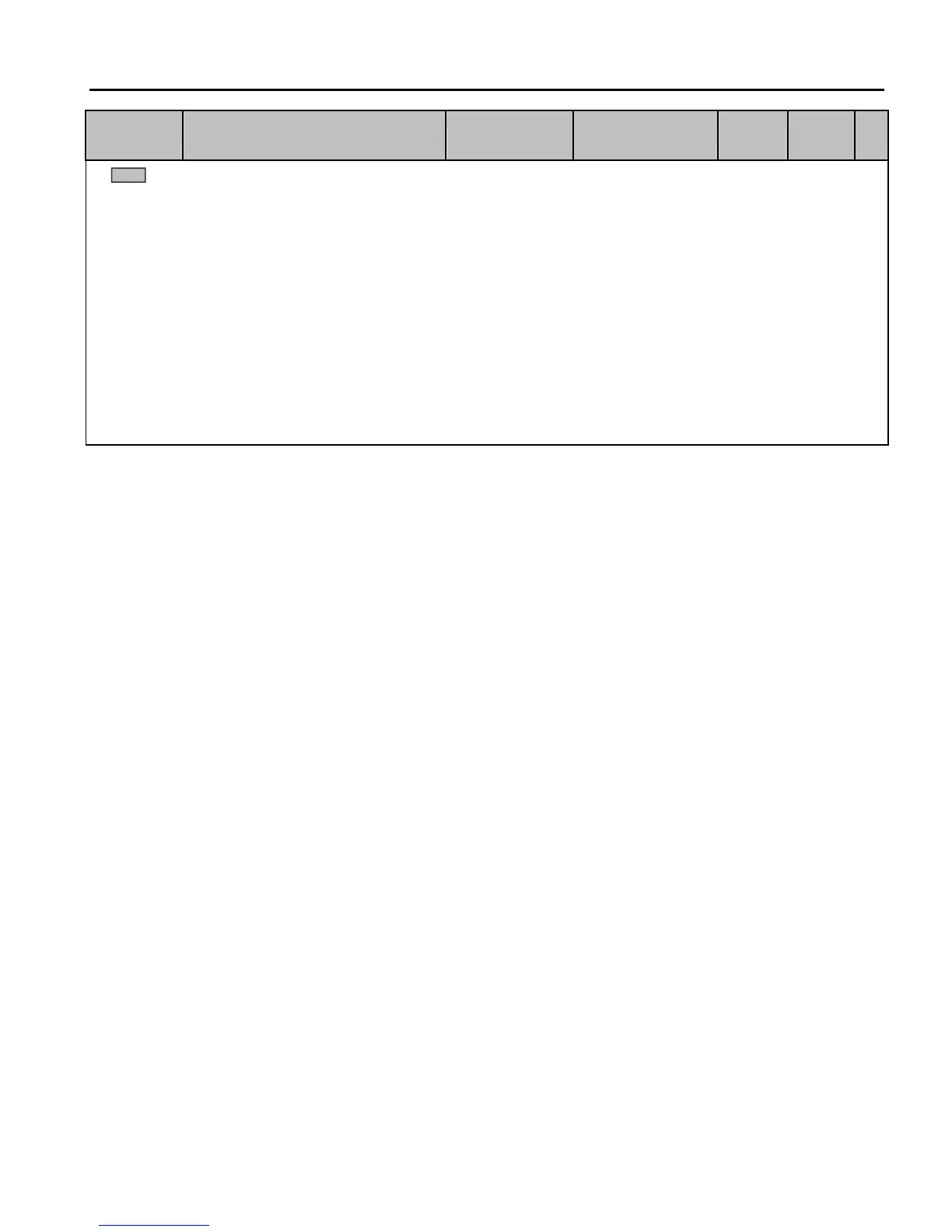Chapter 5 – Parameter List
5-5
PARAM Description
LCD Keypad
Display Setting Range
Factory
Default
Adj.
During
Run Page
The gray-highlighted parameters are hidden parameters and will appear when the related functions are set.
Note 7: FUN-04and FUN-05 only displayed when FUN-03 is set to “S-Curve”.
Note 8: FUN-11 and FUN-12 only displayed when FUN-10 is set to “yes”.
Note 9: FUN-21 and FUN-22 only displayed when FUN-20 is set to “Dc-start”.
Note 10: FUN-24 through FUN-27 only displayed when FUN-23 is set to “Dc-brake”.
Note 11: FUN-34 and FUN-35 only displayed when FUN-33 is set to “yes”.
Note 12: FUN-41 through FUN-48 only displayed when FUN-40 is set to”User V/F”.
Note 13: FUN-52 only displayed when FUN-51 is set to “Manual”.
Note 14: FUN-58 and FUN-59 only displayed when FUN-57 is set to “yes”.
Note 15: FUN-67 and FUN-68 only displayed when FUN-66 is set to “yes”.
Note 16: FUN-71, 81 and 82 only displayed when FUN-70 is set to “yes”.
Note 17: FUN-76 only displayed when FUN-75 is set to “yes”.
Note 18: FUN-80 only displayed when any output relay is set to “OH Warn”.
