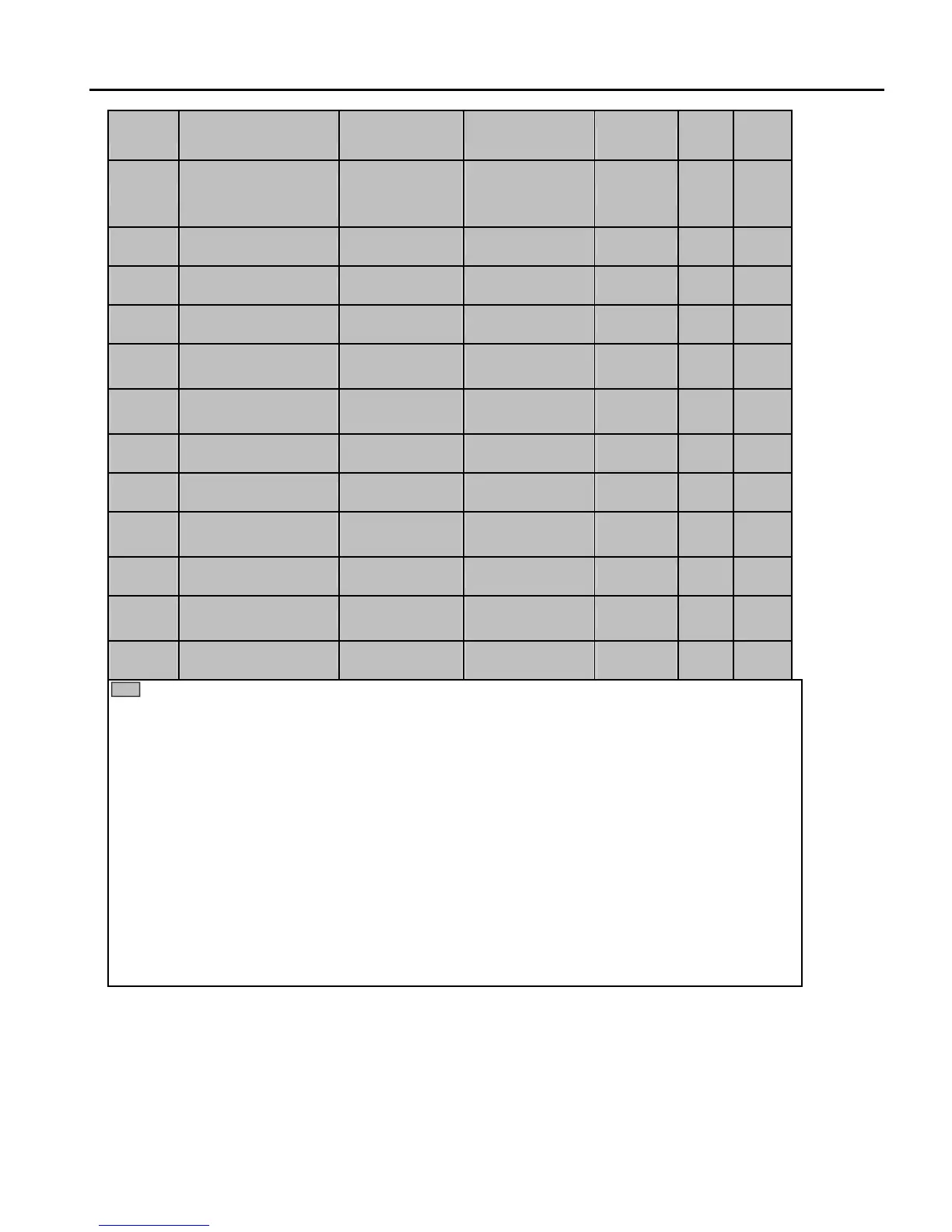Chapter 5 – Parameter List
5-19
PARAM Description
LCD Keypad
Display Setting Range
Factory
Default
Adj.
During
Run Page
APP-83
Ext PID Feedback Signal
Selection
Ext Fbk Sel
I
V1
Pulse
I No 6-77
APP-85 P Gain for ExtPID
ExtPID Pgain
0 - 999.9 % 1.00
No 6-77
APP-86 I Time for ExtPID
ExtPID Itime
0 - 32.0 sec 10.0
No 6-77
APP-87 D Time for ExtPID
ExtPID Dtime
0 - 2000 msec 0
No 6-77
APP-88
High Limit Frequency for
ExtPID Control
ExtPID lmt-H
0 - 100.00 100.00
No 6-77
APP-89
Low Limit Frequency for
ExtPID Control
ExtPID lmt-L
0 - 30.00 % 0
No 6-77
APP-90
ExtPID Output Scale
ExtPID Scale
0 - 999.9 % 100.00
No 6-77
APP-91
ExtPID P2 Gain
Ext P2-gain
0 - 999.9 % 100.00
No 6-77
APP-92
ExtPID
P Gain Scale
Ext P Scale
0 - 100.0 100.00
No 6-77
APP-93
ExtPID F Gain
ExtPID F-gain
0 - 999.9 % 0.00 Yes 6-77
APP-95
ExtPID Output Inverse
ExtOut inverse
No
Yes
No No 6-77
APP-97 ExtPID Loop Time
Ext Loop Time
50 - 200 msec 100
No 6-77
The gray-highlighted parameters are hidden parameters and will only appear when the related functions
are set.
Note 28: Only APP-40~APP-62, APP-66~APP-69, APP-71, 72, 78 and 79 are displayed when APP-01 is set
to “MMC”.
Note 29: Only APP-03~APP-17, APP-31~APP-33, APP-63~APP-65 and APP-74~APP-77 are displayed
when APP-02 is set to “Yes”.
Note 30: If APP-04 is set to “NO”, DRV-04 setting will be reference (set point) of process PID. And APP -05
setting will be ignored.
Note 31: If APP-04 is set to “Yes”, APP-05 will appear. And APP -05 setting value will be reference (set
point) of process PID, DRV-04 setting will be ignored.
Note 32: Only APP-20 ~ APP-29 displayed only when one of I/O-20 ~ I/O-27 is set to either “2nd Func”.
Note 33: Only APP-81 ~ APP-97 displayed when APP-80 is set to “Yes”.
Note 34: Only one of APP-31, 32 or 33 are displayed dependant on APP-06 selection (I, V1, Pulse).
