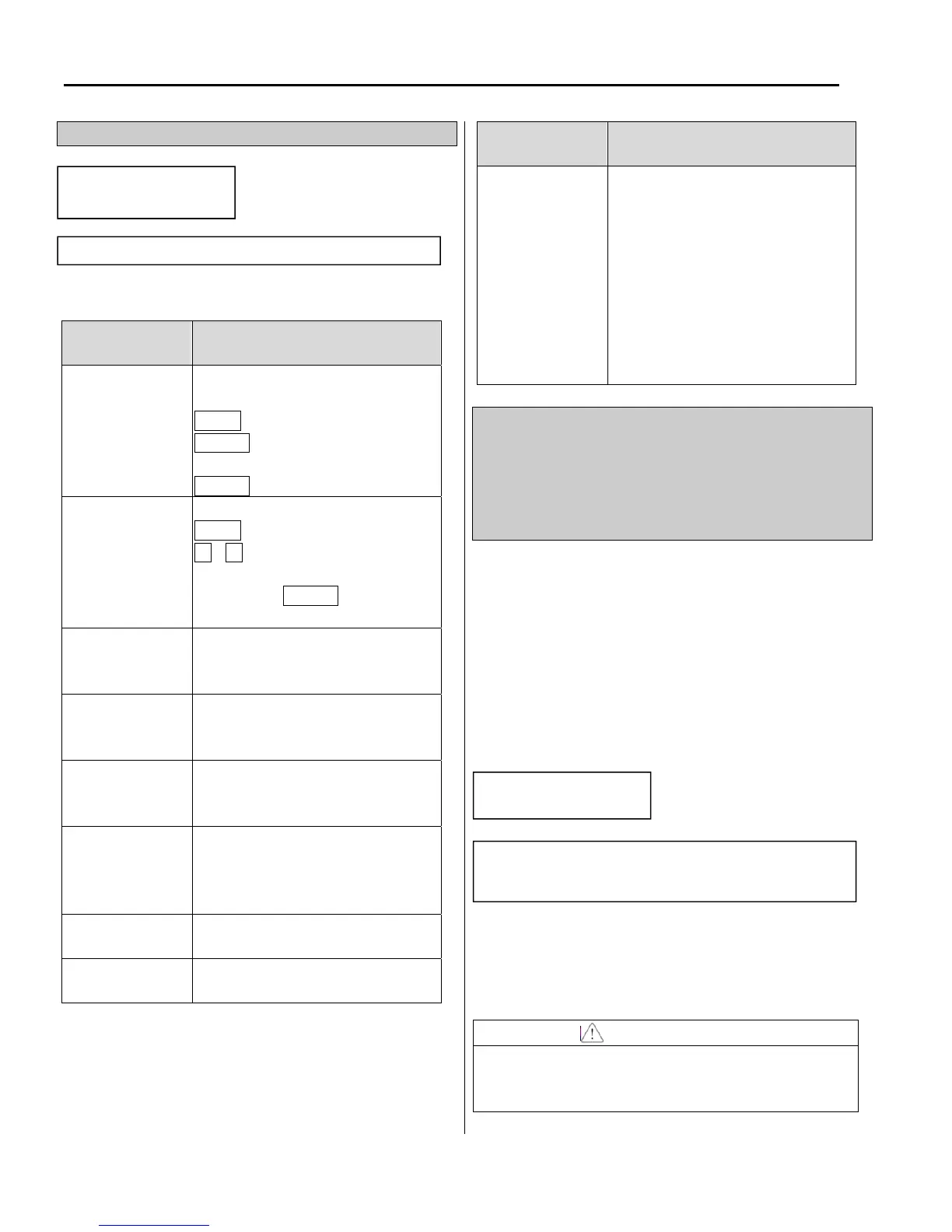Chapter 6 - Parameter Description [DRV]
6-2
DRV-04: Frequency Mode
This parameter selects the method of speed control for
the drive.
LCD
Setting Range
Description
Keypad-1
Frequency is set at DRV-00. The
frequency is changed by pressing
PROG key and entered by pressing
ENTER key. The drive does not
output the changed frequency until the
ENTER key is pressed.
Keypad-2
(EMOP)
Frequency is set at DRV-00. Press
PROG key and then by pressing the
▲, ▼ key, the drive immediately
outputs the changed frequency.
Pressing the ENTER key saves the
changed frequency.
V1
The drive uses V1 (0-12V) signal for
speed control. Refer to I/O-01 to I/O-
05 for scaling the signal.
V1S
The drive uses V1 (-12V to 12V) as a
bipolar input. Refer to I/O-01 to I/O-
05 for scaling the signal.
I
The drive uses I (4~20mA) signal for
speed control. Refer to I/O-06 to I/O-
10 for scaling the signal.
V1+I
The drive uses both the V1 and I
(0~12V, 4~20mA) control terminals.
The ‘V1’ signal overrides the ‘I’
signal. See I/O-01~ I/O-10.
PULSE
The drive uses the “A0, B0” terminals.
Range: 0~100kHz. See I/O-11~16.
Int. 485
The drive uses Modbus
communication. See I/O-90~93.
LCD
Setting Range
Description
Ext. PID
Set APP-80 [Ext PI Mode] to
“Yes.” Apply Ext. PID feedback
value “4~20mA” to control
terminal “I”. Set one of the I/O-
20~27 to [Ext PID Run]. Drive
starts Ext.PID operation when the
defined terminal is ON and
Ext.PID output value becomes the
drives command frequency. See
APP-80~97 for details.
DRV-05: Motor Rated Current
DRV-06: Electronic Thermal (Motor i
2
t) Selection
DRV-07: Electronic Thermal Level for 1 Minute
DRV-08: Electronic Thermal Level for Continuous
DRV-09: Electronic Thermal Characteristic (Motor
type) selection
These parameters are to provide motor OL protection
without using an external OL relay. The drive
calculates the temperature rise in the motor based on
several parameters and determines whether or not the
motor is overheated. When an ETH trip occurs the
drive will fault and display E-THERMAL. The drive
cannot be reset immediately after an Eth trip. A cool
down period of approximately one minute is required
prior to resetting the drive.
This parameter sets the motor rated full load current.
This value is used by the ETH function as well other
functions. This value also is referenced by many other
parameters. (Refer to the motor nameplate for actual
value)
CAUTION
The motor rated current must be set to the correct
value for many of the drive’s protective and
control functions to operate correctly.
DRV► Freq mode
04 Keypad-1
Factory Default: Keypad-1
DRV
►
Rated-Curr
05 X.X A
Factory Default: Model Dependent
(This value is preset according to the motor capacity set in
AFN-40)