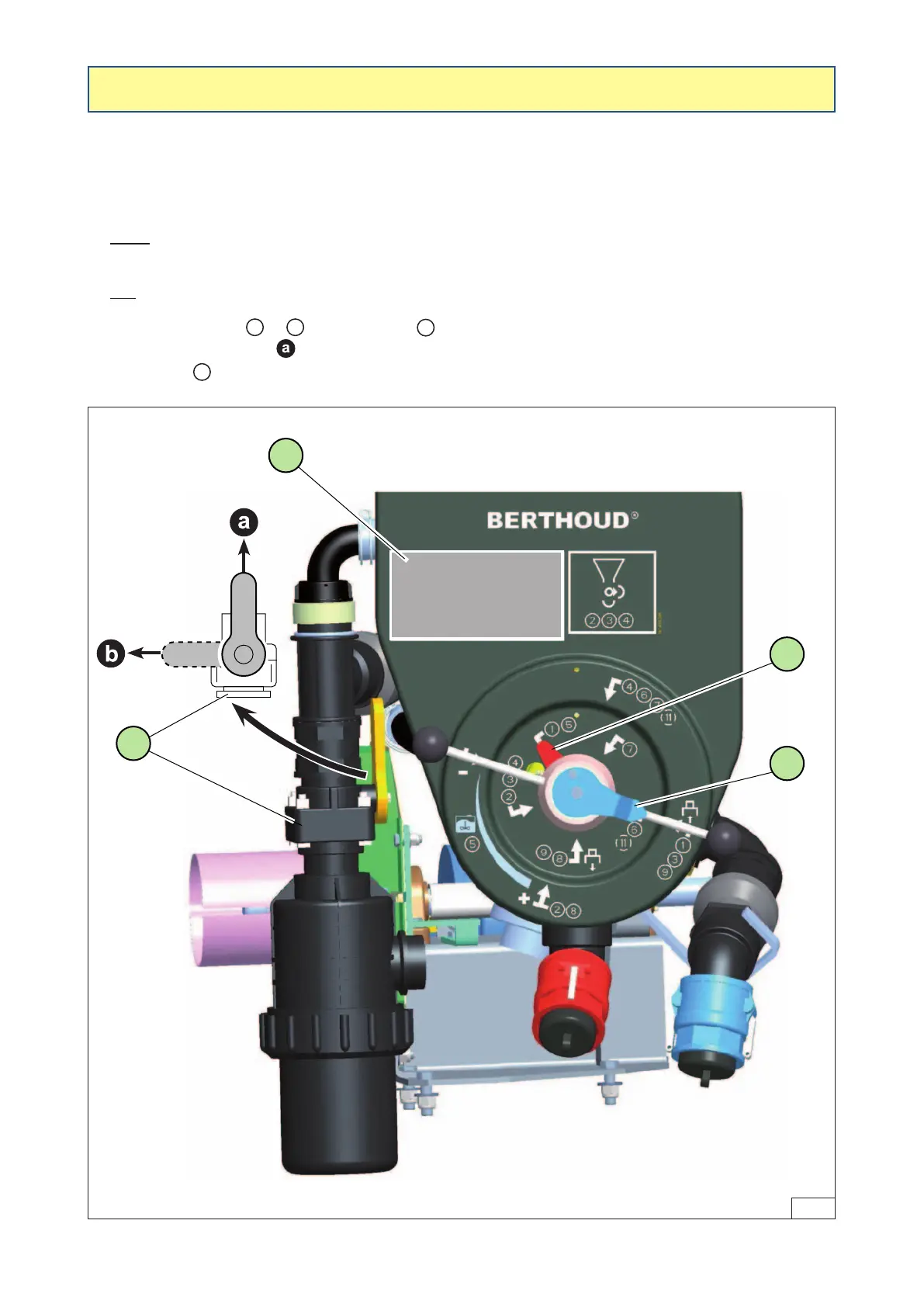82.503 TRACKER / TRACKER-S D.P.A 25
The main functions are listed on the Berlogic(list(1),gure11).
To obtain the desired position, the indexes (3) and (4) must be placed opposite the arrows corresponding to
the function number in the list (1).
Toselectindex(3):
- Press the two levers then turn.
Toselectindex(4):
- Pull the two levers then turn.
For the main functions
to
, as for function
listed on the Berlogic (list (1)), the handle of the valve (2)
must be placed in position
. This valve is used to isolate the main tank, to clean the suction and delivery
lters(function
, see page 42).
ADJUSTMENT OF THE VALVES
11
1 EXTERNAL SUCTION
2 WATER INTAKE, MAIN TANK
3 WATER INTAKE, EXTERNAL SUCTION
4 WATER INTAKE, RINSING TANK
5 SPRAYING
6 TANK CLEANING WITH RINSING TANK
7 BOOM RINSING WITH RINSING TANK
8 TRANSFERRING
9 FILTER CLEANING
10 AUXILIARY SUCTION OPTION
11 EXTERNAL WASHING OPTION
1
3
4
2