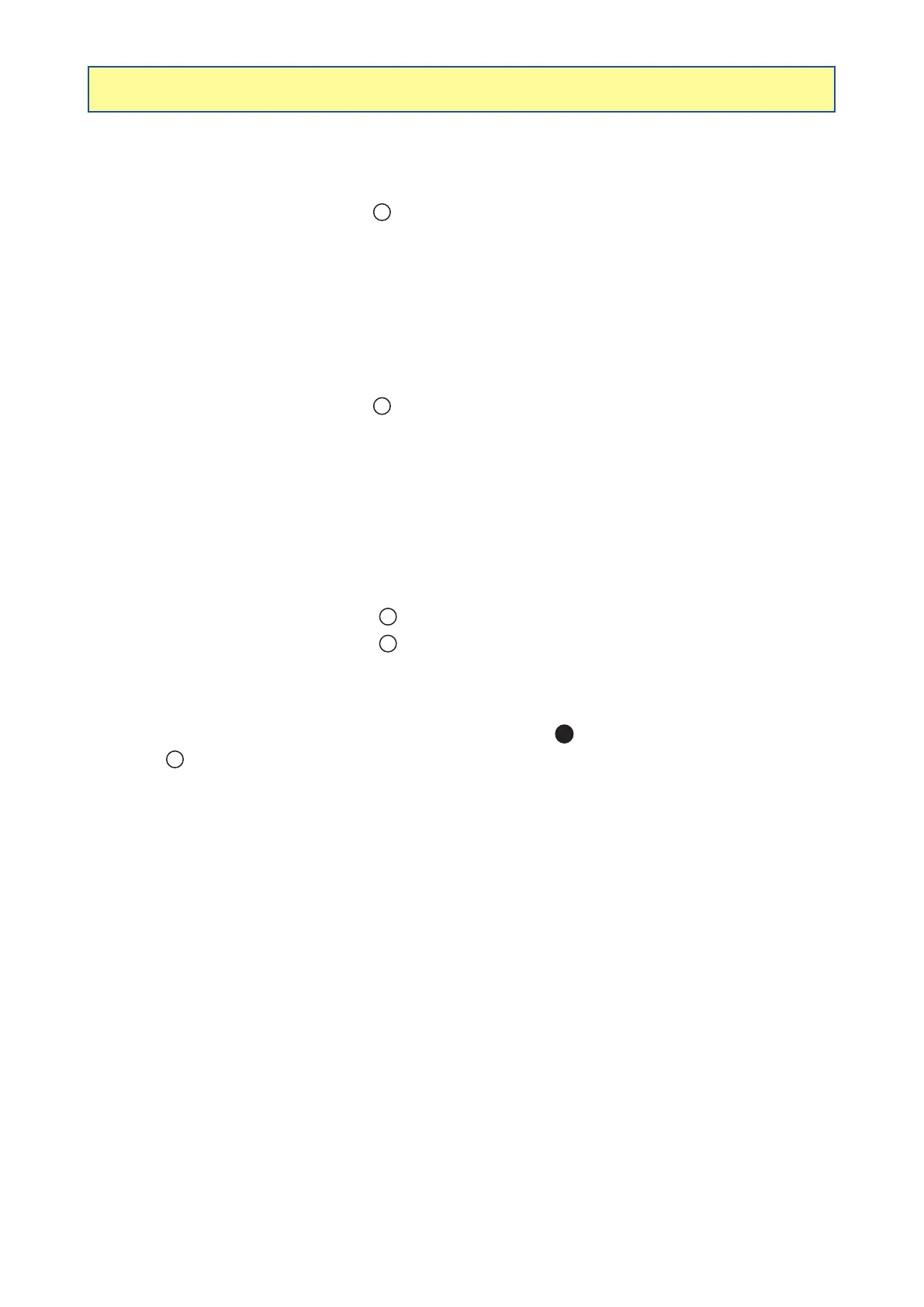30 82.503 TRACKER / TRACKER-S D.P.A
RINSING OPERATIONS
RINSING THE SPRAYING CIRCUIT WITH THE RINSING TANK
- Sprayer off.
- Stop the power take-off.
- Put the indexes on Berlogic function
(gure20).
- Engage the tractor power take-off and increase to operating speed; let it run for 30 seconds.
- Open spraying.
This operation is not enough when changing chemical products.
RINSING THE MAIN TANK
(Withwashsystem,seealsopage36)
- Put 300 litres of clear water into the main tank.
- Put the indexes on Berlogic function
(gure20).
- Engage the tractor power take-off and raise speed it to 540 rpm.
-Drainthetankthroughthedrainvalve(1)(gure21).
- Repeat the operation if necessary.
RINSING THE SPRAYING CIRCUIT WITH THE MAIN TANK
In the case of a product change.
- Sprayer off.
- Put 300 litres of clear water with a cleaning product (All Clear type) into the main tank.
- Puttheindex(1)onBerlogicfunction
(gure20).
- Puttheindex(2)onBerlogicfunction
(gure20).
- Engage the power take-off and increase to operating speed.
- Open spraying.
Do not omit to rinse the incorporation circuit before there is no more water into the tank. To do this, open
thevalve (3) (gure13) andthe valve (4)(gure 15)in position
, then put theindex (2)on Berlogic
function
(gure20).Letrunfor30seconds (press thehandle(2)(gure13),toactuatethecleaning
nozzle(7)(gure17)).