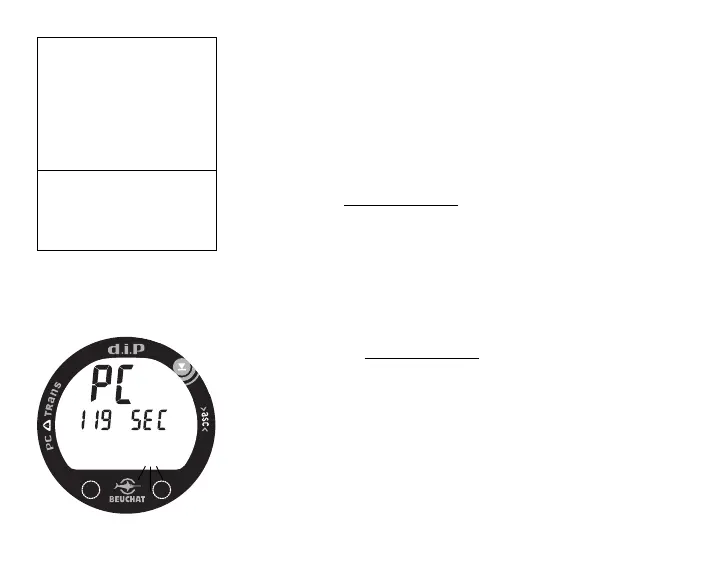26
More information re-
garding PC Interface is
provided later in this
manual and in the Help
portion of the Interface
program .
PC INTERFACE (PC)
PC is not a setting, it is included in the NORM SET 1 menu for ac-
cess when data in the unit's NORM Dive memory is to be down-
loaded (copied) to the associated PC Interface software program
for storage and viewing, or NORM and/or NAV Settings are to be
Uploaded from the PC program to the d.i.P.
To access the PC screen while viewing the NORM SET 1 screen,
press/release the A (Advance/Left) button 7 times (< 2 seconds
each time).
• The graphic PC appears with a 120 second countdown (Fig.
24). Data Download or Settings Upload must be initiated before
the countdown reaches 0 SEC.
• Download/Upload action is initiated by the external device re-
questing data transfer (i.e., the PC Interface program).
> Press/release the A (Advance/Left) button to revert to the SET 1
screen.
• Operation will revert to the NORM SURF MAIN after 2 min-
utes if no button is pressed.
Fig. 24 - PC INTERFACE
PC Interface can also be
accessed in the SET
NAV Mode.