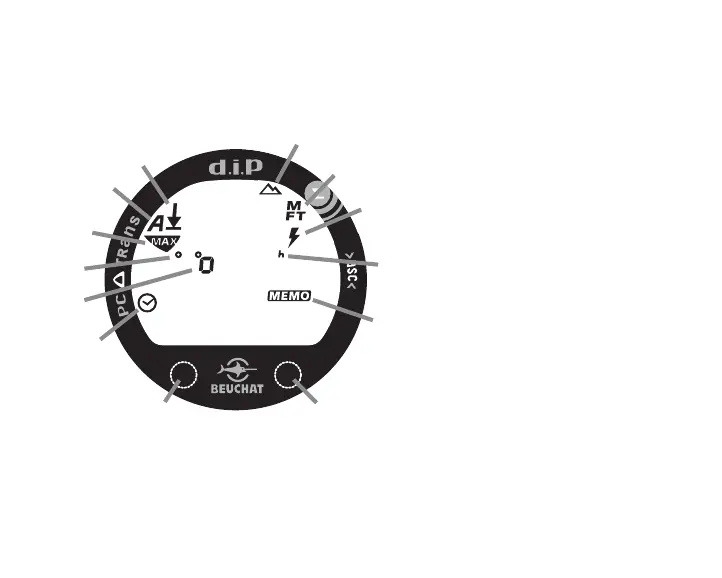14
ICONS / SYMBOLS
Components:
a. S (Select /Right) Button
b. A (Advance /Left) Button
c. Icon - Chrono, or EDT Alarm
d. Icon - Degrees (NAV Heading)
e. Icon - Degrees (Temperature)
f. Icon - Maximum Depth
g. Icon - Set Audible Alarm
h. Icon - Set Max Depth Alarm
i. Icon - Altitude (Level 2 to 7)
j. Icon - Depth
k. Icon - Low Battery
l. Icon - Time of Day
m.Icon - Memo (Log) Mode
c
f
a
b
d
e
g
h
j
k
l
m
i