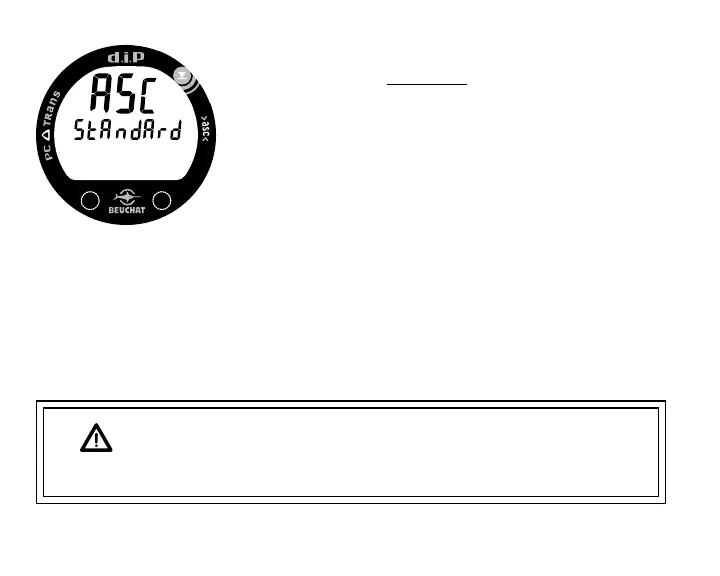34
ÉCHELLE DE VITESSE DE REMONTÉE
Pour accéder à l'écran de l'échelle de vitesse de remontée, appuyer
simultanément sur les deux boutons pendant 2 secondes à partir de
l'écran SN et relâcher quand l'afchage repéré par ASC apparaît.
PRINCIPAL SURFACE NORM >> RÉGLAGE NAV >> RÉGLAGE SEt 1 NORM >>
RÉGLAGE SEt 2 NORM >> SN >> ASC
• L'abréviation ASC apparaît avec le type d'échelle de vitesse (Stan-
dard ou Navy) choisi au moyen du programme d'interfaçage PC
(Fig. 35).
> Appuyer sur les 2 boutons pour repasser à l'écran PRINCIPAL SUR-
FACE NORM.
• Si aucun bouton n'est sollicité, l'instrument repasse automatiquement
à l'écran PRINCIPAL SURFACE NORM au bout de 2 minutes.
Fig. 35 - Echelle de vitesse de re-
montée (réglé par interface PC)
ATTENTION : Si, pendant l'activation et le diagnostic, un afchage
ou une fonction diffère de la description qui en a été faite, retourner
le d.i.P à votre service technique agréé pour révision.