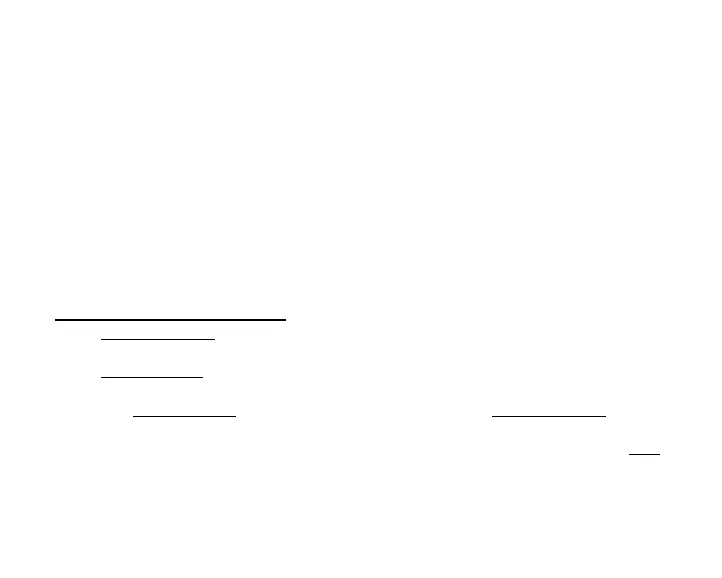47
NORM MEMO MODE
Information from your latest 24 NORM Dives is stored in the MEMO for viewing. Dives will be
numbered sequentially from 1 to 999, regardless of the Date/Time Started or Activation Period.
The 1000th dive will be recorded as #1, starting the numbering sequence over.
After 24 dives are recorded, each subsequent dive will overwrite the oldest dive in the MEMO
(i.e., the most recent dive deletes the oldest). Dive #25 will override Dive #1, then #26 will over-
ride #2, etc.
Dives are displayed in a reverse sequence that starts with the NORM Dive most recently recorded
back to the oldest of the 24 NORM Dives stored. Your most recent NORM Dive will always be
the first shown in the sequence. MEMO screens are Preview (Dive #, Date/Time Started), Dive
Data, and O2 Data (if a Nitrox dive).
Button Control in MEMO Mode -
• The A (Advance/Left) button is used to access a specific dive's Memo Preview (identification)
screen.
• The S (Select/Right) button is then used to view the Dive Data screen and then, if set for Nitrox
use, the O2 Data screen.
• Once the S (Select/Right) button is pressed, a press/release of the A (Advance/Left) button will
revert to the NORM SURF MAIN screen
• To return to the NORM SURF MAIN screen at any time while in MEMO Mode, press Both
buttons simultaneously for 2 seconds.
• The unit will automatically revert to the NORM SURF MAIN screen after 2 minutes if no but-
ton is pressed while in the MEMO Mode.