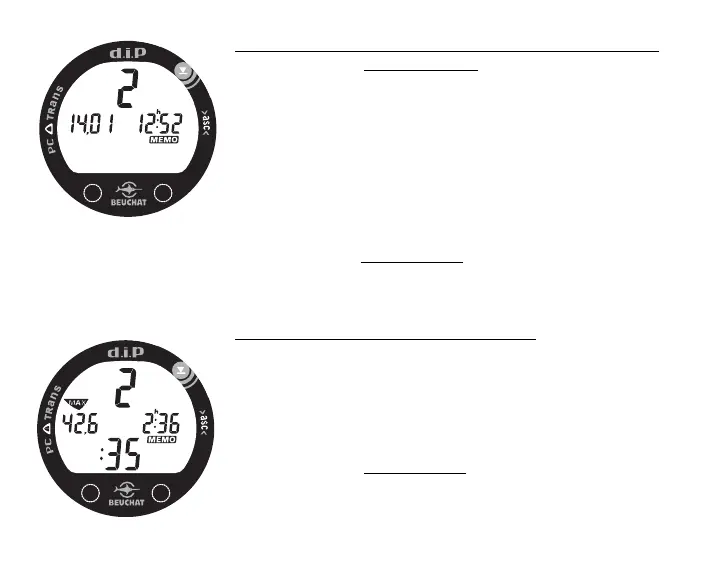48
To access MEMO Mode, while viewing NORM SURF MAIN -
> press/release the A (Advance/Left) button 2 times (< 2 seconds
each time) if Chrono is set ON, or 1 time if Chrono/Ascent is set
OFF or Ascent is set ON.
The MEMO PREVIEW screen for the most recent dive will be
displayed (Fig. 51) -
• Dive Number
• Date and Time of Day (with h icon) that the dive started
• MEMO icon
• press/release the S (Select/Right) button to display the Dive Data
screen, or press/hold the buttonscroll through the Preview
screens.
Dive Data information (2nd screen) includes (Fig. 52) -
• Dive Number
• Max Depth reached during the dive with MAX icon
• Surface Interval (hr:min) prior to that dive with h icon
• Elapsed Dive Time (hr:min)
• MEMO icon
> press/release the S (Select/Right) button to display the O2 Data
screen, if a Nitrox Dive, or to access the Preview screen of the
previous dive's MEMO if an Air Dive.
Fig. 52 - MEMO DIVE DATA
Fig. 51 - MEMO PREVIEW