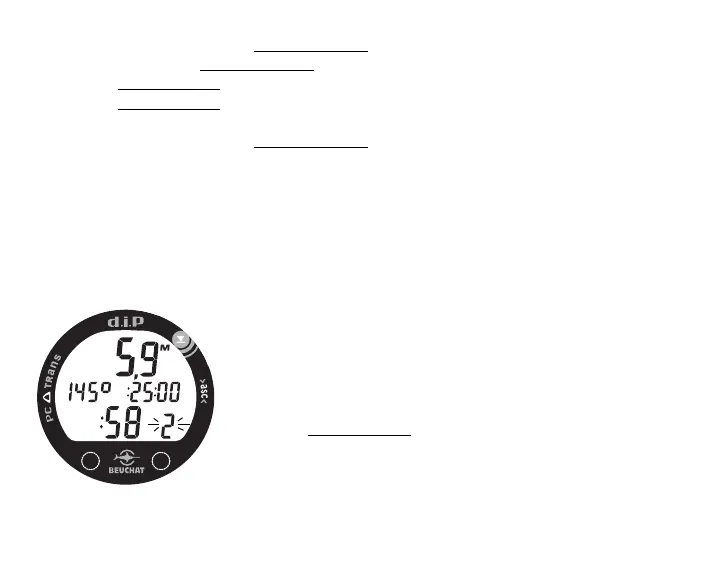64
> if EDT is running, depress the A (Advance/Left) button for 10 seconds to Stop (freeze) EDT.
> press/release (tap) the A (Advance/Left) button (< 1 second) to Start EDT.
> press the S (Select/Right) button for 2 seconds to Start NAV SN 1 (Leg #1).
> press the S (Select/Right) button for 2 seconds while NAV SN 1 (Leg #1) is running to Stop
SN 1 (Leg #1) and call up the SN 2 (Leg #2) screen.
> if EDT is running, depress the A (Advance/Left) button for a full 30 seconds to activate NAV
Delete (clear), or 20 seconds if EDT is not running.
The PC Upload program allows selection of an End Alarm for each
NAV SN (Leg) / CDT. 3 seconds before a NAV SN's (Leg's) CDT
(Count Down Time) reaches :00 seconds, either an Audible Alarm
will sound 3 beeps or the Backlight will come ON until 3 seconds
after the next SN (Leg) is Started. The program also allows both
indications to be selected or both turned Off.
When a NAV SN's (Leg's) CDT reaches :00 seconds, the next SN
(Leg) will be displayed automatically with its SN flashing together
with its Heading and CDT (Fig. 71). If no SNs remain, dashes will
be displayed.
> press the S (Select/Right) button for 2 seconds to Start NAV SN
2 (Leg #2).
Fig. 71 - NAV DIVE MAIN
(underwater, SN 2 activated and
ready to Start)