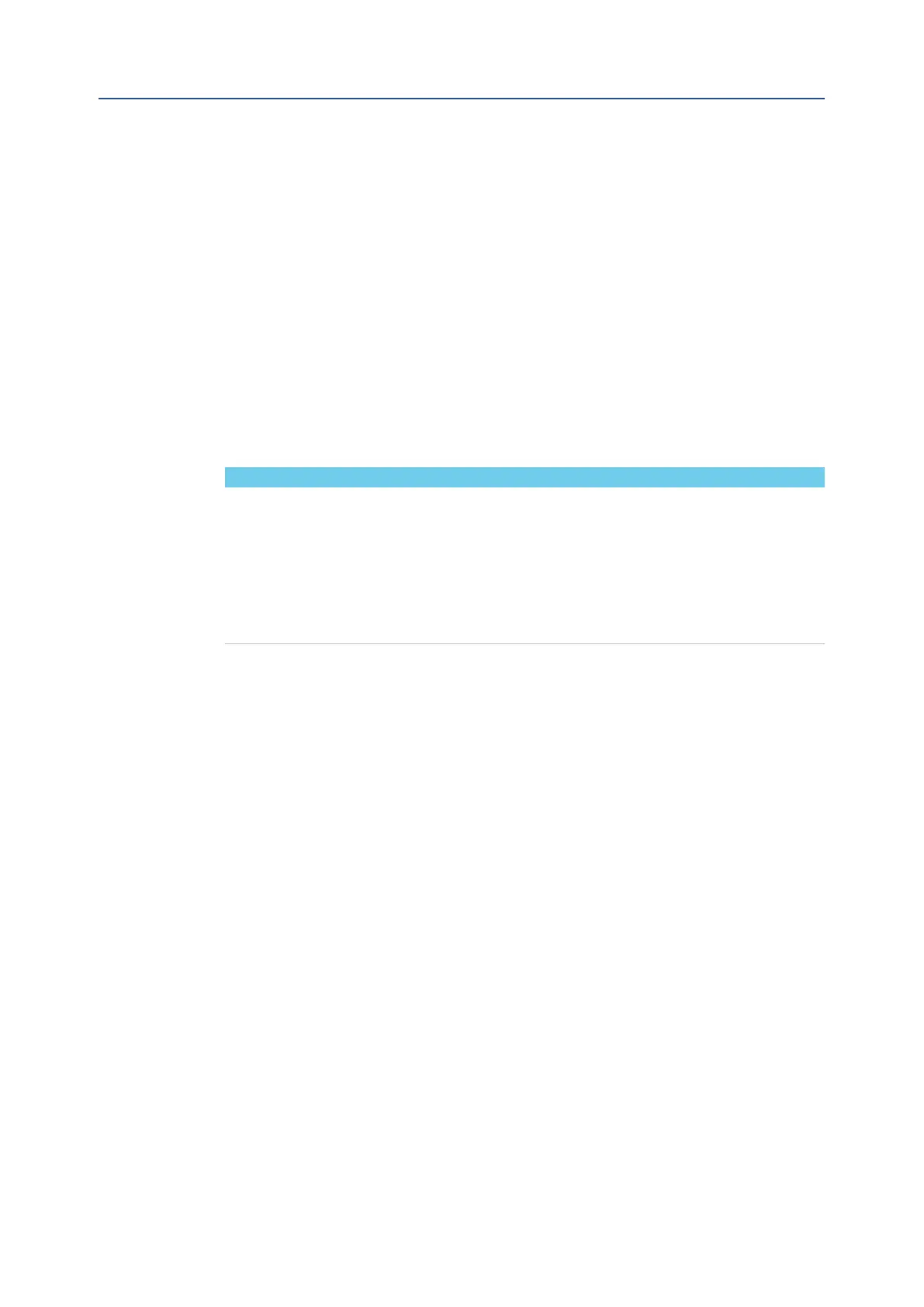Installation, Operation and Maintenance Manual
MDE 254 Rev. 1 March 2021
Conguration of ICON3000 57
Section 11: Configuration of ICON3000
Section 11: Configuration via Local
Interface of ICON3000
The HRT2000v4 interface allows to connect the ICON3000 to a HART fieldbus. Here below are
described the facilities available by the view and setup menu of ICON3000.
11.1 BUS Control
• DIN 1 - DIN 6: By this routine, it is possible to choose the condition associated to
command 128, Device Variable 1 (actuator status) bits 7 - 12. Here below is the list of the
available conditions:
Table 148.
STATUS / ALARM
• open limit
• closed limit
• position <= xx %
• position >= yy %
• closing
• opening
• motor running
• blinker
• mid-travel position
• local selected
• remote selected
• local stop active
• ESD signal on
• manual operation
• motor over-temperature
• over-torque
• over-torque in OP
• over-torque in CL
• valve jammed
• warnings
• valve jammed in OP
• valve jammed in CL
• ow battery (if present)
• mid travel alarm in CL/OP
• EFS in manual
• PST failed
• MAINS only AS8
• EFS mid-travel
The factory setting is: DIN 1 = mid-travel position, DIN 2 = local stop active, DIN 3 = motor over-
temperature (motor thermostat alarm), DIN 4 = over-torque (hi-hi torque alarm), DIN 5 = valve
jammed alarm, DIN 6 = mid-travel alarm in OP / CL
• Node: Use this function to enter the polling address node. Each device must have its
address. Each address must be associated to one only device. The available address range is
from 0 to 63. Set 0 in point to point mode. Set address from 0 to 15 in multidrop mode.
• Mode: The available options are loop enable, loop disable and multidrop. Select loop enable
in point to point mode and split range and if the actuator is controlled by the analog
4 - 20 mA (PV). Use loop disable in point to point and split range mode and if the actuator is
controlled by the digital HART signal (see Device Variable 3). Use loop disable or multidrop
in multidrop mode. Mode can be set also by the HART Universal Command 6.
• Device number ID: Use this function to set the HART device number ID. The number is
normally set in factory and should not be changed. The Device Number ID must be unique
for each field device.