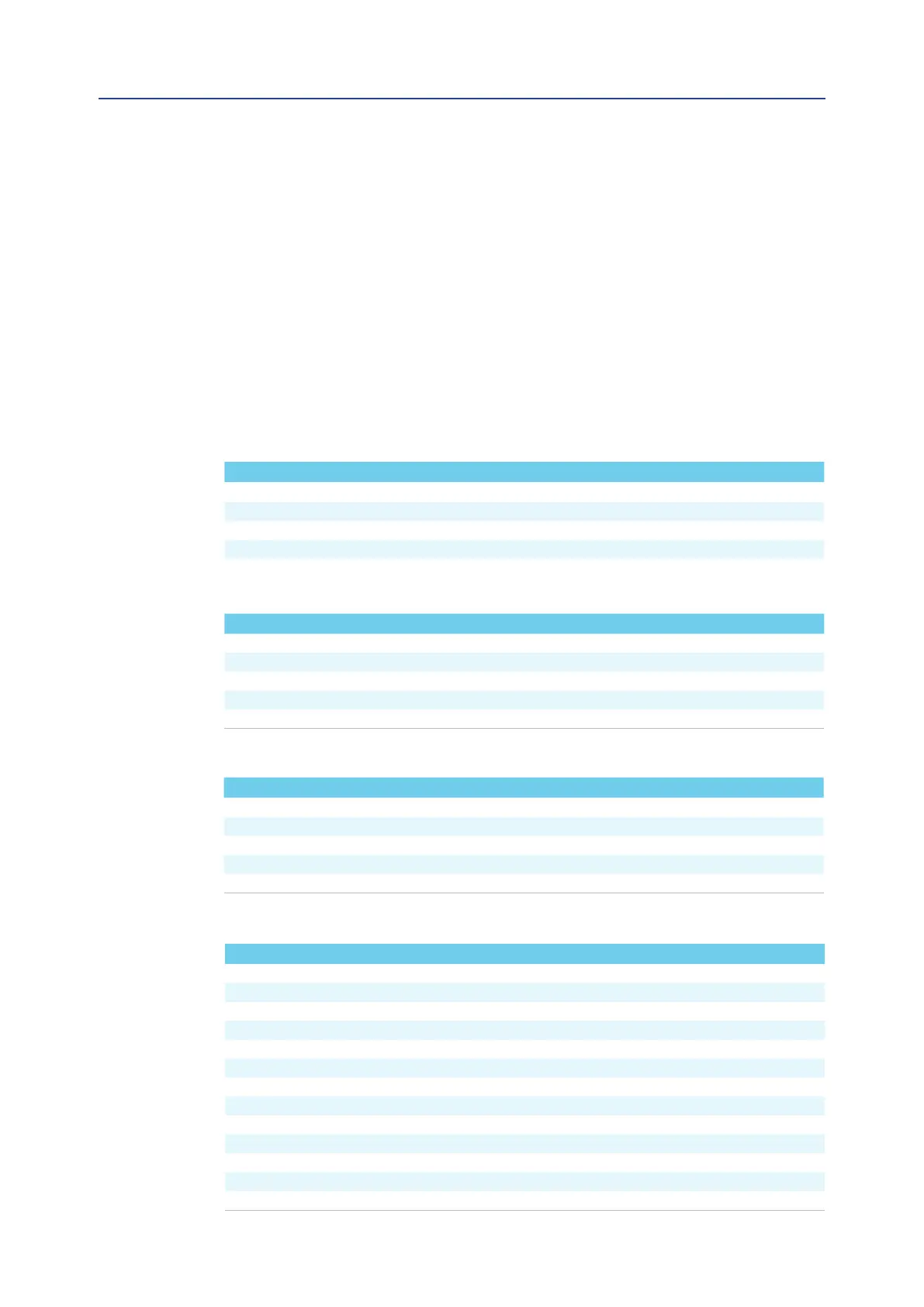March 2021
Installation, Operation and Maintenance Manual
MDE 254 Rev. 1
HART Command Set34
Section 8: HART Command Set
8.2.6 Command #104: Write Burst Trigger
This command configures the trigger that forces publishing of the Burst Message. Four trigger modes
are supported: Continuous (default), Windowed, Rising and Falling.
Continuous Mode: The burst message is sent when the update period is exceeded.
Windowed Mode: The trigger value must be a positive number and is the symmetric window around
the last communicated value. The burst message being published after the window was exceeded.
Rising Mode: The burst message is published when the source value exceeds the threshold
established by the trigger value.
Falling Mode: The burst message is published when the source value falls below the trigger value.
In all cases, the burst message is triggered when the maximum update time is Command 103
is exceeded.
Table 92. Burst Message Trigger Source
Table 93. Request Data Bytes
Byte Format Description
0 Unsigned-8 Burst Message
1 Enum Burst Trigger Mode Selection Code (see Section 8.4, Table 133)
2 Enum Device Variable Classification for Trigger Level (see Section 8.4, Table 131)
3 Enum Units Code (see Section 8.4, Table 120)
4 - 7 Float Trigger Level
Command Trigger Source Value
1 PV (Position Request)
2 Loop Current Percent Range
3 PV (Position Request)
9 Device Variable in Slot 0
Byte Format Description
0 Unsigned-8 Burst Message
1 Enum Burst Trigger Mode Selection Code (see Section 8.4, Table 133)
2 Enum Device Variable Classification for Trigger Level (see Section 8.4, Table 131)
3 Enum Units Code (see Section 8.4, Table 120)
4 - 7 Float Trigger Level
Code Class Description
0 Success No Command-Specific Errors
1 Undefined
2 Error Invalid Selection
3 Error Passed Parameter Too Large
4 Error Passed Parameter Too Small
5 Error Too Few Data Bytes Received
6 Error Device-Specific Command Error
7 Error In Write Protect Mode
8 Undefined
9 Error Invalid Burst Message
10 Undefined
11 Error Invalid Device Variable Classification
12 Error Invalid Units Code
Table 94. Response Data Bytes
Table 95. Command-Specific Response Codes