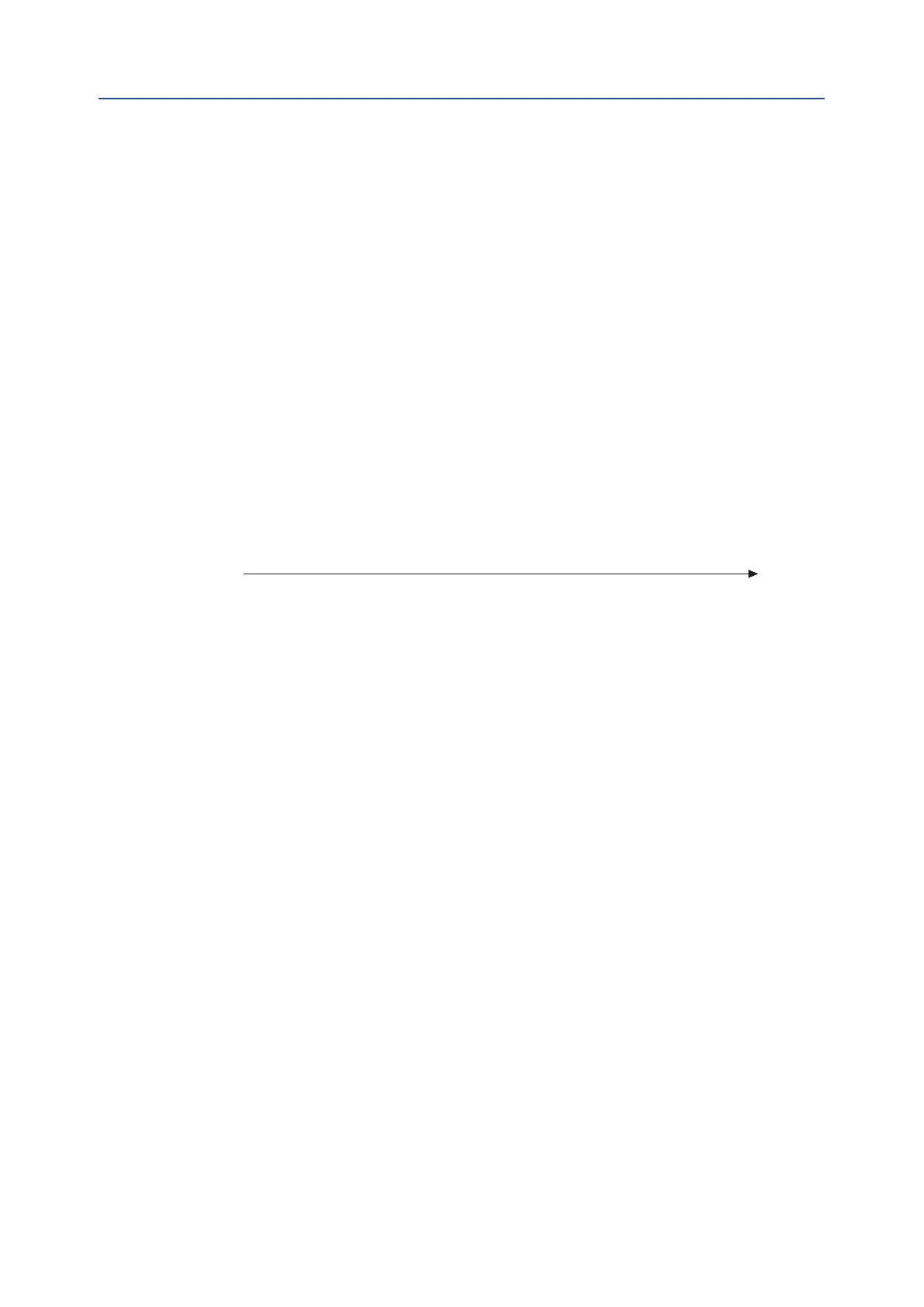Installation, Operation and Maintenance Manual
MDE 254 Rev. 1 March 2021
Conguration of ICON3000 59
Section 11: Configuration of ICON3000
11.3 Fail Safe Function
This function is available only if enabled in the restricted menu of actuator. It allows configuring
the action of the actuator in case of loss of the 4 - 20 mA signal HART current loop. The action takes
place only if the local selector is in REMOTE. When the 4 - 20 mA HART current loop restores, also the
actuator restores at its normal functioning. The fail safe function can be configured via either bus or
local operator interface.
The hardwired controls ESD and INTERLOCKS override the Fail Safe action according to the
following diagram.
OP / CL controls Fail safe action Interlocks ESD
Lowest priority Highest priority
The following options can be configured:
• Fail safe action: open, close, stay-put, go to position %, no action (OFF)
• Delay time before than the fail safe action takes place (delay = 10 seconds + configured value)
Configuration procedure:
• Move the local selector to OFF and then press simultaneously OPEN and STOP. Select the
language and then enter the password according to the instructions “entering the set-up
mode”. When the message of display is “SET-UP MODE OK?” press YES. Press YES to select
actuator set-up menu, press NO to scroll the list of available routines and then press YES to
select FAIL SAFE.
• Press YES if the configured ACTION is correct (open, close, stay-put, go to position xx%, off),
or press NO to change, then press YES.
• Press YES if the configured value of the DELAY is correct (from 0 to 255 seconds),
or press NO to change, then press YES.
View procedure:
• Move the local selector to OFF and then press simultaneously OPEN and STOP. Select the
language and then enter the password according to the instructions “entering the view
mode”. When the message of display is “VIEW MODE OK?” press YES. Press YES to select
actuator set-up menu, press NO to scroll the list of available routines and then press YES to
select the routine (FAIL SAFE).
• Press YES to scroll the list of parameters.
View procedure:
• Move the local selector to OFF and then press simultaneously OPEN and STOP. Select the
language and then enter the password according to the instructions “entering the view
mode”. When the message of display is “VIEW MODE OK?” press YES. Press YES to select
actuator set-up menu, press NO to scroll the list of available routines and then press YES to
select the routine (POSITIONER).
• Press YES to scroll the list of parameters.