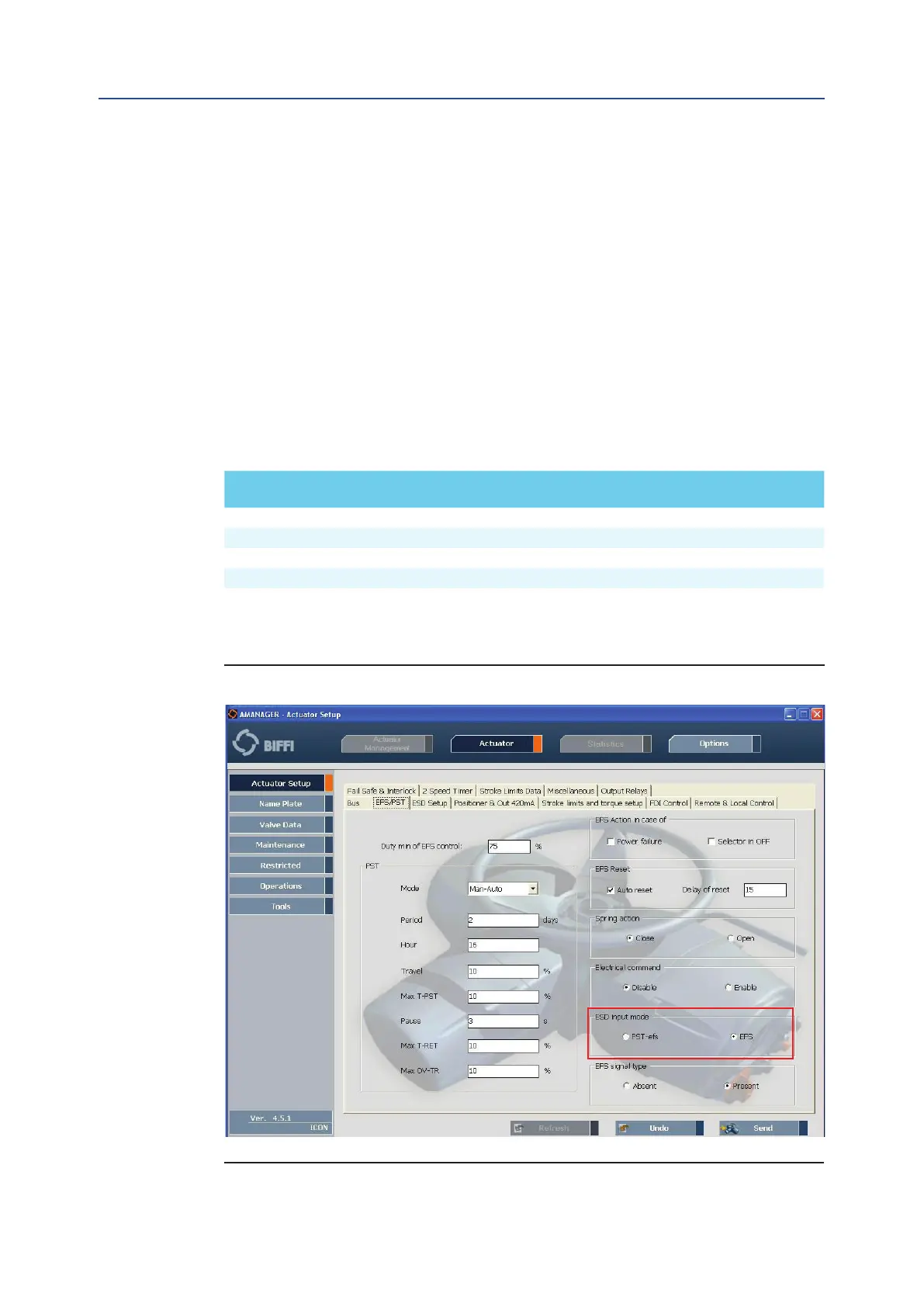Installation, Operation and Maintenance Manual
MDE 254 Rev. 1 March 2021
Appendix 65
Appendix
Appendix B:
This addendum explains some functionality introduced with base card Firmware version 7.00.
If revision of base card is less than 7.00, this addendum is not relevant.
B.1 Multiple Functionality of ESD
Command and Status
The ESD command and status can assume the meaning of PST signal, based on type of actuator and
setting of “ESD Input Mode” parameter.
The following Table explicit its functionality:
Table B-1.
ACTUATOR
MODEL
ESD INPUT MODE
PARAMETER
ESD COMMAND
FUNCTIONALITY
ESD STATUS
FUNCTIONALITY
ICON PST-efs Electrical ESD ESD IN PROGRESS
ICON EFS Electrical ESD ESD IN PROGRESS
EFS PST-efs PST PST IN PROGRESS
EFS EFS Spring ESD ESD IN PROGRESS
The ESD input mode parameter can be set on “Actuator Setup” menu of local control or AManager
software (see Figure below):
Figure B-1