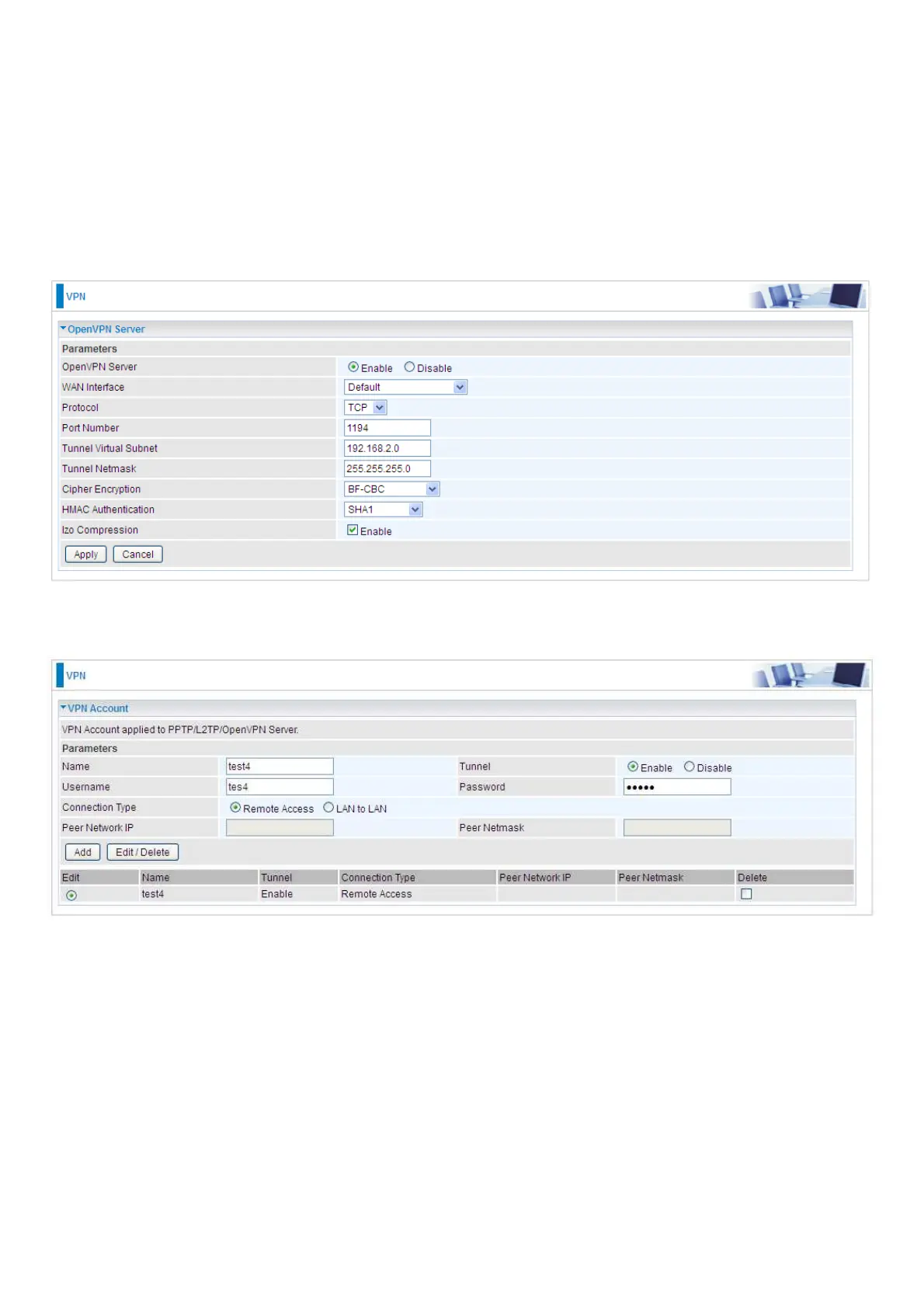How to establish OpenVPN tunnel
1. Remote Access OpenVPN
(If the client wants to remotely access the OpenVPN Server, on client side, users had better install
an OpenVPN client application/installer and connect to server accordingly. Here only give the
configuration on server side.)
Server side on router
1. Set up parameters (WAN interface, port, tunnel virtual subnet IP/mask, encryption, authentication,
etc) on OpenVPN server side.
2. Create an account for the OpenVPN tunnel for client to connect in.
