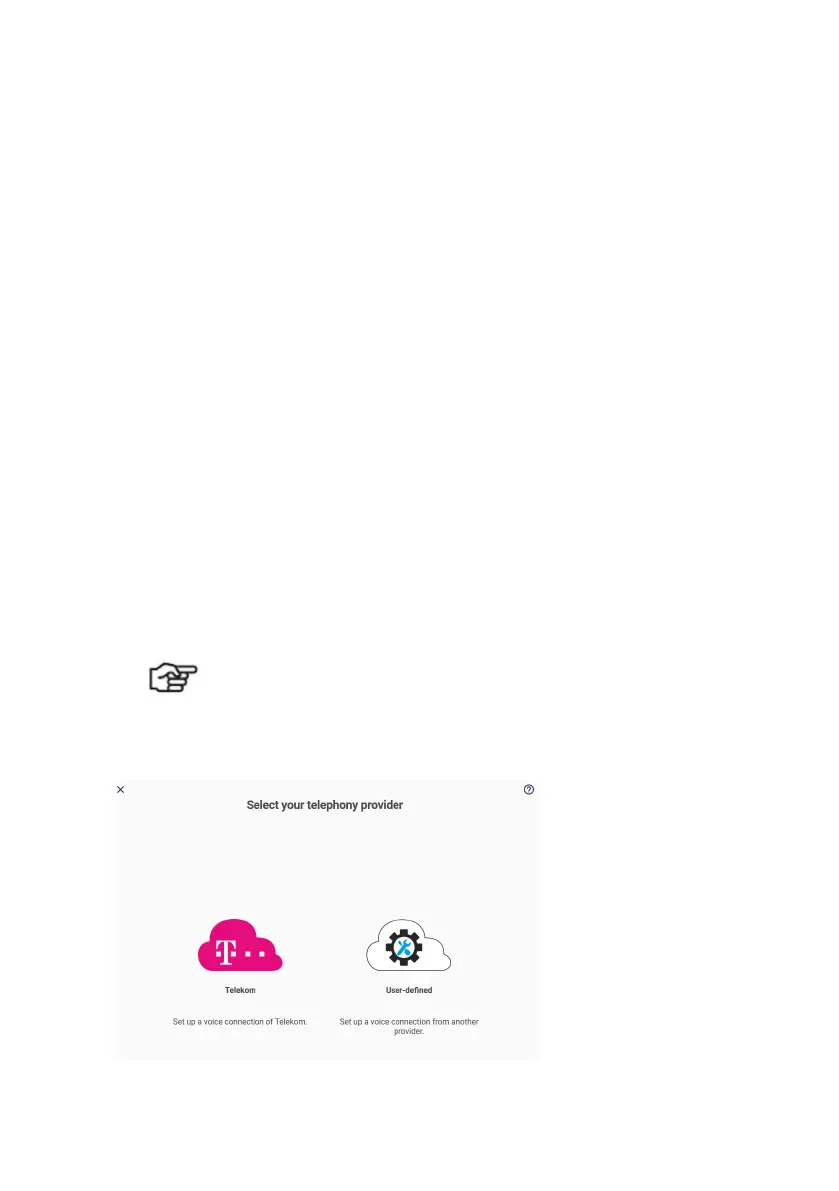Telephony Menu in Operation as a Media Gateway 47
You can delete or edit existing entries.
Click on Show more.
1. Select one from the list of configured ports. This port is always
used as the default route when a terminal device without its own
exchange number sets up a call.
2. The be.IP swift offers the option of converting call numbers that
are transmitted incorrectly by a connected ISDN PBX into valid
call numbers, so that the CO line number is signaled correctly for
outgoing calls. This allows you, for example, to correct the
outdated configuration of a telephone system that can no longer
be changed and to continue to operate the telephone system
with different call numbers even on a new port.
Enter the phone number that is incorrectly signaled by the ISDN
PBX on the ISDN line (Incorrect CO line number), as well as the
correct CO line number (Valid CO line number) that is to be used
for outgoing calls. Then select the ISDN line for which the rule is
to apply.
Note
Enter the valid phone number without prefixes, as these are
automatically added when the media gateway transforms the
phone number.
Use the New button to add a new VoIP provider.
Selecting your telephony provider
