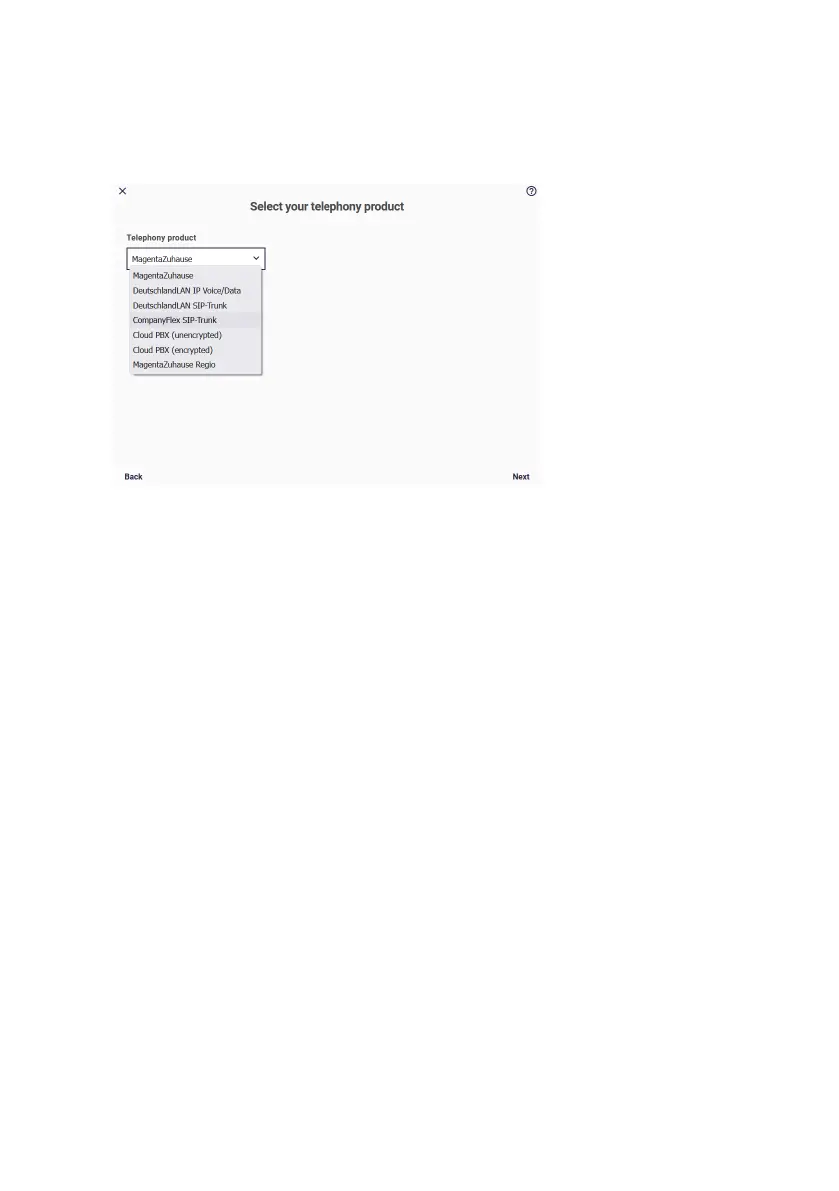Telephony Menu in Operation as a Media Gateway 48
Selecting your telephony product
When you create a Telekom connection, you can choose between
different variants:
• MagentaZuhause
• DeutschlandLAN IP Voice/Data
• DeutschlandLAN SIP Trunk
• Company Flex SIP Trunk
• Cloud PBX (unencrypted)
• Cloud PBX (encrypted)
• MagentaZuhause Regio
