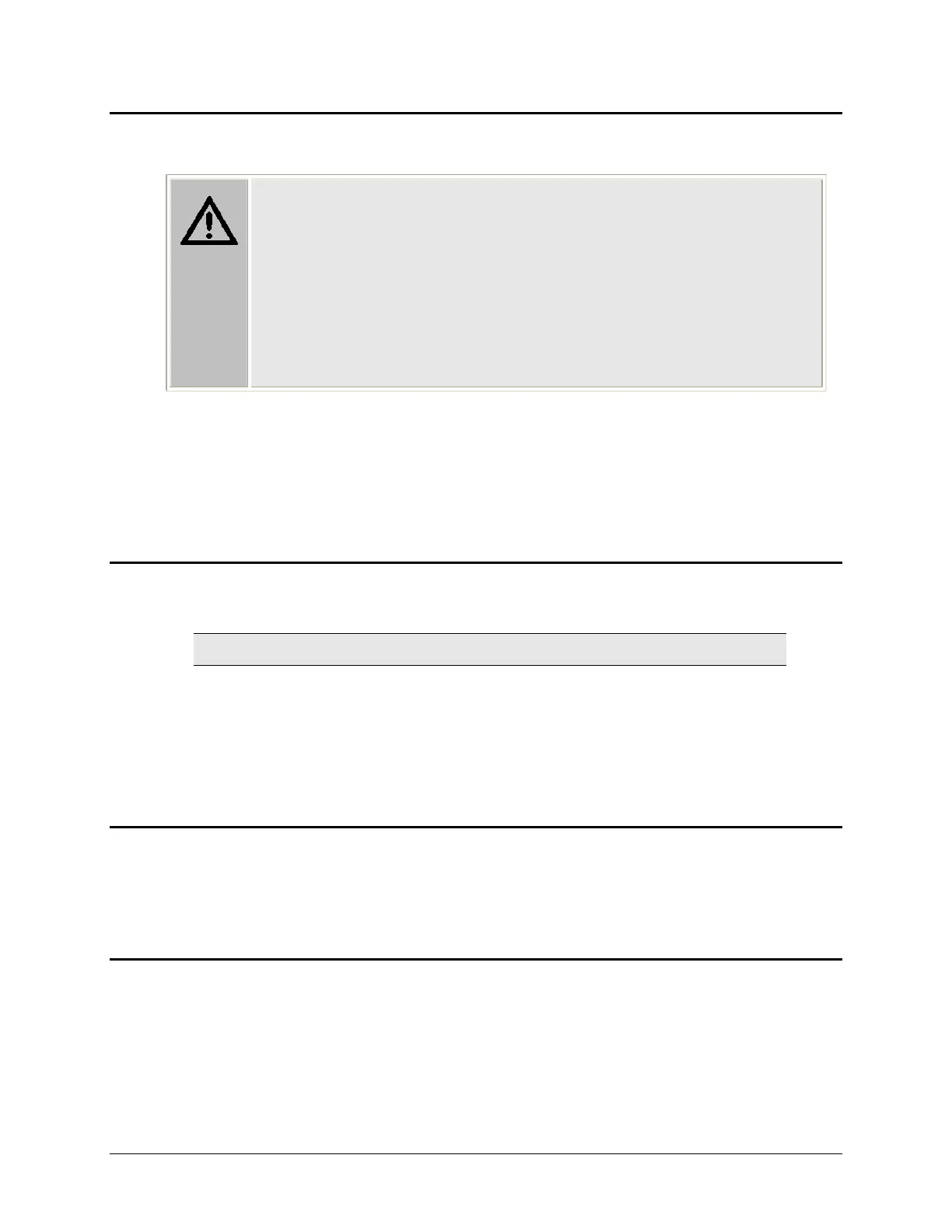4: Connect the Power Supply | 9
4: Connect the Power Supply
Power Rating. The instrument’s power supply must be connected to
a power receptacle that provides voltage and current within the
specified rating for the system. Use of an incompatible power
receptacle may produce electrical shock and fire hazards.
Electrical Grounding. Never use a two-prong plug adapter to
connect primary power to the external power supply.
Use of a two-prong adapter disconnects the utility ground, creating a
severe shock hazard. Always connect the power supply directly to an
appropriate receptacle with a functional ground.
1. Connect the power cord to the external 24-volt power supply.
2. Connect the power supply’s outlet plug to the 24-VDC connector on the rear of
the instrument.
3. Tighten the plug barrel to retain the plug.
4. Plug the other end of the power cord into an appropriate power receptacle.
5: Connect the Host Computer
The USB port is located on the rear panel of the reader.
1. Turn the computer off. If the reader is on, turn it off.
2. Using the supplied USB cable, connect one end of the cable to the USB port on
the computer.
3. Connect the other end of the cable to the USB port on the rear of the reader.
6: Install the Software on the Host Computer
Turn on the computer and install Gen5 software on the computer. Refer to the Gen5
Getting Started Guide for software installation (and registration) instructions.
7: Turn on the Reader
1. Locate the power on/off switch on the front of the instrument, next to the
carrier eject button. See Figure 3 below. The power on/off switch has a green,
internal LED lamp that is illuminated when the power is on. The carrier eject
Epoch Operator’s Manual
