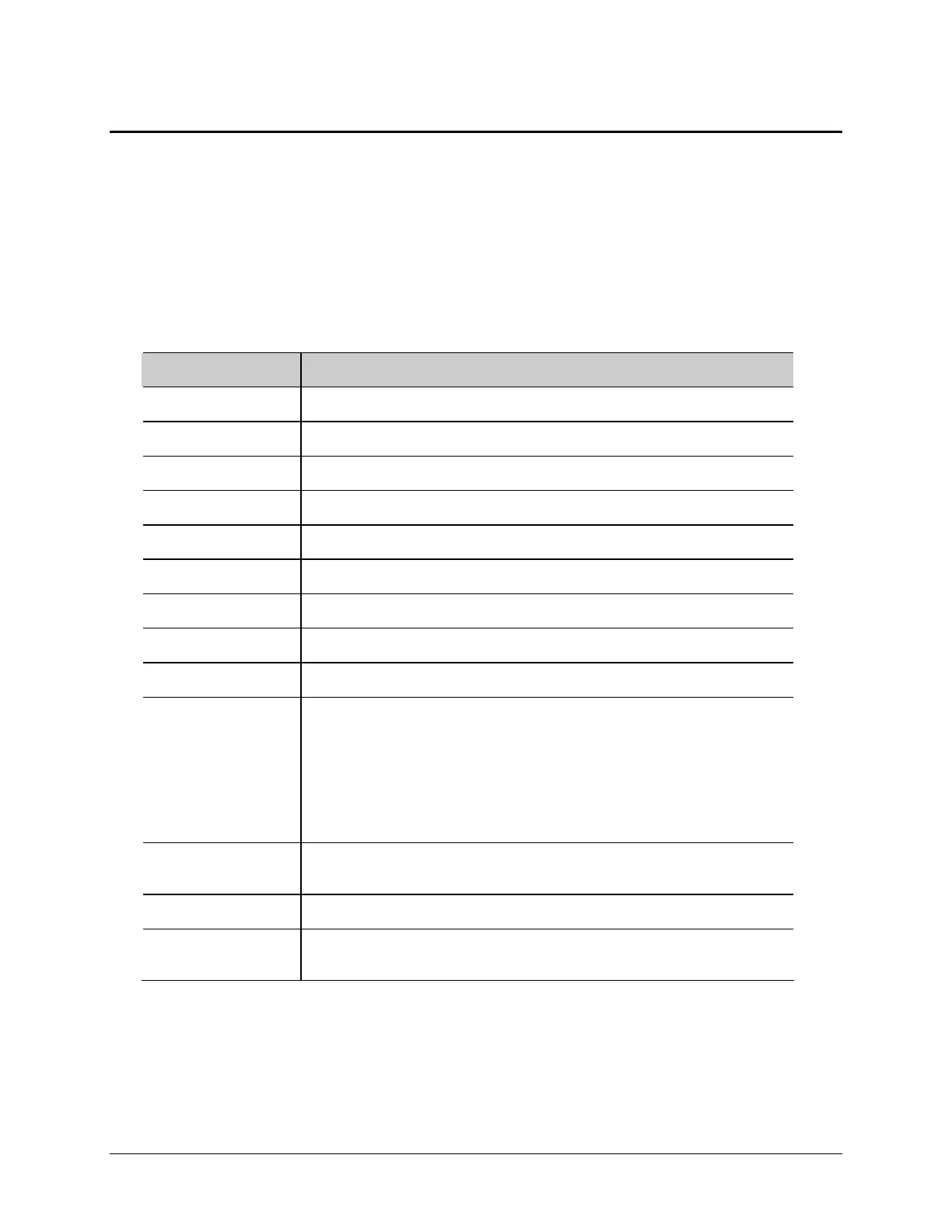Fatal Errors | 65
Fatal Errors
Fatal errors indicate conditions that cannot be resolved by user actions. The
instrument will no longer function. If a fatal error is displayed, contact BioTek’s
Technical Assistance Center for further instructions (refer to the Product Support
& Service section in Chapter 1). {data} indicates a parameter in the second-lowest
digit of the error code. <data> indicates a parameter in the lowest digit of the
error code.
Code Description
A100
Task control block not available.
A200
Dual Processor Code Version Mismatch.
A300
OS <Device> not available.
A400
Flash write timed out.
A500
Read did not match write (test) <chip>.
A600
Data flash write timed out.
A700
Read did not match write (test) <chip>.
A800
<Test type> power supply level error.
A900
Memory allocation heap corrupted.
AA00
Absorbance A/D converter never saw the ready
signal.
Probable causes:
• Analog PCB.
• Motor/power PCB.
AB00–ABFF
Fatal errors related to internal dual processor
architecture.
AC00
External RAM test failure.
AD00
Operating System StackCheck error in <processor>
0=UI, 1=Sa, 2=Sb, 3=Sc
Epoch Operator’s Manual