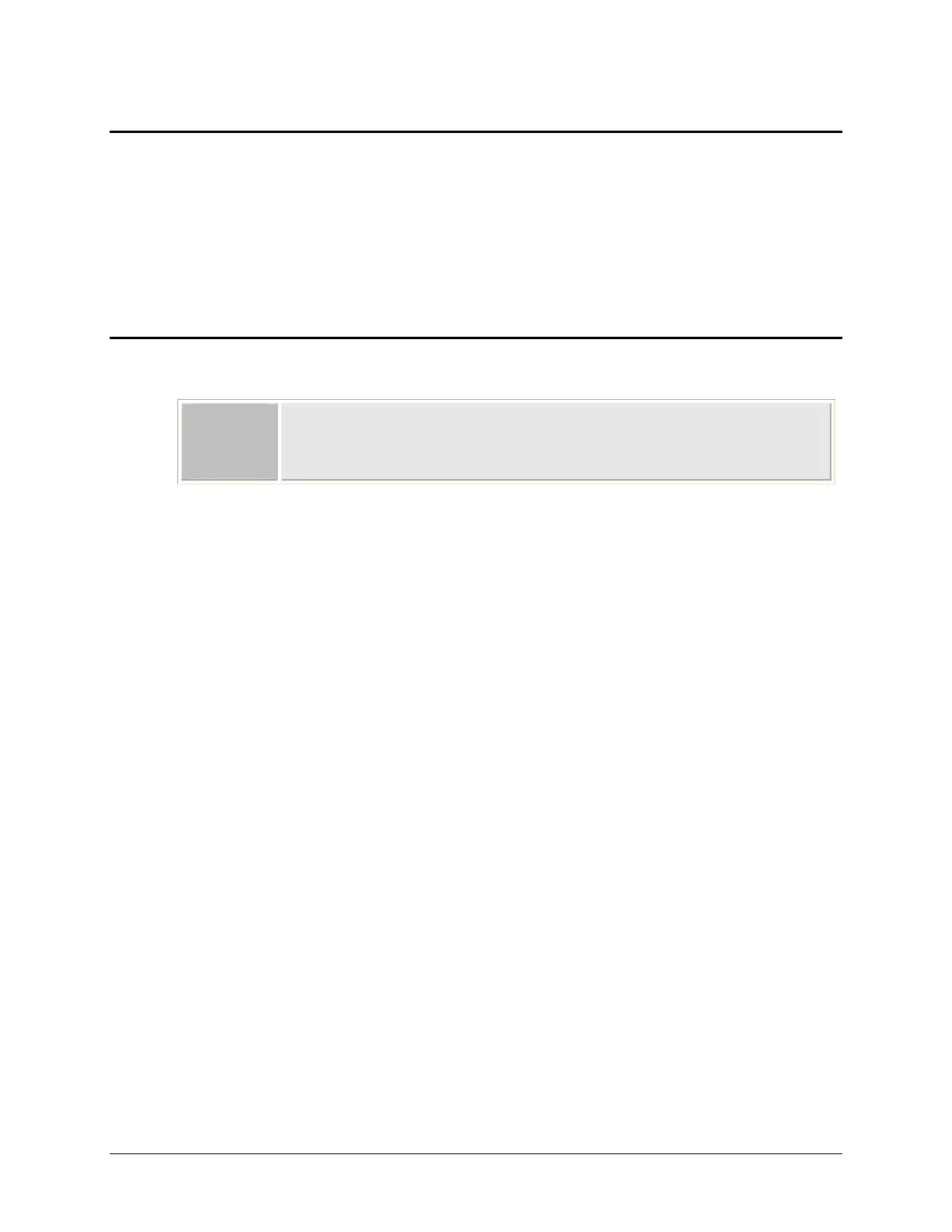16 | Chapter 3: Controlling Epoch Using Gen5
Overview
The Epoch is a completely computer-controlled instrument. Gen5 is the primary
operating software.
For users requiring a custom interface to the Epoch, there are other methods of
computer-controlling the reader. A typical example of this requirement is the need to
integrate the Epoch into an automated system.
Controlling the Reader with Gen5
L
Before installing Gen5, verify that your computer meets the
minimum system requirements specified in the Gen5 Getting
Started Guide.
Setting Up Gen5
The following instructions briefly show you how to set up Gen5 for operation of
the reader. Refer to the Gen5 Getting Started Guide or Help system for more detailed
instructions.
1. Turn off the computer and the reader. Connect the USB cable (PN 75108)
between the two machines:
2. Turn on both machines.
3. Install Gen5 on the computer’s hard drive and register the software with
BioTek.
4. Refer to the instructions that shipped with the “USB Virtual COM Driver
Software” CD to install the necessary drivers and identify the Com Port
number.
5. Start Gen5.
6. Log in if prompted (Gen5 Secure). The default System Administrator
password is
admin.
7. When the “Welcome to Gen5” screen appears, select System Menu.
8. From Gen5’s main screen, select System > Reader Configuration to
open the Reader Configuration dialog.
9. Click Add to open the Reader Settings dialog.
¾ Gen5 and Gen5 Secure: Up to two readers may be added in Gen5.
10. Use the drop-down list in Reader Type to select the appropriate reader.
11. Enter the appropriate Com Port.
BioTek
®
Instruments, Inc.