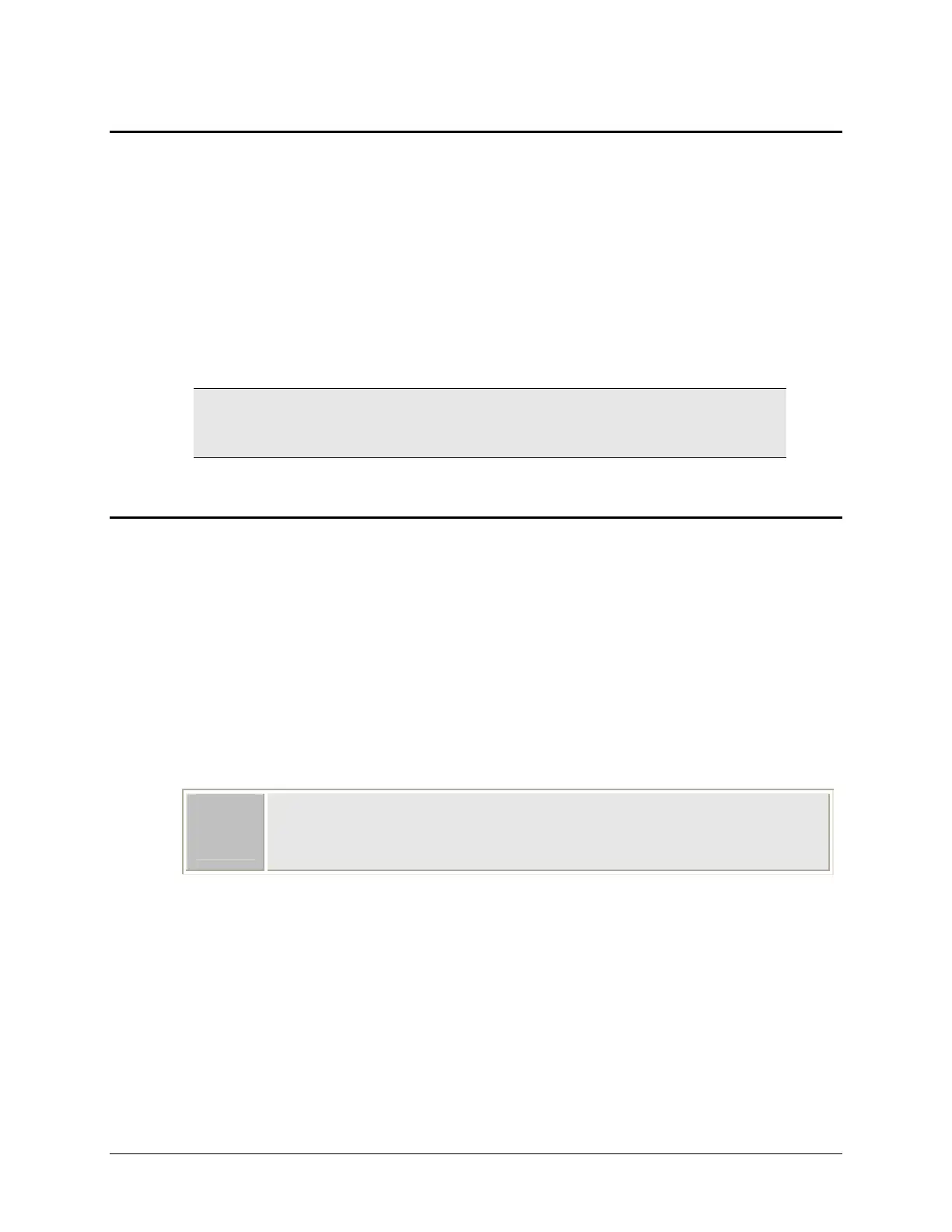Operational/Performance Qualification | 11
Operational/Performance Qualification
Your Epoch Microplate Spectrophotometer was fully tested at BioTek prior to
shipment and should operate properly following the successful completion of the
installation and setup procedures described throughout this chapter.
If you suspect that problems occurred during shipment, if you received the reader back
from BioTek following service or repair, and/or if regulatory requirements dictate that
Operational/Performance Qualification is necessary, turn to Chapter 4, Instrument
Qualification now to learn about BioTek’s recommended OQ/PQ procedures for the
Epoch.
An Installation/Operational/Performance Qualification (IQ/OQ/PQ)
package for the Epoch is available for purchase (PN 7200515). Contact
your local BioTek dealer for more information.
Repackaging and Shipping
Before Repackaging the Instrument
1. Decontaminate the reader prior to shipping (see Chapter 5, Preventive
Maintenance).
2. Replace the carrier shipping hardware according to the instructions below.
Attach the Carrier Shipping Hardware
The carrier shipping hardware must be re-attached to the carrier
before the Epoch can be shipped. See Error! Reference source not
found. on the following page.
1. If the carrier has not been returned to its home position inside the unit,
press the carrier eject button to retract the carrier.
2. Turn off the Epoch, and unplug the 24 VDC power supply from the power
outlet and from the power supply connector on the back of the reader.
Remove the USB cable from the reader.
3. Using a screwdriver, remove the shipping screw and o-ring from the
reader, and, using your fingers, remove the plug from the reader.
Epoch Operator’s Manual
