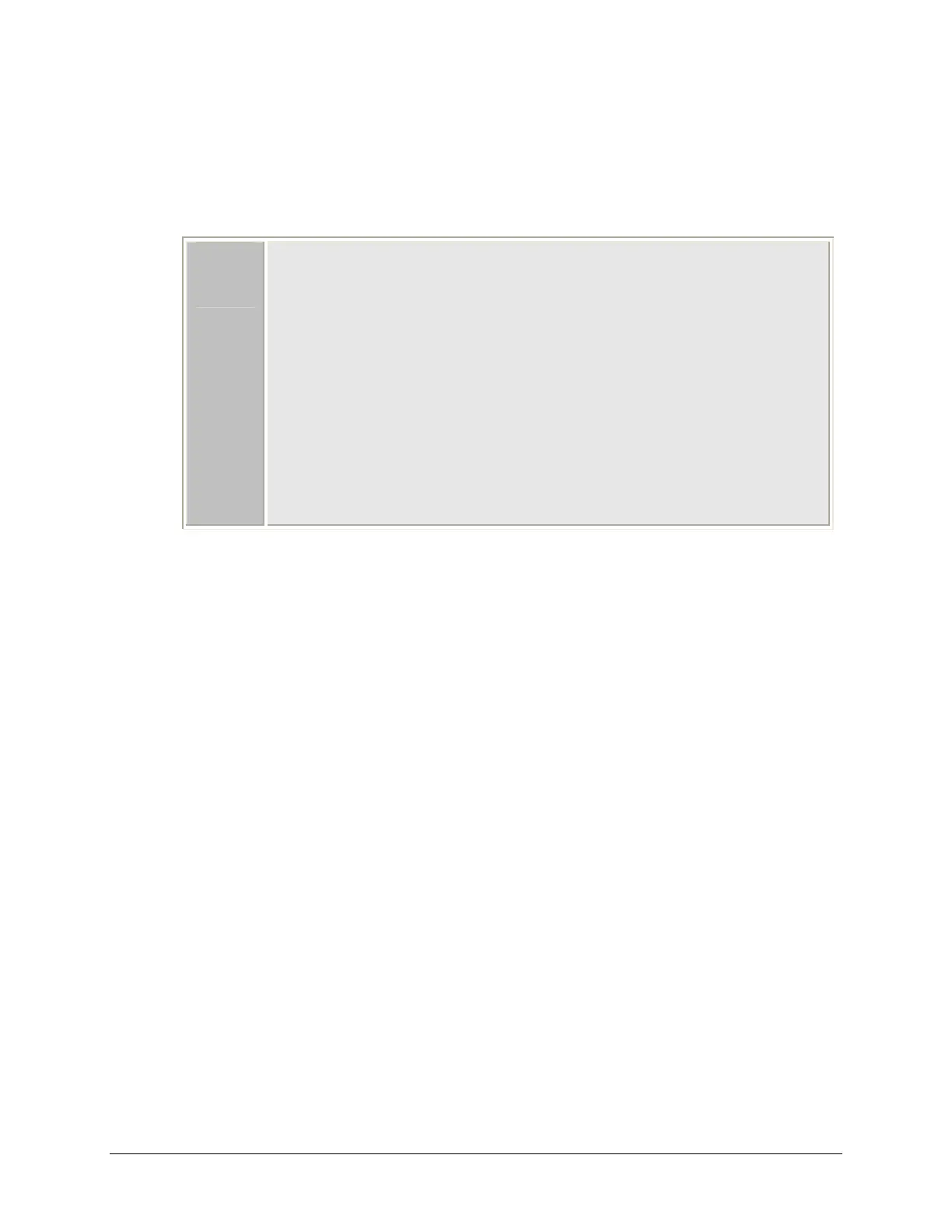12 | Chapter 2 Installation
4. Insert the plug in its original hole and use the screwdriver to re-install the
shipping screw and o-ring in its original position (see Figure 1).
Repackage the Instrument
Use the instrument’s original shipping container and packaging
material. This shipping system was designed to be used no more
than five times. If the container is damaged and/or has been used
more than five times, contact BioTek for a new set of shipping
materials, and ask for PN 7203003.
The shipping box, accessories box, foam caps, and so on are
included as a whole set under this part number and cannot be
ordered separately.
The instrument’s packaging design is subject to change over time.
If the instructions in this section do not appear to apply to the
packaging materials you are using, please contact BioTek’s
Technical Assistance Center for guidance.
Ensure that the Epoch carrier shipping hardare has been attached to the reader’s
carrier as instructed in the preceding section, Attach the Carrier Shipping
Hardware. Refer to Figure 4 on the following page when performing these steps:
1. Place the foam cap into the bottom of the shipping container. Note the
orientation of the foam cap in the box as illustrated in Figure 4.
2. Place the accessories box back into the shipping container.
3. Place the reader inside the original plastic bag and carefully lower the
reader into the two foam caps in the bottom of the box. Note the orientation
of the reader in the box.
4. Place two foam caps over the reader.
5. Bundle the power cord and place it into the accessories box as shown.
6. Place the power supply and USB cable in the accessories box.
7. Close the top of the box and secure it with shipping tape.
8. A Return Materials Authorization (RMA) number must be obtained
before returning equipment for service. Contact BioTek’s Technical
Assistance Center for this number, then write “
RMA” and the RMA number
in large, clear letters on the outside of the shipping container.
9. Return the box to BioTek at the address provided in the Product Support &
Service section of Chapter 1.
BioTek
®
Instruments, Inc.