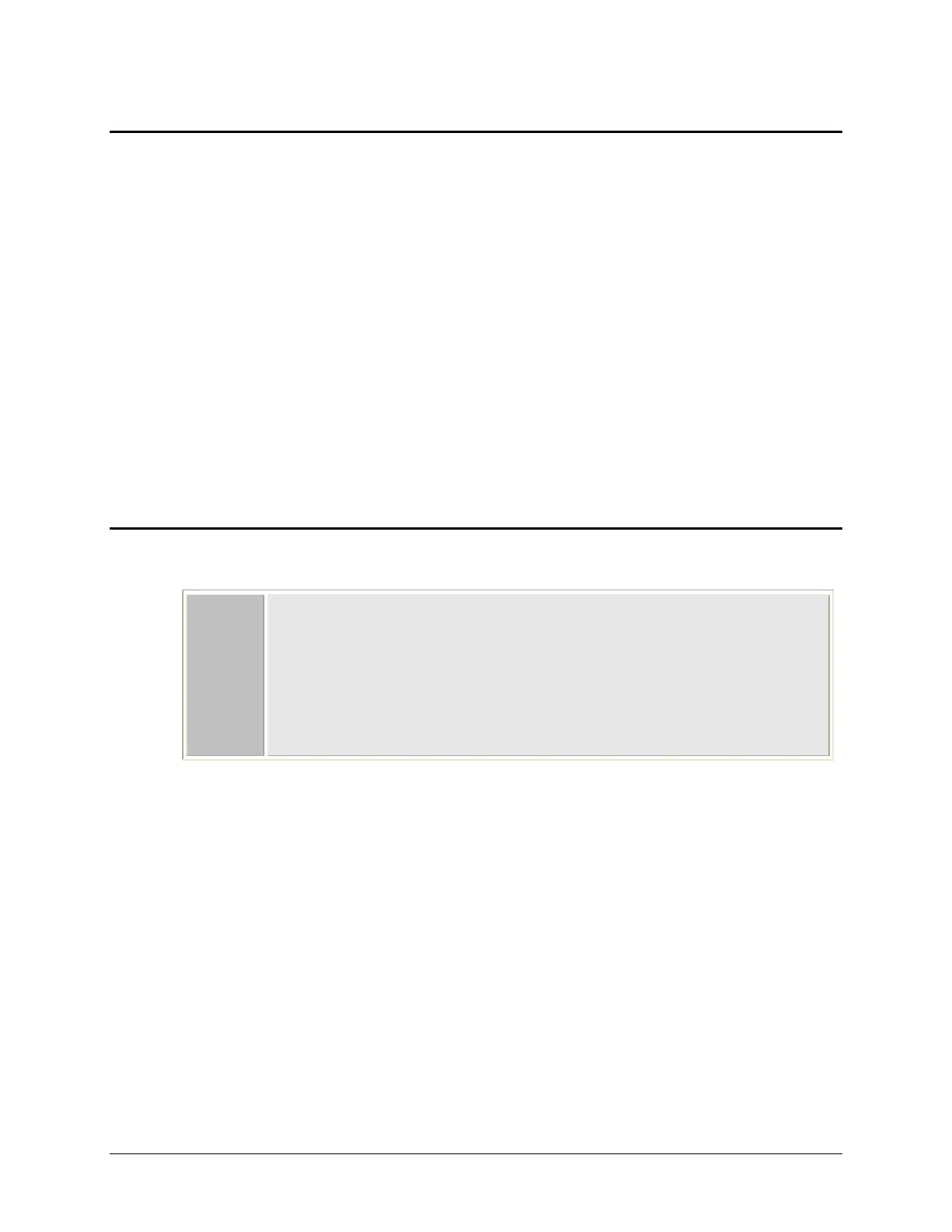6 | Chapter 2 Installation
Product Registration
If you have not already done so, please register your product(s) with BioTek to ensure that
you receive important information and updates about the product(s) you have purchased.
Register online through BioTek’s Customer Resource Center (CRC) at www.biotek.com or
by contacting BioTek Customer Care.
Once registered, you can log into the Customer Resource Center and:
• Check the status and track your order
• Register your product warranty
• Manage your equipment inventory
• Access documentation on your products
• Download user manuals and software
• Check the status of your instrument’s service
1: Unpack and Inspect the Instrument
Save all packaging materials! If you need to ship the reader to
BioTek for repair or replacement, it must be carefully repackaged
according to the instructions, starting on page 11, using the original
packing materials. Using other forms of commericially available
packaging materials, or failuire to following the repackaging
instructions, may void your warranty. If the original packaging
materials have been damaged, replacements are available from
BioTek.
Inspect the shipping box, packaging, instrument, and accessories for signs of damage.
If the reader is damaged, notify the carrier and your manufacturer’s representative.
Keep the shipping cartons and packing material for the carrier’s inspection. The
manufacturer will arrange for repair or replacement of your instrument immediately.
See Repackaging and Shipping at the end of this chapter for complete shipping
instructions.
BioTek
®
Instruments, Inc.