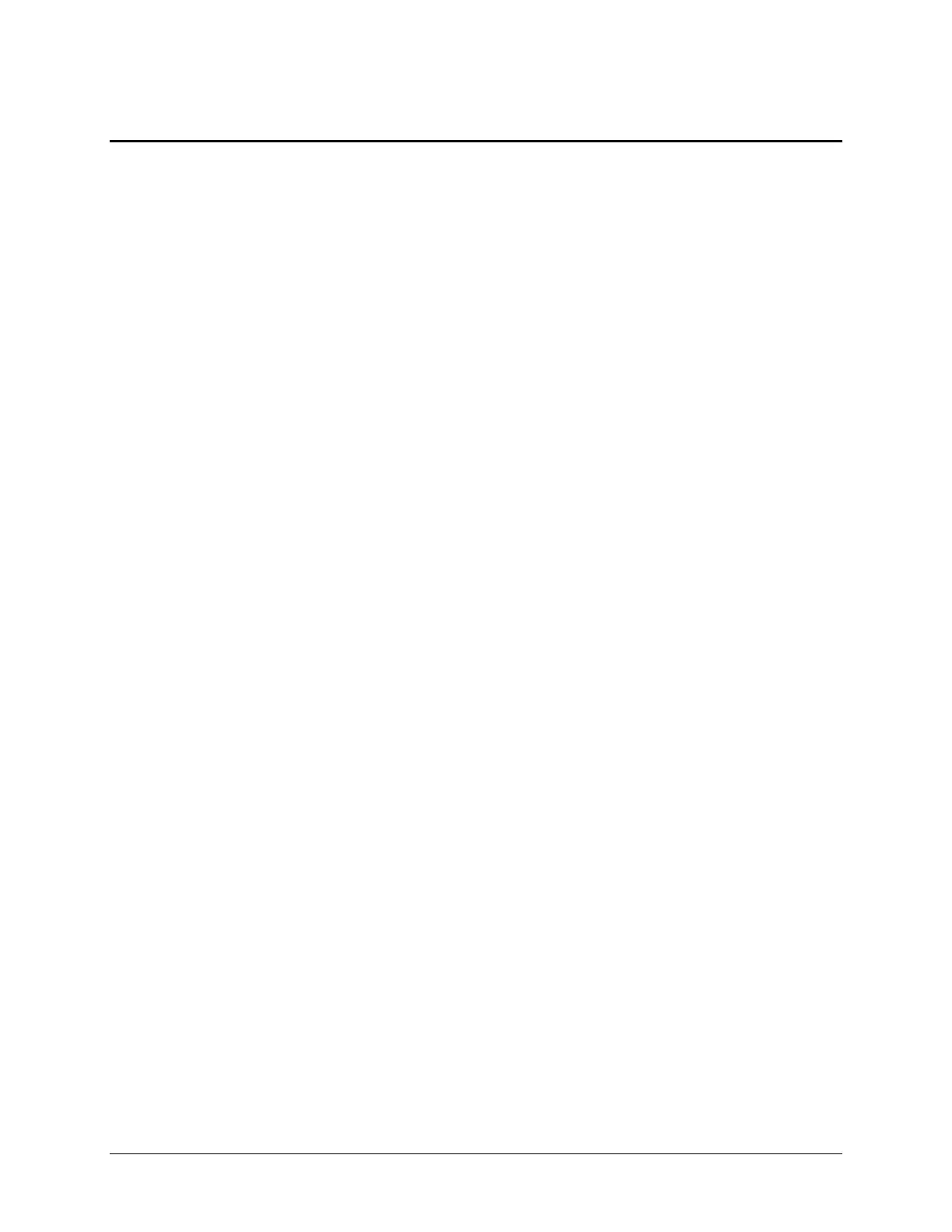22 | Chapter 4: Instrument Qualification
Installation and Performance Qualification
Procedures
Tests outlined in this section may be utilized to confirm initial and ongoing
performance of the Epoch.
Your reader was fully tested at BioTek prior to shipment and should operate properly
upon initial setup. If it is suspected that problems may have occurred during shipment,
if you reshipped the reader, or if regulatory requirements dictate that Performance
Qualification is necessary, the following tests should be performed. After the initial
confirmation of operation, the Absorbance Plate Test is performed monthly and Liquid
Testing should be performed quarterly. The System Test and Absorbance Plate Test
can be run from Gen5 via
System > Diagnostics.
•
System Self-Test: Verifies proper gains, bulb operation, low electronic noise,
and optional incubator functionality.
•
Absorbance Plate Test: Confirms the mechanical alignment, optical
accuracy, linearity, repeatability, and wavelength accuracy of the instrument.
•
Liquid Testing: Quantifies performance of the instrument using liquids,
which verifies operation in a way that glass test filters cannot.
Routine Procedure
To ensure proper operation of the Epoch on an ongoing basis, the System Self-Test
and the Absorbance Plate Test should be conducted monthly.
Run the Reader System Test to verify that the light levels and electronic noise at all
set wavelengths fall within factory acceptance criteria. The resulting report will
show pass/fail results and the part and version numbers of the basecode software
loaded on the reader.
To run the System Test using Gen5, select
System > Diagnostics > Run
System Test
.
Run the Absorbance Plate Test to confirm the mechanical alignment,
accuracy/linearity, repeatability, and wavelength accuracy.
To run this test using Gen5, select
System > Diagnostics > Test Plates > Run.
In order to perform the wavelength accuracy scan, you must select the Peak
Wavelength feature in Gen5.
BioTek
®
Instruments, Inc.
