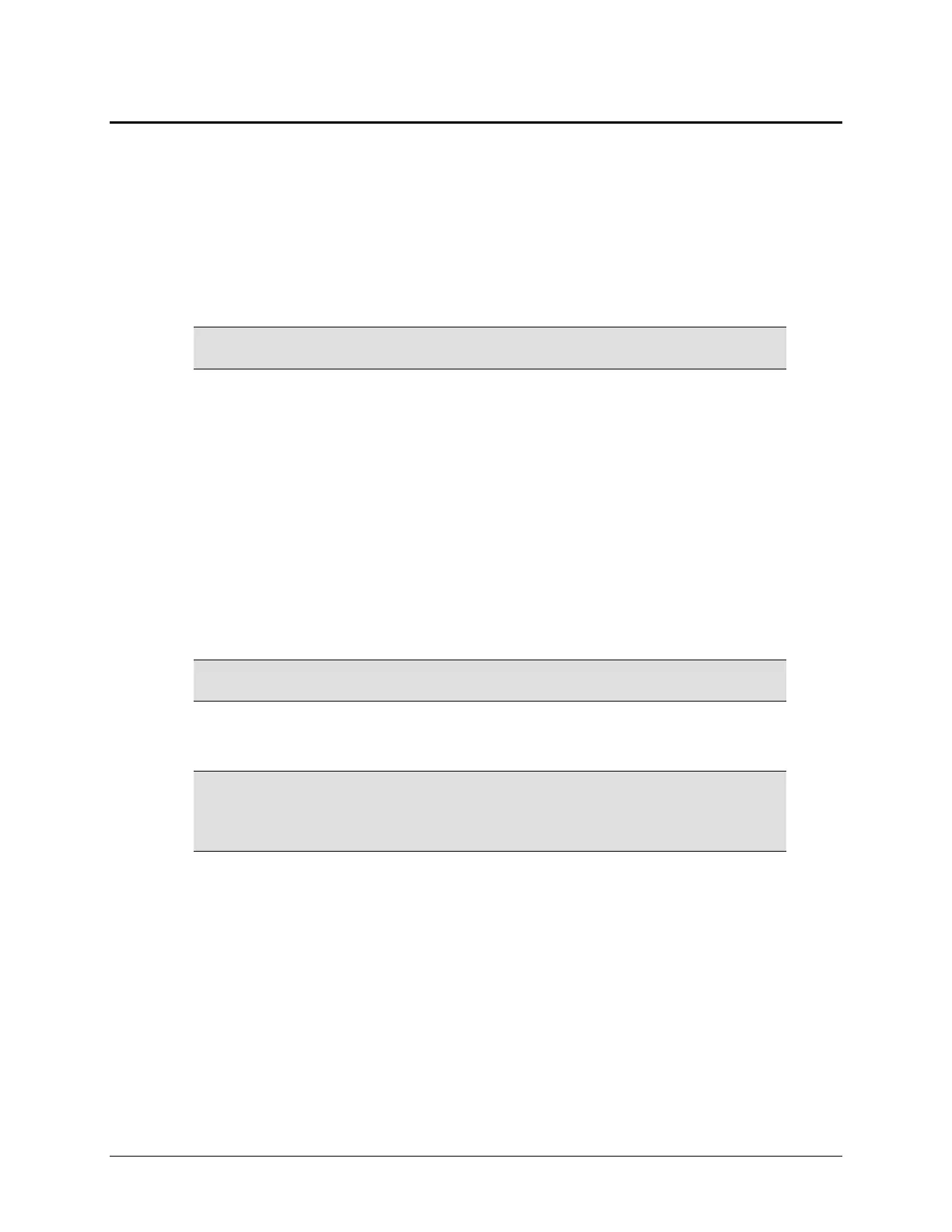100 | Chapter 6: Instrument Qualification
Absorbance Plate Test
Applies only to Synergy HTX models with absorbance capability.
This test uses BioTek’s Absorbance Test Plate (PN 7260522) to confirm the mechanical
alignment; optical density accuracy, linearity, and repeatability; and wavelength accuracy
of the Synergy HTX. The Absorbance Plate Test compares the reader’s optical density and
wavelength measurements to NIST-traceable values.
An alternate method that may be used to determine accuracy,
linearity, and repeatability is Liquid Test 2, described on page 112.
Test Plate Certificates
To run this test, you will need BioTek’s Absorbance Test Plate (PN 7260522), with its
accompanying data sheet.
• The Absorbance OD Standards section contains NIST-traceable standard OD
values for the filters at several different wavelengths. We recommend testing at six
wavelengths—those at or close to the wavelengths used in your assays.
• The Wavelength Accuracy Standards section contains Expected Peak wavelength
values for the filter in position C6 on the plate. Each value has a valid test range
associated with it. For example, an Expected Peak value may be 586 nm with
tolerance values of –6/+4 (or a test range of 580 to 590 nm).
The instructions provided below and on the following page are
guidelines. Refer to the Gen5 Help system for more information.
Define Absorbance Test Plate Parameters
Before the Absorbance Plate Test can be performed, the standard OD
values and the peak wavelength value(s) must be entered into Gen5.
You’ll enter and save these values once initially, and then update them
each time the test plate is recertified by BioTek (typically annually).
1. Obtain the data sheet that came with the Test Plate.
2. Start Gen5 and select System > Diagnostics > Test Plates > Add/Modify
Plates
.
3. Click Add.
4. Select the appropriate Plate Type, and enter the plate’s Serial Number.
5. Enter the Last Certification and Next Certification dates from the calibration
sticker on the Test Plate.
BioTek Instruments, Inc.
