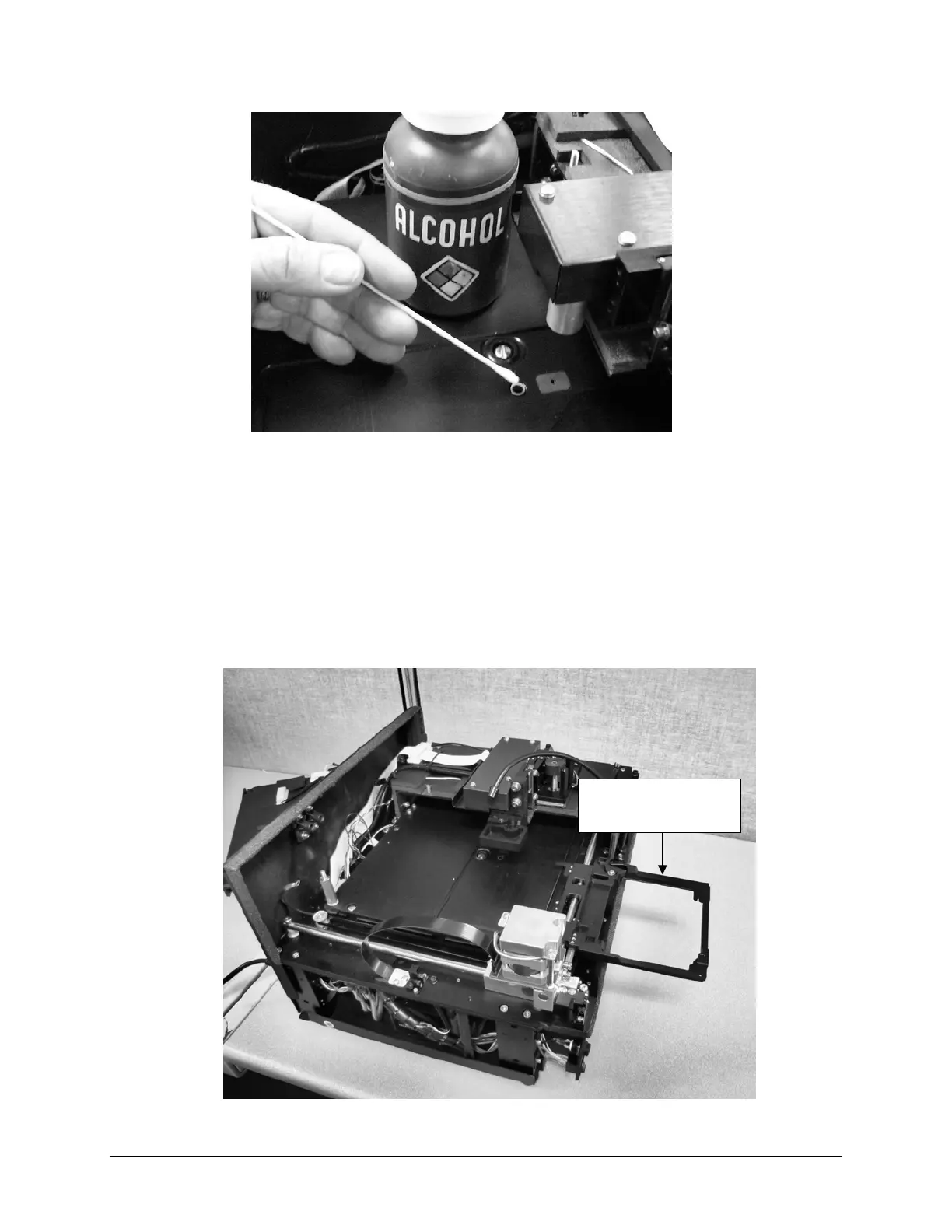76 | Chapter 4: Preventive Maintenance
Cleaning the Reader’s Internal Surface
1. If you have not already done so, unplug the instrument and remove its shroud
(see page 62 for instructions). Follow the instructions under
Cleaning the
Optical Probes
to (at a minimum) disconnect the incubator wires, detach the
ground wire, lower the top optic probe hanger, and remove the incubator
housing (steps 1 through 6).
2. Manually slide the microplate carrier to the left to engage the support pin, and
then away from the center surface.
Microplate carrier,
fully extended
BioTek Instruments, Inc.
