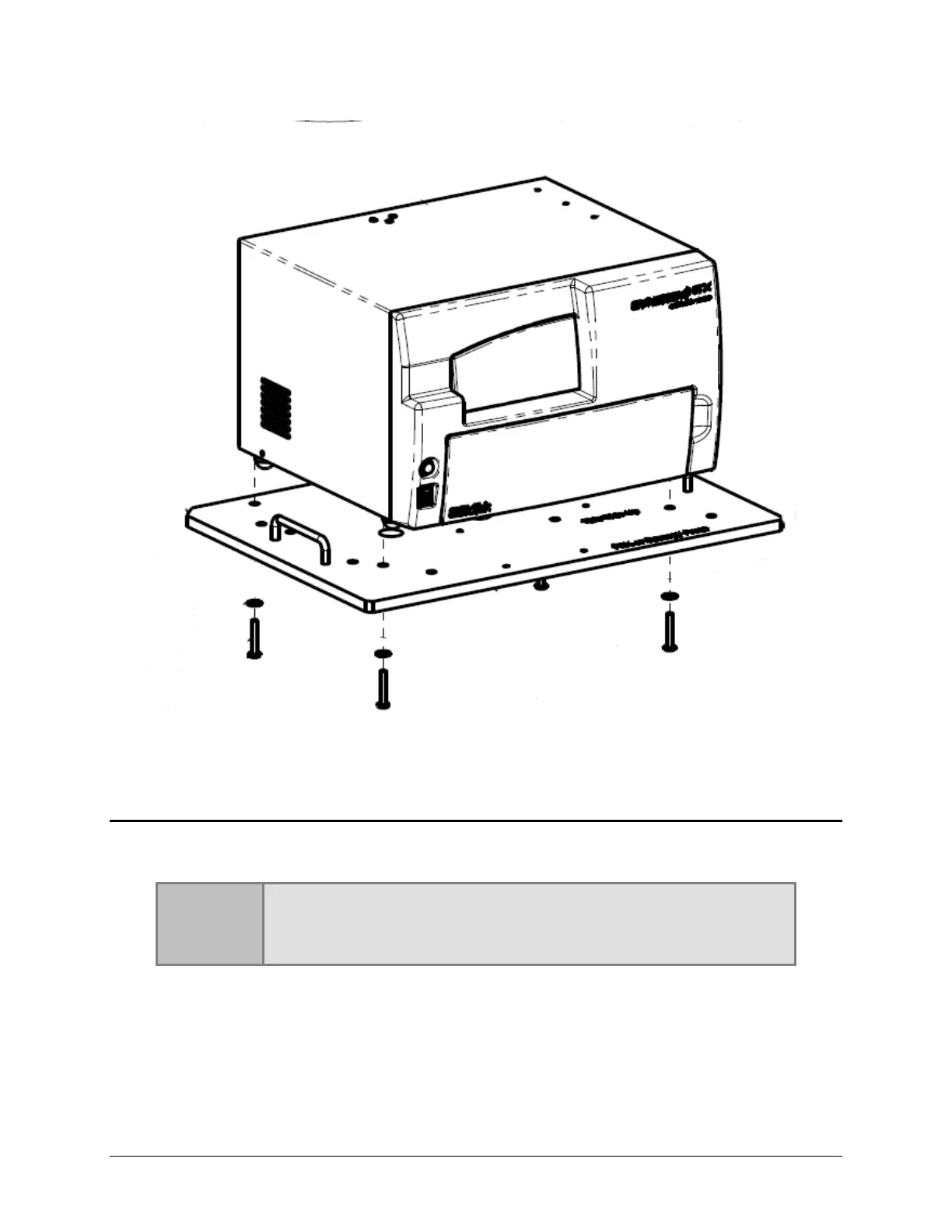3: Remove the Microplate Carrier Shipping Bolt | 11
Figure 2: Removing the shipping panel
3: Remove the Microplate Carrier Shipping Bolt
Important: Remove the microplate carrier shipping bolt
before turning on the Synergy HTX.
1. Pull down the microplate loading door on the front of the reader.
2. Using the supplied wrench, remove the carrier shipping bolt with its o-ring and
warning tag.
Synergy HTX Operator’s Manual
