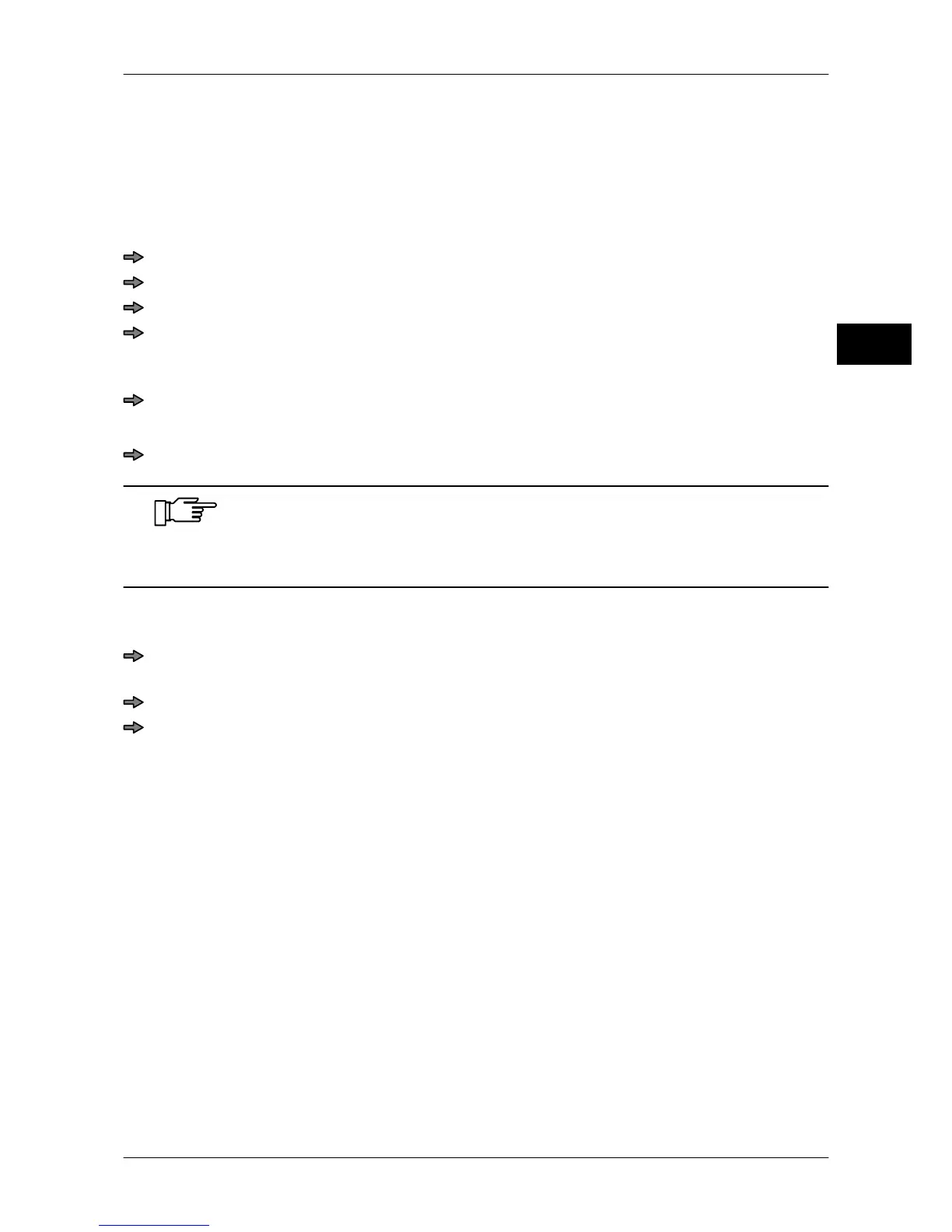Instruction manual A400 / A400FB Troubleshooting
6.054.98.5.10.06 en 7 - 1
7
7 Troubleshooting
7.1 Fault description
If an interruption occurs during operation, this is displayed via an appropriate system mes-
sage plus identification number.
Switch off machine.
Troubleshooting.
Switch machine on again after about 2 minutes and start again.
If the system message occurs again, inform the relevant customer services providing
the displayed identification number, see chapter 7.2.
Power failure
If there are power failures during operation, the machine stops.
The display is switched off.
Switch on machine and start again.
Should there be a stoppage and the problem cannot be corrected right
away, food products have to be removed for protection in compliance
with the maximum limit of 30 minutes for products to remain on the ma-
chine.
7.2 Procedure
Switch off machine immediately if untypical noises are heard or if there is a suspected
risk of injury.
Call the responsible Customer Service if you are unable to rectify the fault yourself.
Please provide your Bizerba customer service point with the following details:
– Machine type (see rating plate),
– Machine number (see rating plate),
– Error description.
This will facilitate preparations by customer service staff.