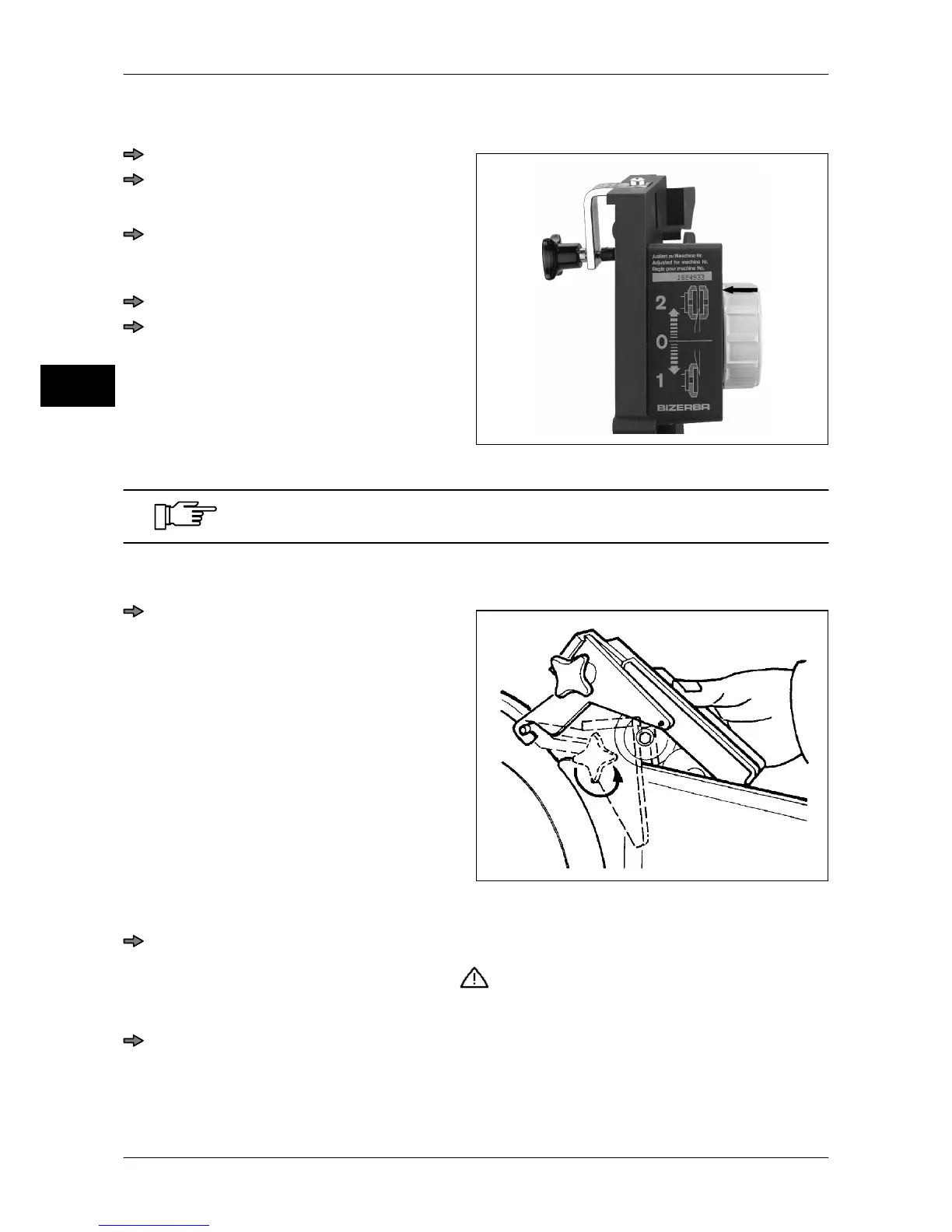Maintenance Instruction manual A400 / A400FB
8 - 20 6.054.98.5.10.06 en
8
8.6.4 Honing
Fig. 74: Handwheel marking on "2"
Start the blade motor with the key <F7>.
Set handwheel marking to "2".
The honing stone is engaged.
Hone until right-hand blade edge shows
a honing bevel of approx. 0.5 - 1 mm
which is (after approx. 10 s).
Set handwheel marking to "0".
Stop the blade motor with the key <F9>.
Wait until the blade finishes rotating.
Remove grinding unit immediately.
8.6.5 Removing sharpener
Fig. 75: Removing sharpener
Loosen the clamp connection via the
star grip screw. Move the device up-
wards and hang it out of the holes.
Quit grinding station
Press the <Clean> key for the first time.
A warning sign appears on the display indicating that the sharpener needs to be
removed.
Press the <Clean> key a second time.
The cut thickness closes.
The display switches to the cleaning station, see chapter 5.10.