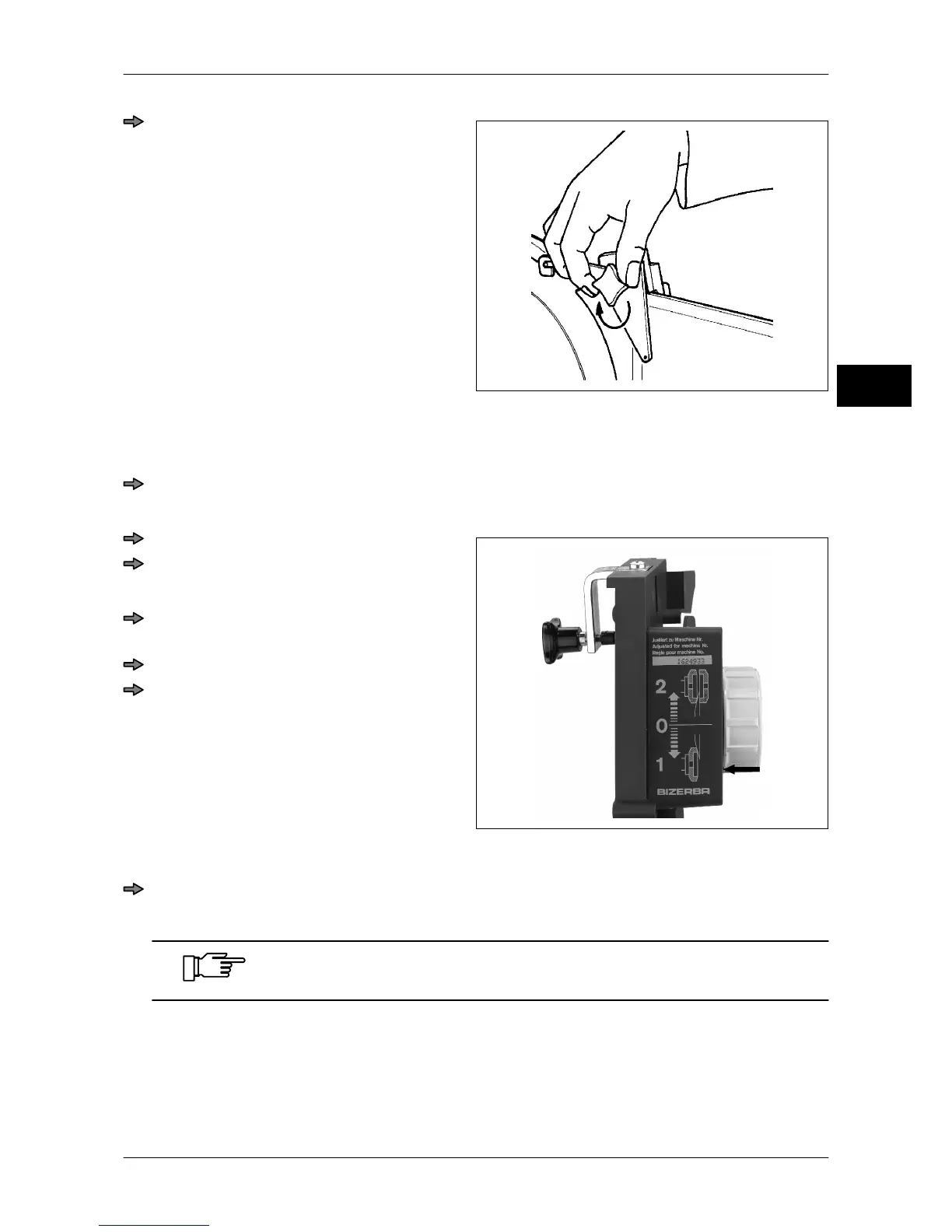Instruction manual A400 / A400FB Maintenance
6.054.98.5.10.06 en 8 - 19
8
Fig. 72: Clamping the sharpener
Hold on to the sharpener in this position
and use the star grip screw to clamp it to
the gauge plate.
8.6.3 Sharpening
Wear eye protection!
Hearing protection is recommended.
Fig. 73: Handwheel marking on "1"
Start the blade motor with the key <F7>.
Set handwheel marking to "1".
The sharpening stone is engaged.
Sharpen until right blade edge shows a
burr.
Set handwheel marking to "0".
Stop the blade motor with the key <F9>.
Wait until the blade finishes rotating.
Check the grinding device
Using a pen or pencil, touch the right edge of the blade while moving the pen from
inside to outside.
Burr must be noticeable, otherwise the sharpening procedure must
be repeated.