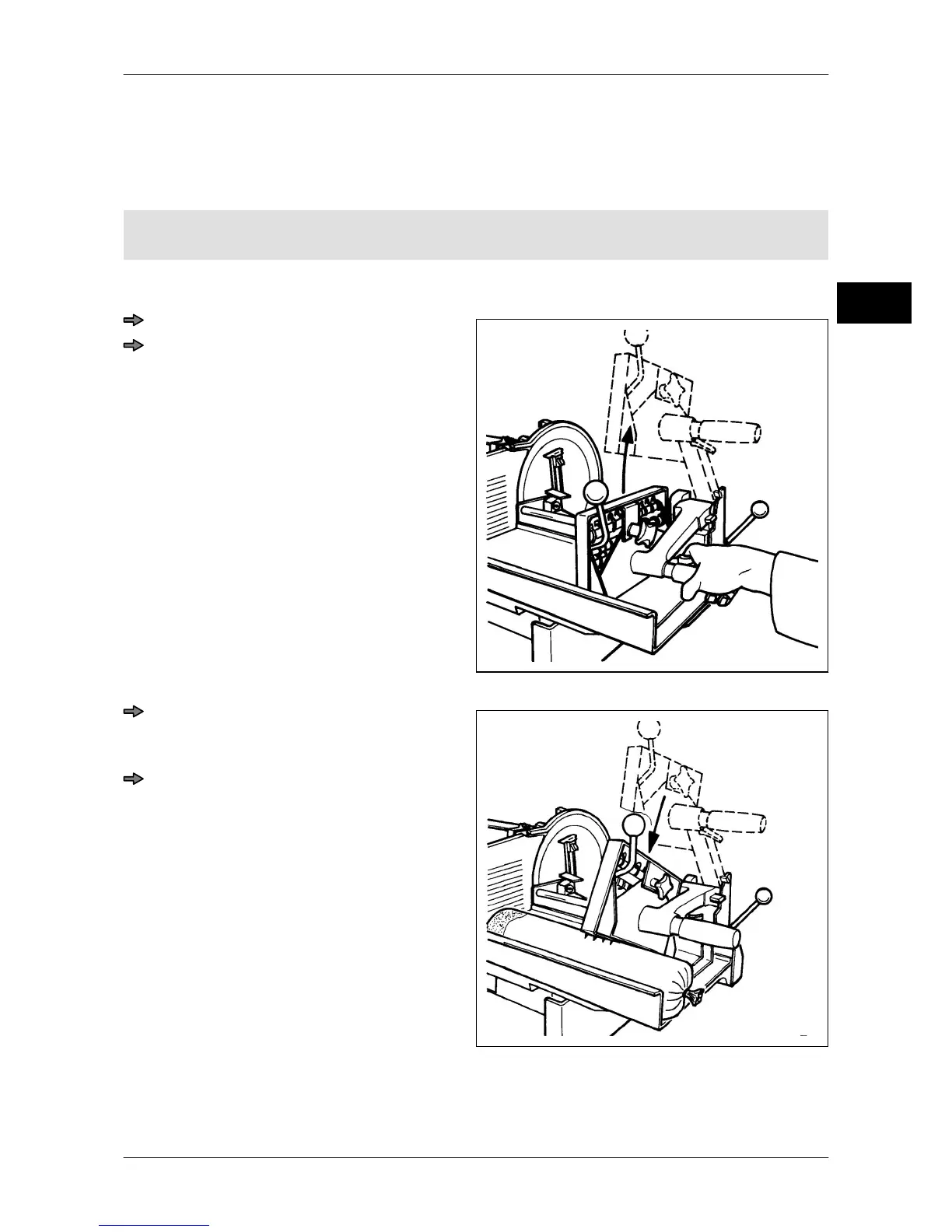Instruction manual A400 / A400FB Operation
6.054.98.5.10.06 en 6 - 1
6
6 Operation
6.1 Inserting and slicing product
The machine may not be operated without a table or conveyor belt.
The machine is switched on, all functioning parts are in or move into their basic setting.
Carriage 200/400 mm with product holder, product feeding carriage and product
clamp
Fig. 31: Carriage 200/400 mm
Move carriage towards operator.
Take hold of product holder handle,
loosen locking lever by using your index
finger and lift up until snapped into
place.
Fig. 32: Inserting the product
Place product against carriage wall and
press into hooks of product feeding car-
riage.
Release the sliced product holder by
means of the lock lever, place it on the
sliced product and push down the
spikes.