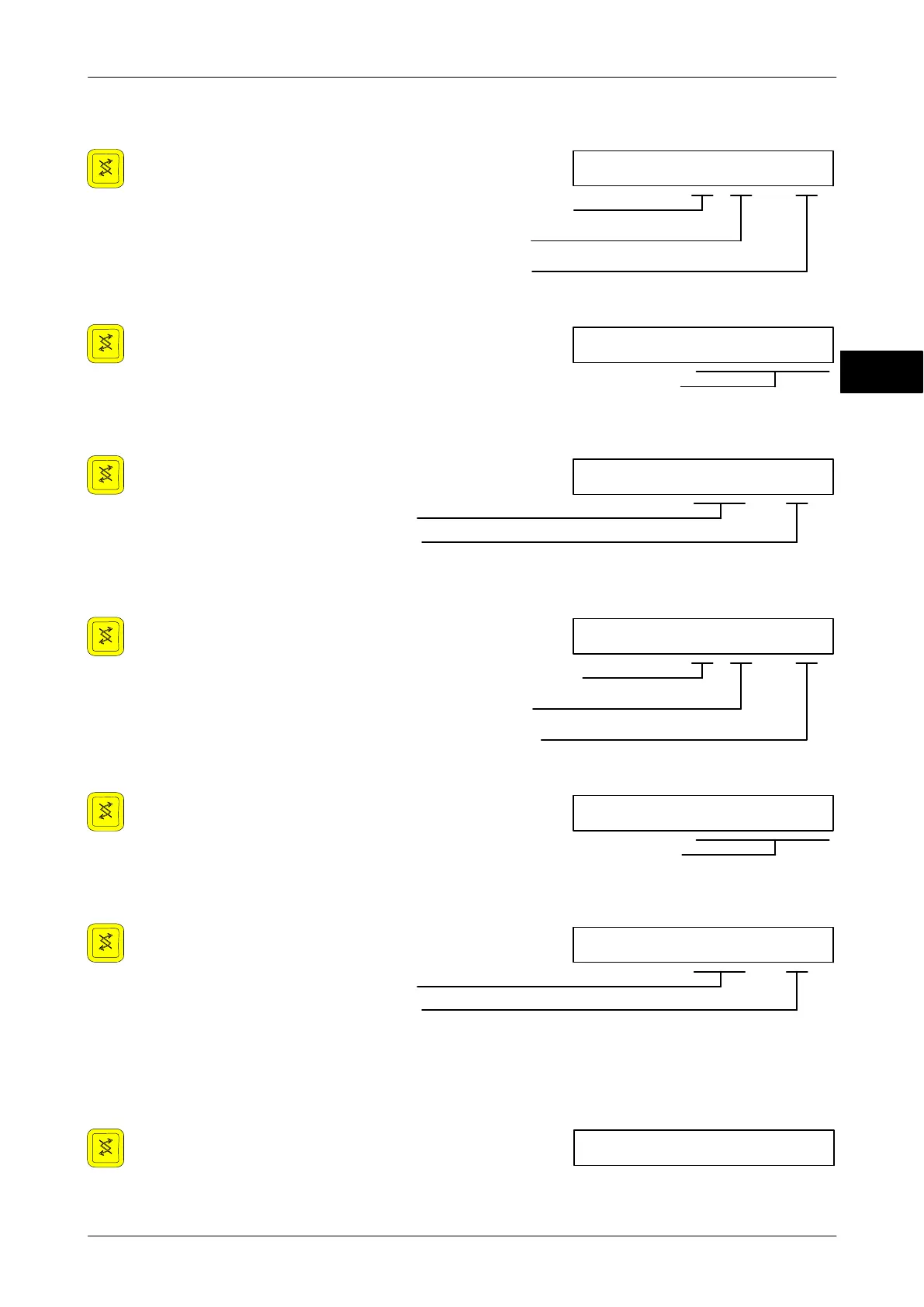Pr730 21 2 20 10
Serial number of the entry
Department number
Component number
Pr730 22 0001107740000
Version number of the loaded software
Pr730 23 260906 1057
Date
Time
Pr730 21 1 20 10
Serial number of the entry
Department number
Component number
Pr730 22 0001107740009
Version number of the loaded software
Pr730 23 270706 1350
Date
Time
Pr7−−
Operating instruction EC II Programming
7 − 15
6.107.98.5.01.44
Press the <shift key> for the other steps.
Step 21
Step 22
Step 23
If there are further entries in the logbook, the next entry is displayed in the next step.
Step 21
Step 22
Step 23
Steps 21 to 23 are repeated until all logbook entries have been displayed.
Once all entries have been displayed, the scale returns to the menu output display.
7
Service Pr 7−−
