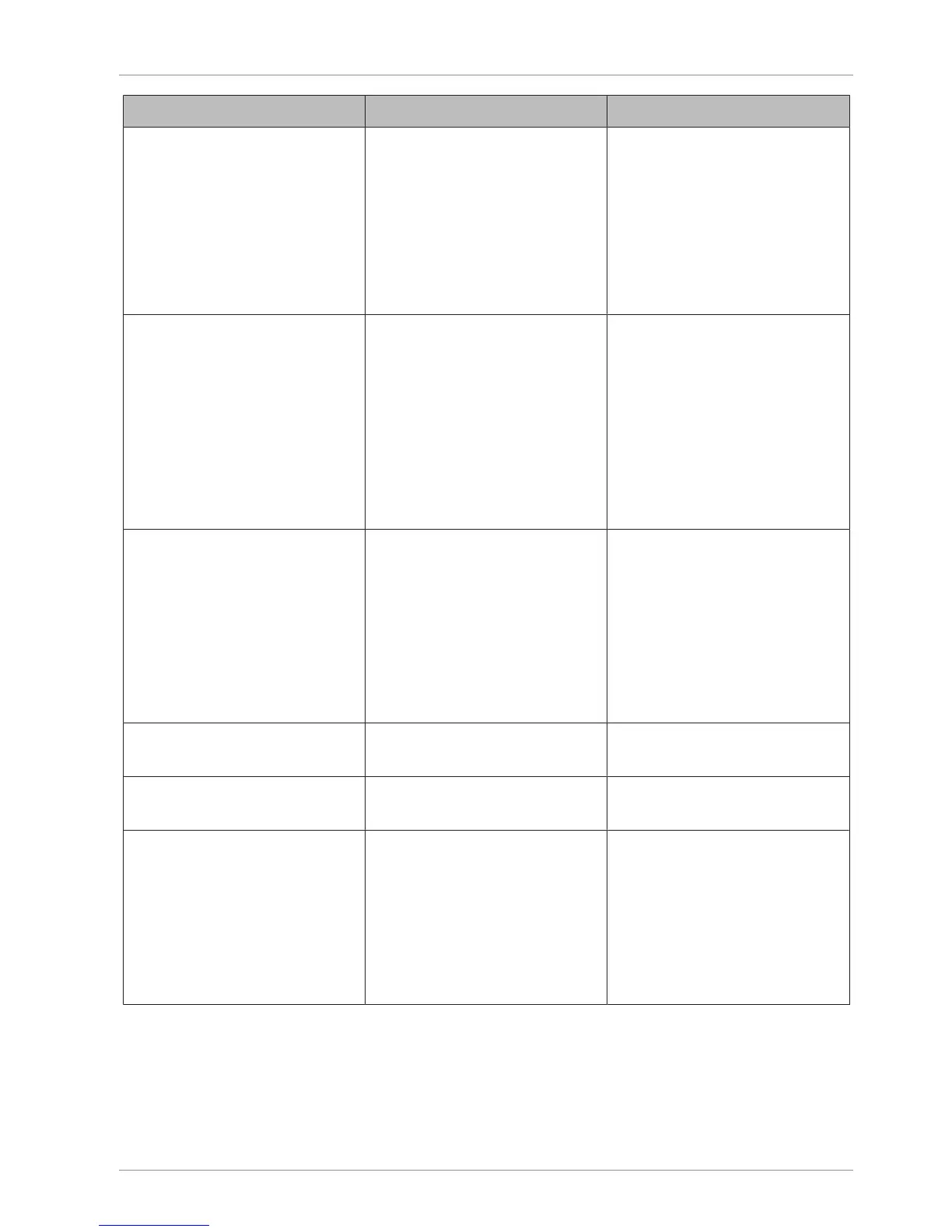Operating instructions SC II Troubleshooting
61429850113 en-US 77 / 107
Text message Cause Remedy
Evaluation active on another
scale
– Appears when printing
out a report.
– A printout of the same re-
port has been started at
another set of scales.
– Evaluation of the same
report has been started
via EDP.
– Wait until the report has
finished printing out.
Restart the report.
– Wait until the report has
been transmitted to the
EDP.
Restart the report.
Operator is not a cashier! – The SC II is operated with
the setting "Configura-
tion" / "Cash desk" /
"Amount tend./change
op." YES. Finishing the
ticket via the "Total" key
on this SC II is only per-
mitted for operators who
have been defined as
cashiers.
– In the "Data mainte-
nance" / "Operator data"
menu, check the settings
for the applicable opera-
tor.
Please log on cashier – Appears in cash register
mode. Message when
working with login/logoff
at the SCII but no cashier
is logged in.
– Log on cashier.
"Operator log on/off" key
– Check the set values of
the operator used in
"Data maintenance" /
"Operator data".
The "Cashier" setting
should be active.
Please apply article – Appears when self-ser-
vice mode is activated.
– Position the article on the
scale
Please press key – Appears when self-ser-
vice mode is activated.
– Press the button
Code structure not defined – Appears when an article
is being scanned with a
code digit (e.g. 21....... )
that refers to a code
structure number that is
not defined in the "Data
maintenance" / "Code
structures" menu.
– Correct code digit or de-
fine a code structure to
correspond to the code
digit in the "Data mainte-
nance" / "Code struc-
tures" menu.