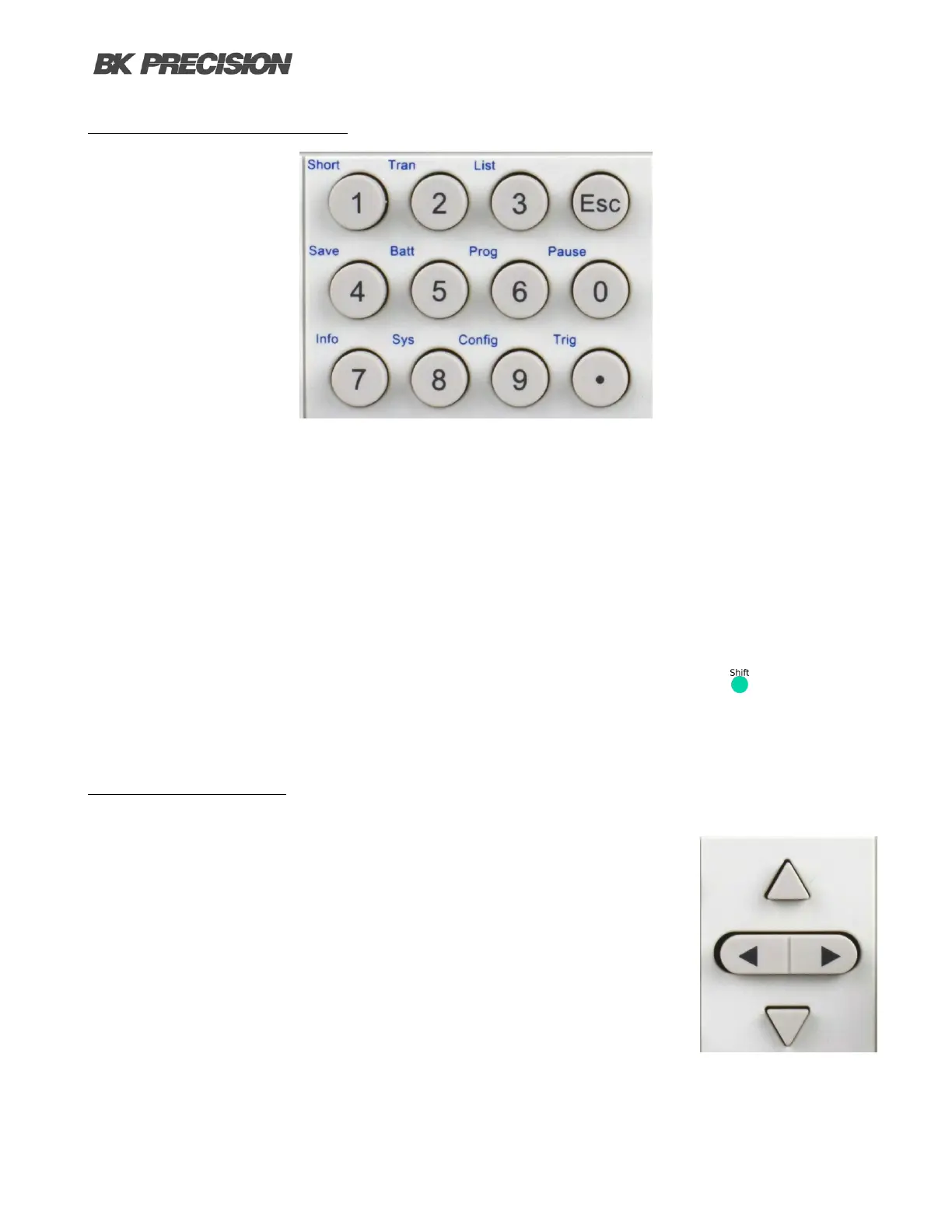Front Panel Operation 31
5.1.2 Numeric Keys and ESC
Figure 5.2 Numeric Keys
The numeric keys allow for the conguration of the currently selected parameter. Using the numeric keys
provides a fast and precise input. Pressing the Enter key will assign the selected value to the desired
parameter.
Pressing the ESC will exit the currently selected parameter or menu. If a parameter is chosen the
conguration of the parameters will be exited without saving any values that may have been adjusted
after entering the parameter conguration. When viewing a menu pressing the ESC key will return the
user to the previous menu.
The Numeric keys have a secondary function which can be called by pressing the
along with the
corresponding key. For more information about each combination refer to section 3.6.1.
5.1.3 Navigation Keys
The navigation keys are a set of keys used to navigate through parameters in
menus or increase/decrease the value of the selected parameter.
Figure 5.3
Navigation Keys
