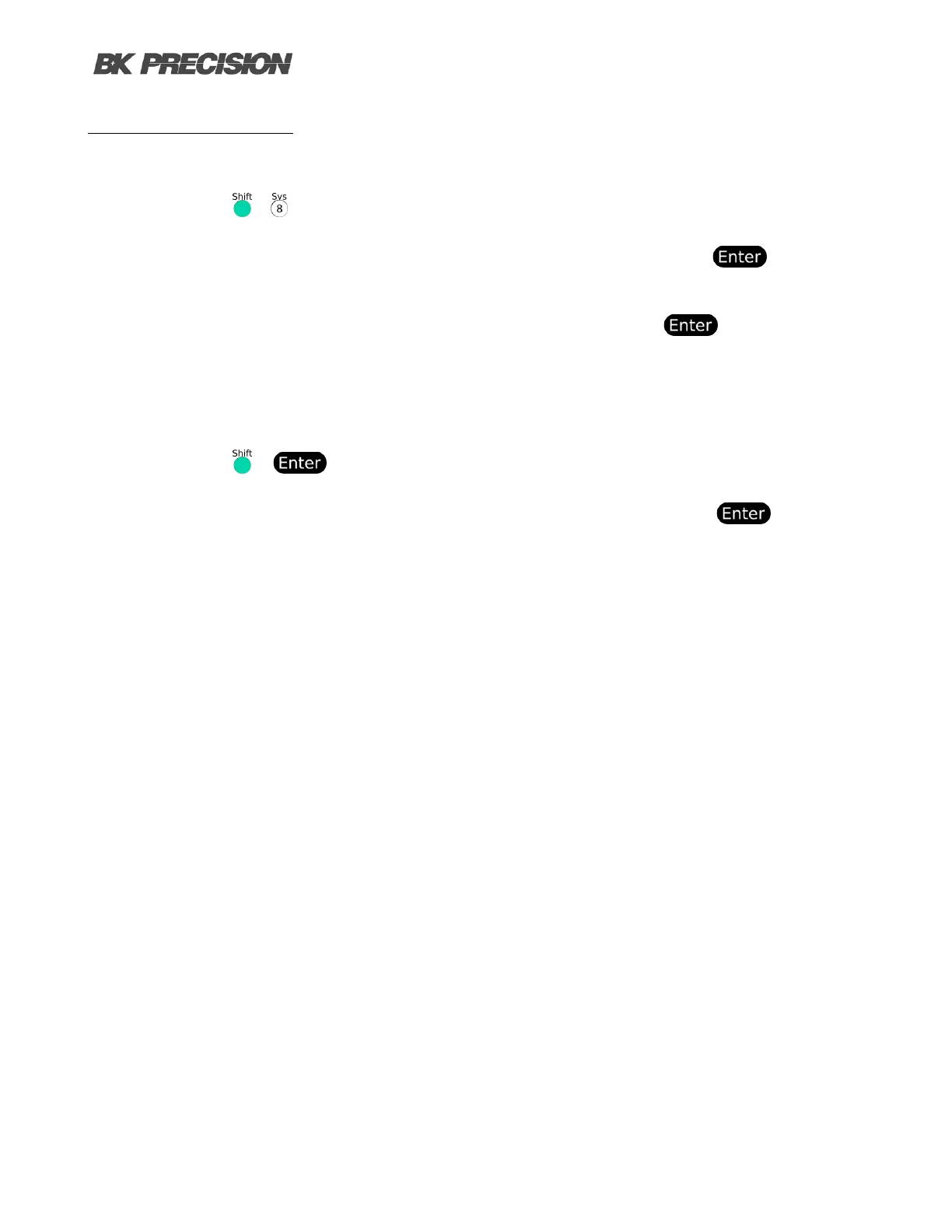Operation Modes 58
6.6.2 Run an OCP Test
Once you have congured the OCP test, proceed to follow the steps below.
Step 1. Press the + to enter the System menu.
Step 2. Use the navigation keys to select the RUNMODE submenu. Press the to enter the
RUNMODE submenu.
Step 3. Use the navigation keys to select the OCP_TEST mode. Press the to enable the OCP
test mode.
• Upon enabling the program test mode the instrument will automatically exit the system menu
and load the OCP test interface.
Step 4. Press the
+ to enter the CALL OCP FILE menu.
Step 5. Use the numeric keypad to select the le that will be executed. Press the to recall the
selected le.
Step 6. Provide the required trigger to execute the OCP test.
– The initiation trigger required will vary based on the currently set trigger type. For additional
details on the available trigger types, please refer to section 7.5.
