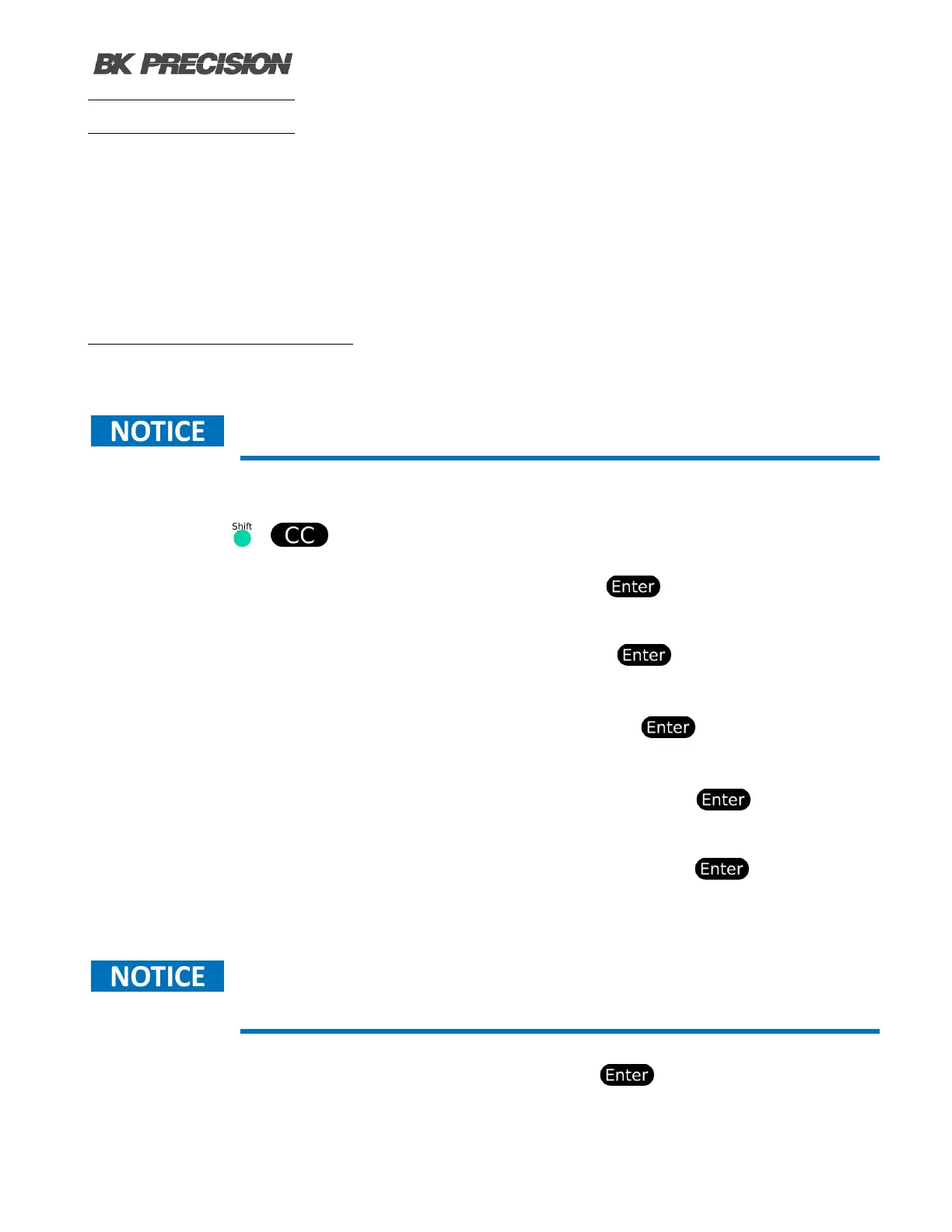Operation Modes 56
6.6 OCP Test Mode
OCP Test Process: Once the input voltage reaches the VON point, the DC load initiates drawing current
from the source after a delay time. The current value incrementally rises at regular intervals. Concurrently,
the DC load assesses whether the input voltage is below the set OCP voltage. If it is, the current value is
then compared to determine if it falls within the specied current range. Within this range, the OCP test
will either pass or fail.
6.6.1 OCP Test Conguration
The 8550B series is capable of storing up to 5 OCP Test proles.
While conguring test parameters, you can use the up navigation key at any point
to choose the preceding parameter for editing.
To congure an OCP test le:
Step 1. Press the + to enter the OCP le conguration menu.
Step 2. Use the numeric keypad to set the VON LEVEL. Press the to conrm the input enable
threshold.
Step 3. Use the numeric keypad to set the VON DELAY. Press the to conrm the delay time
before the input is enabled.
Step 4. Use the numeric keypad to set the current RANGE. Press the
to conrm the current
range.
Step 5. Use the numeric keypad to set the current START value. Press the
to conrm the
initial sink current.
Step 6. Use the numeric keypad to set the current STEP value. Press the to conrm the
current increment between steps.
The test proceeds in steps only if the measured input voltage exceeds the "OCP
Voltage." Alternatively, if the input voltage is below the "OCP Voltage," the test
concludes after executing the "Start Current" for the duration specied in "Step
Delay."
Step 7. Use the numeric keypad to set the STEP DEL. Press the to conrm the delay time to
hold each step. This dictates the speed at which the test will progress through each step.
