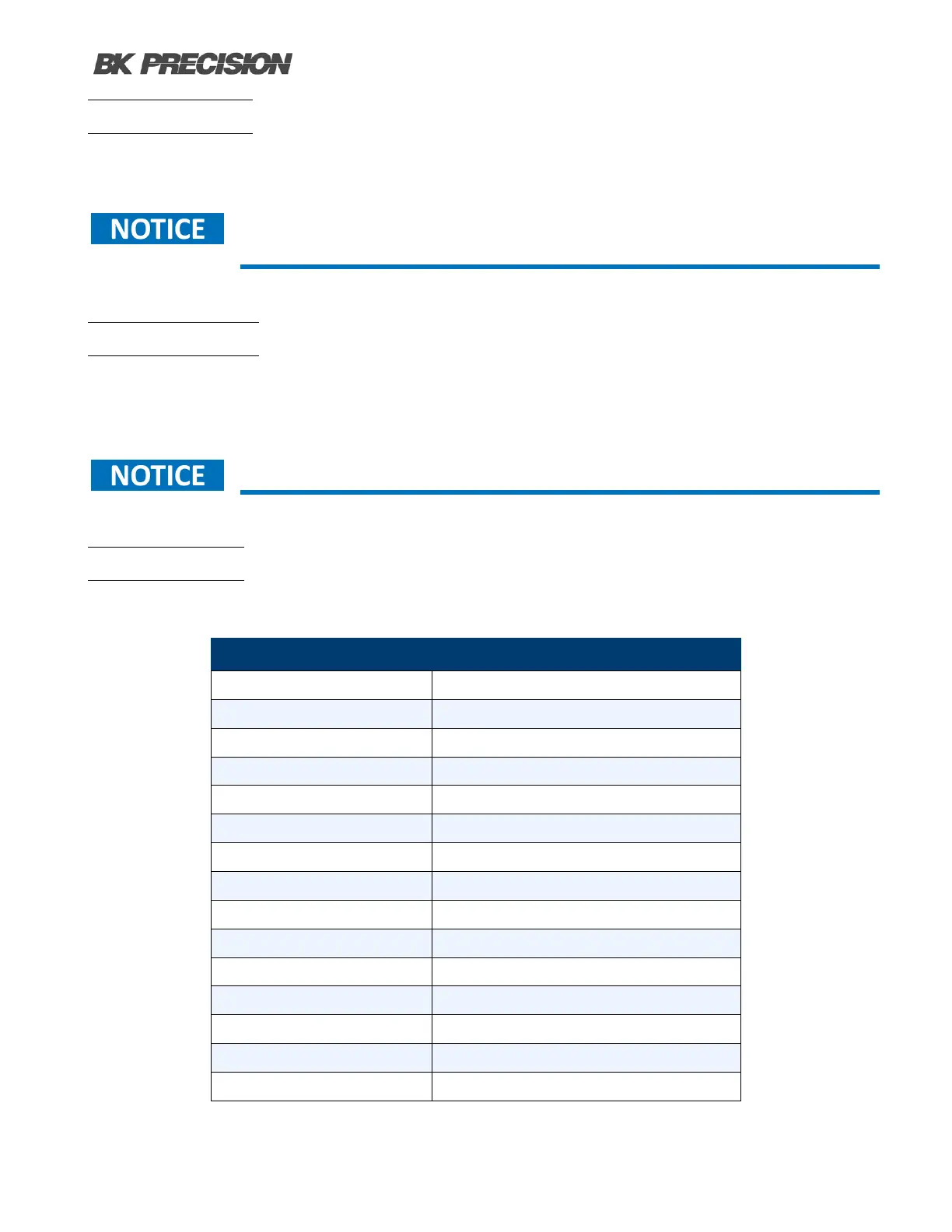System Menu 68
7.10 ADDRESS
Sets the instrument’s communication address (0-31).
For successful communication, it is essential that the communication address in
the DC load aligns with the computer software; otherwise, communication will not
be established.
7.11 RUNMODE
Sets the instruments operation mode. The instrument supports 5 modes:
• NORMAL • BATTERY
• PROG
TEST
• OCP
TEST
• OPP
TEST
To access additional details about each mode, click on the respective mode.
7.12 DEFAULT
Returns all instrument settings to their factory default values. The default values are shown in table 7.2
Parameter Default
Communication RS232 (4800, 8, N, 1, NONE)
Display On Timer O
Trigger Source Manual
Protocol SCPI
Von Latch
A-Limit O
Memory Group 0
Power-On RST
Buzzer On
Load On Knob Update
On Timer O
Voltage Auto Range On
Averaging Filter 2
14
Remote Sense O
External Program O
Table 7.2 Default Settings
