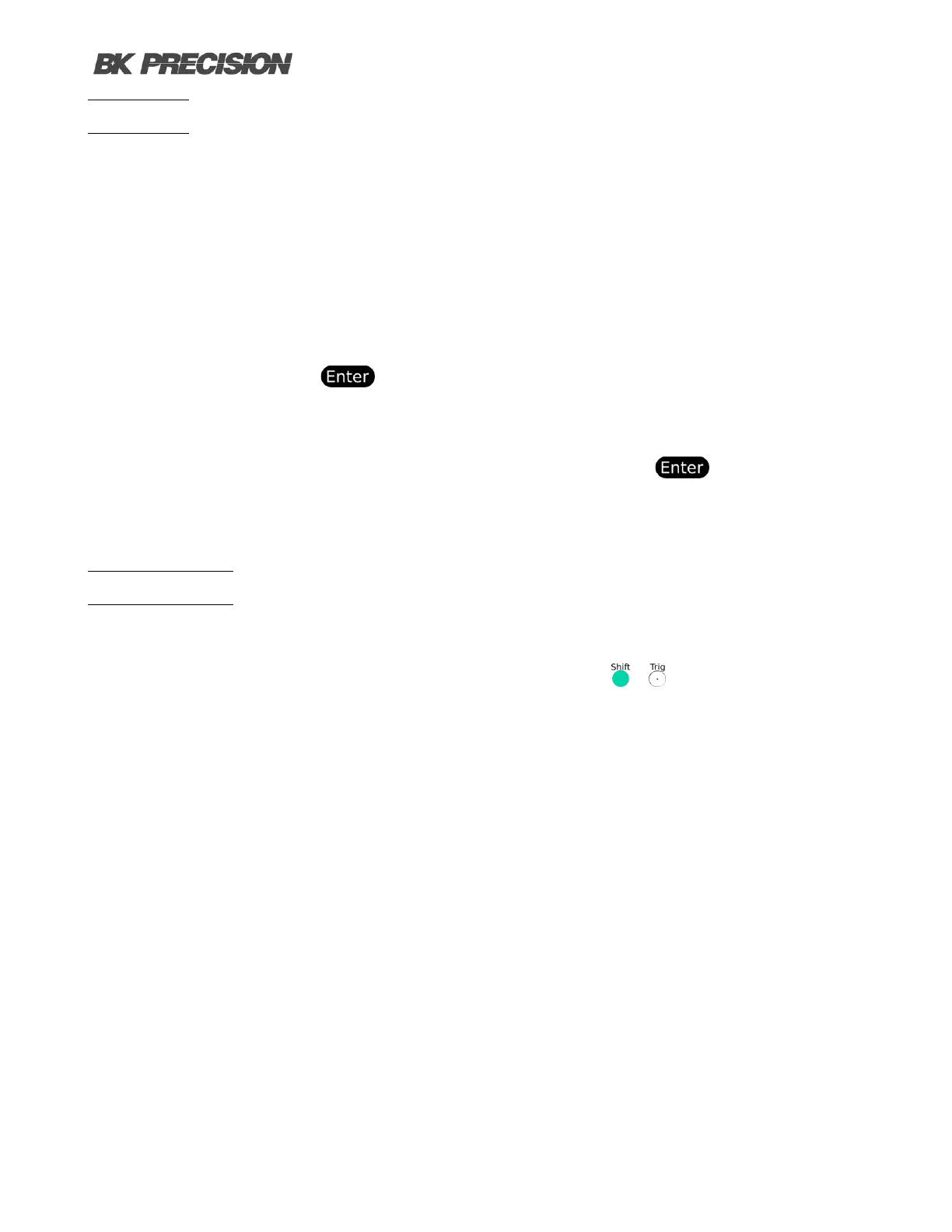System Menu 65
7.4 Knob
The knob setting allows the user to congure the auto save of parameter’s adjustment when the rotary
knob is used.
UPDATE The adjusted value using the knob during operation will be retained/saved even after
the load is turned o. For instance, if the DC load is initially set to 1 A, and then increased
to 2 A using the knob, the modied setting will persist even after turning o the load, once
powered again, the setting value will remain at 2 A.
OLD The adjusted value using the knob during operation will be automatically saved. To save the
adjusted value the
button must be pressed after completing the value adjustment.
For instance, if the DC load is initially set to 1 A, and then increased to 2 A using the
knob, the modied setting will overwritten after turning o the load/input, once powered
again, the setting value will recall the previous 1 A value. If the
button is pressed
after adjusting the current value to 2 A, the current will remain at 2 A after turning of the
load/input.
7.5 TRIGGER
The trigger setting for conguration of the trigger source. There are four trigger sources available.
MANUAL The trigger signal is manually provided by pressing the + buttons.
EXTERNAL The trigger signal is externally supplied via a TTL high signal at the trigger connector
located on the rear panel.
BUS The trigger signal is supplied via a serial bus command. (5AH for the frame protocol or *TRIG
for the SCPI protocol)
HOLD The trigger signal is supplied via a serial bus command. (FRAME protocol only 9DH)
