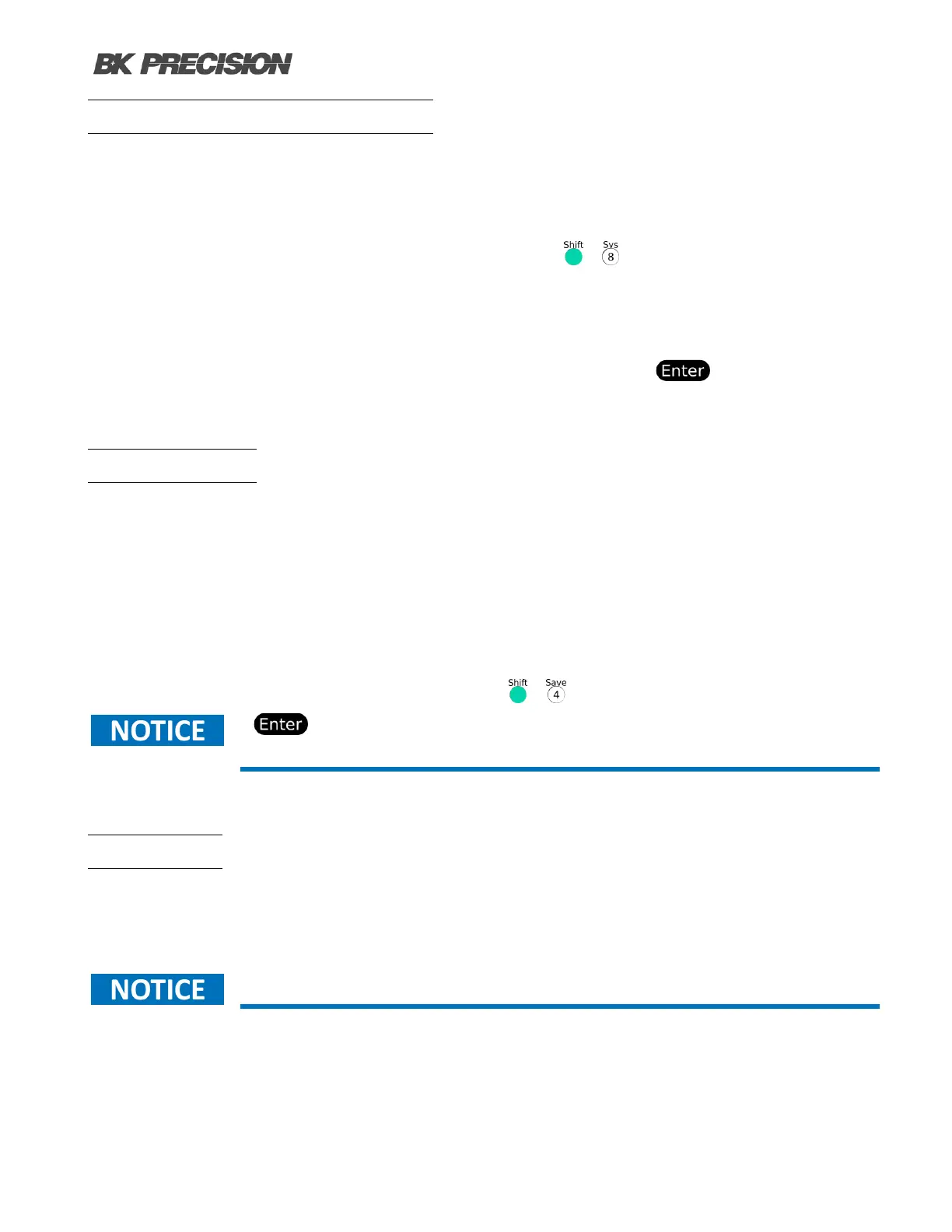System Menu 64
7.1 Navigating the System Menu
To eectively navigate the menu and optimize your experience with the instrument, familiarize yourself
with its menu structure and understand how to view or modify settings and parameters. Follow these
steps for seamless navigation:
Step 1. Begin by accessing the System menu by pressing the
+ .
Step 2. Once in the system menu, the selected submenu will start blinking. Utilize the left (←) and right
(→) arrow keys to smoothly navigate through the submenu selections.
Step 3. When the desired submenu section is actively blinking, press the
button to access its
specic submenu settings.
7.2 POWER-ON
The Power-On option facilitates the customization of the instrument’s startup behavior, catering to specic
needs and preferences. This functionality enables swift deployment of a saved conguration or the
default conguration of all parameters during startup.
RST All instrument settings will be set to factory default at power on.
SAV 0 The settings saved to address 0 will be restored at power on.
To save the set settings press the + and select address 0, then press the
. The input state cannot be saved. The input will always power on in the
o state.
7.3 BUZZER
The buzzer setting allows the user to disable/enable the buzzer beep when a key is pressed.
ON Disables the key press beep.
Disabling the buzzer will not disable any audible warnings only key press beeps.
OFF Enables the key press beep.
