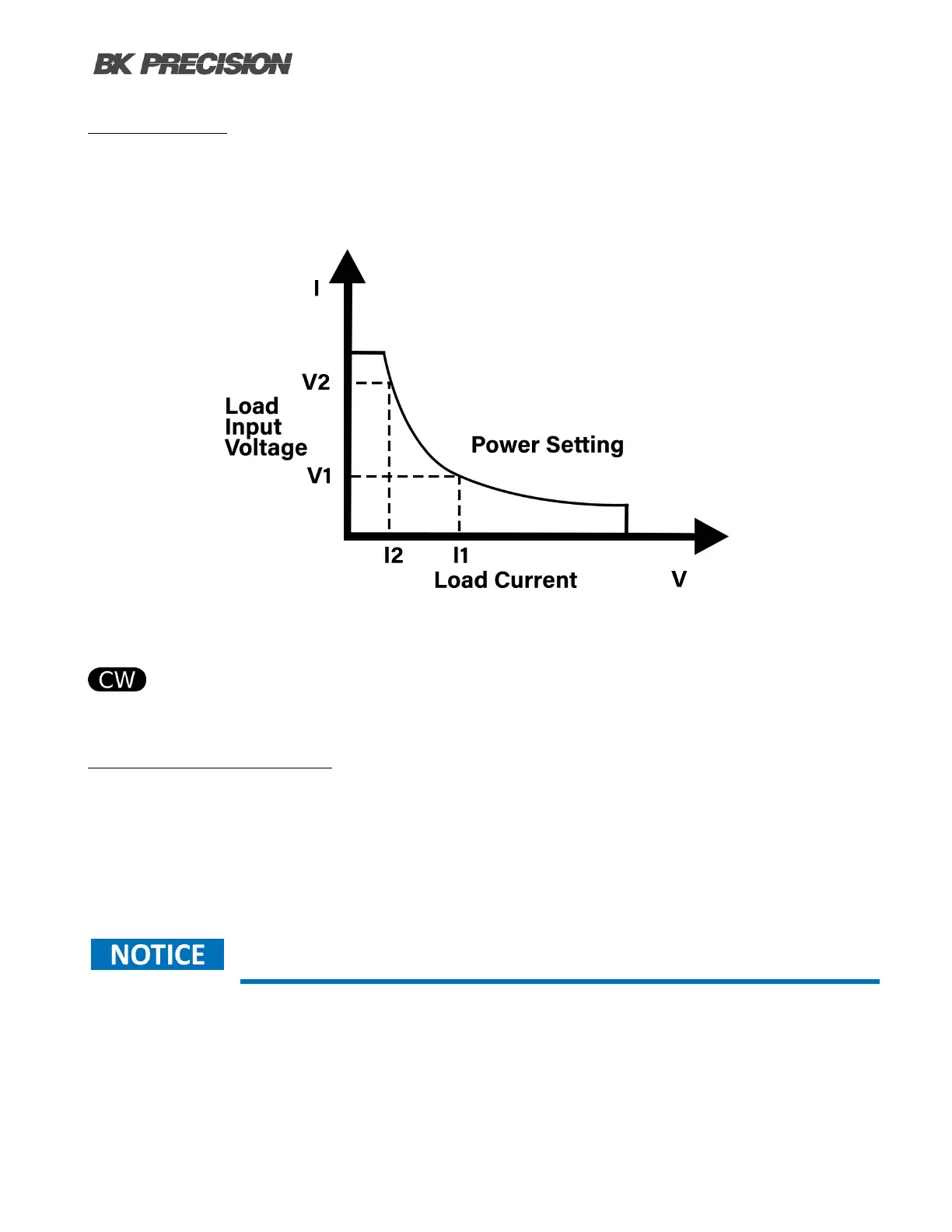Operation Modes 38
6.1.6 CW Mode
In constant power mode the load will maintain the input power at the specied programmed power level.
When input voltage increases, the input current will decrease, while power (P = V*I) will remain the same.
This is a sampled system, so the performance is not as fast as in CC and CV modes.
Figure 6.4 CP Mode
To run the CW operation RUNMODE must be set to Normal and CW must be selected by pressing the
button. For more information about RUNMODE please refer to section RUNMODE.
Congure CW Parameters
The following parameter is congurable under the Setup menu once CW mode is selected.
Range
Denes the maximum allowed power set value. Use this limit to protect against accidentally entering
excessive power values either from the keypad or dial. Please refer to section Range Conguration.
CW mode only has a single range as shown in table 6.1. There is no threshold
that changes the reading resolution.