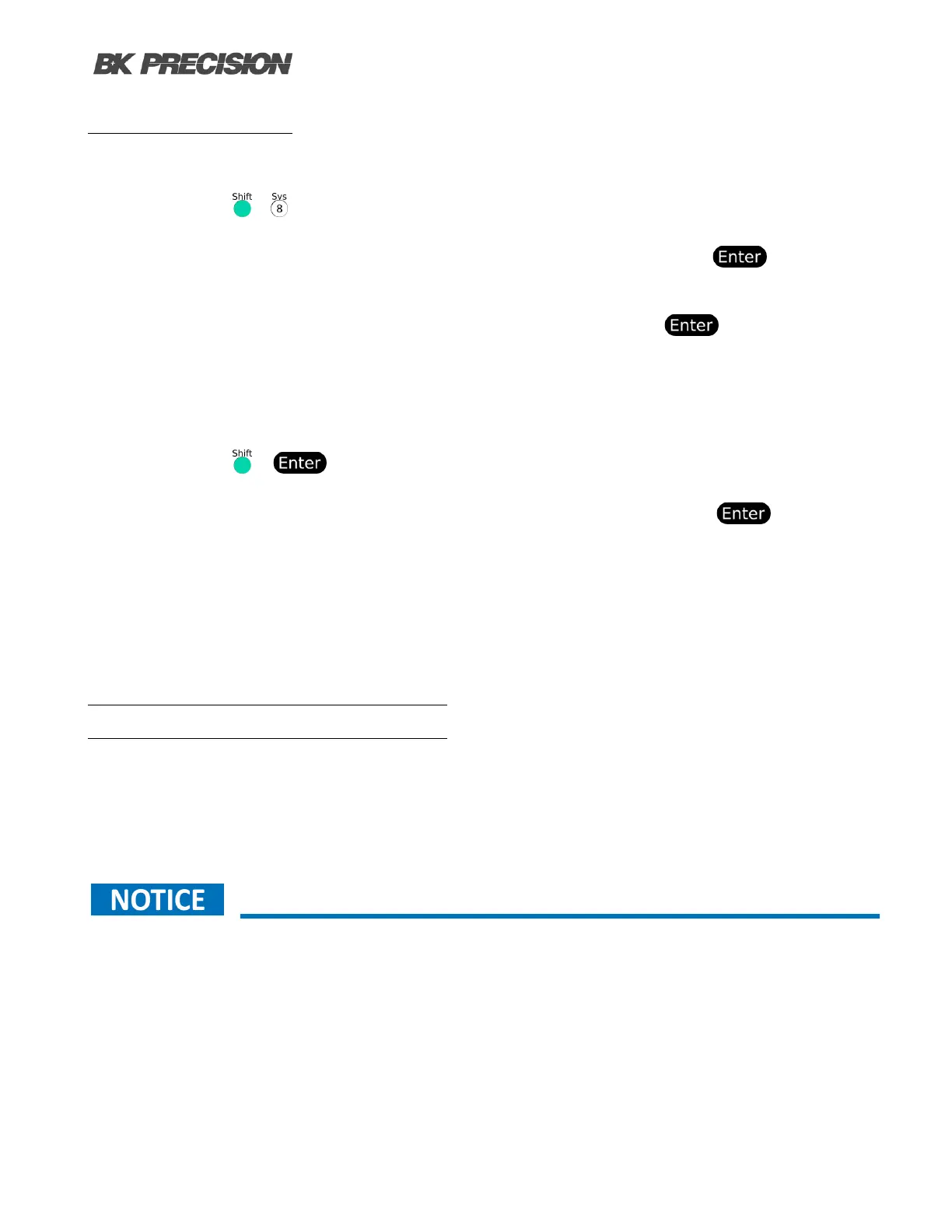Operation Modes 61
6.7.2 Run an OPP Test
Once you have congured the OPP test, proceed to follow the steps below.
Step 1. Press the + to enter the System menu.
Step 2. Use the navigation keys to select the RUNMODE submenu. Press the to enter the
RUNMODE submenu.
Step 3. Use the navigation keys to select the OPP_TEST mode. Press the to enable the OPP
test mode.
• Upon enabling the program test mode the instrument will automatically exit the system menu
and load the OPP test interface.
Step 4. Press the
+ to enter the CALL OPP FILE menu.
Step 5. Use the numeric keypad to select the le that will be executed. Press the to recall the
selected le.
Step 6. Provide the required trigger to execute the OPP test.
– The initiation trigger required will vary based on the currently set trigger type. For additional
details on the available trigger types, please refer to section 7.5.
6.8 Current Monitoring (I Monitor)
The current monitor output, the BNC connector, outputs a scaled voltage relative to the current owing.
The relationship is 𝑉 𝑜𝑢𝑡 = 10𝑉 ∗ 𝑐𝑢𝑟𝑟/𝑚𝑎𝑥.
For example, the 8542B maximum current is 30 A. When a current of 1 A is owing, the current monitor
output will be 10𝑉 ∗ 130 = 333𝑚𝑉.
The output accuracy is approximate. Verify the scaling relationship for each unit.
