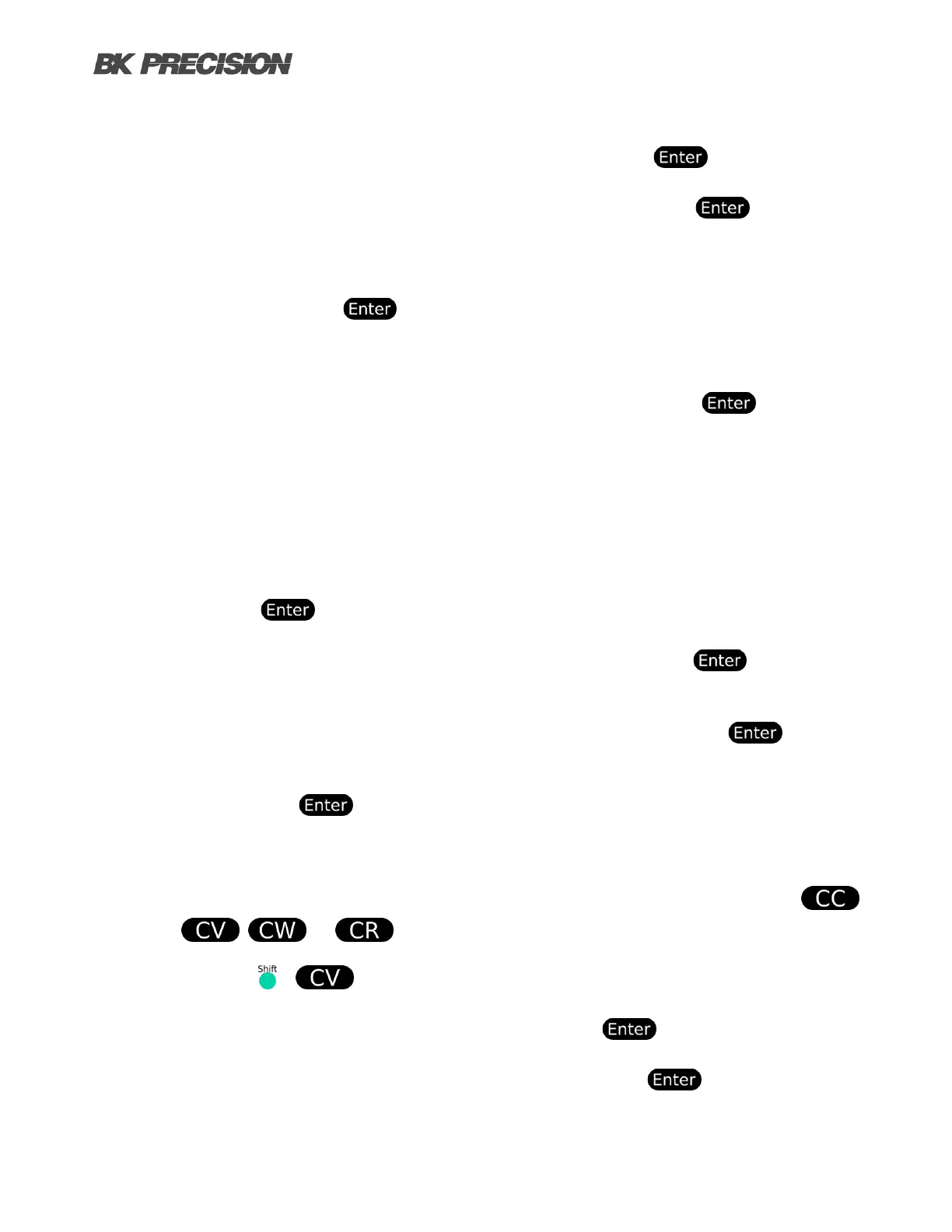Operation Modes 54
Step 5. Use the numeric keypad to set the parameters of each step.
• SEQ<n> ON: Species the input on time of the step. Press the to conrm the value.
• SEQ<n> OFF: Species the input o time of the step. Press the
to conrm the
value.
• SEQ<n> P/F: Species a delay time before the conditions are tested and the results are
displayed. Press the
to conrm the value.
Step 6. Repeat Step 5 for all active steps.
Step 7. Use the numeric keypad to set the Auto Start voltage value. Press the to conrm the
voltage value that will automatically start the Program Test.
Step 8. Use the navigation keys to set the STOP condition.
• COMP: The program will not stop until all steps have executed.
• FAILURE: The program test will at the st failure reported.
• Press the to conrm the run time of the battery test.
Step 9. Use the numeric keypad to set the CHAIN PROGRAM. Press the to conrm the
memory location of the program le that will execute once the current program is complete.
Step 10. Use the numeric keypad to set the SAVE PROGRAM location. Press the to conrm
the memory location where the currently congured program will be stored.
• Upon pressing
the instrument will automatically exit the Program Test menu.
Step 11. Congure the operation modes, input values, and mask values for each active step.
• Press the button of the corresponding static mode that will be assigned to the step. ( ,
, , or ).
• Press the
+ to enter the Setup menu.
• Use the numeric keypad to set the RANGE. Press the to conrm the range value.
• Use the numeric keypad to set the HIGH value. Press the to conrm the upper
limit for the program test step.
