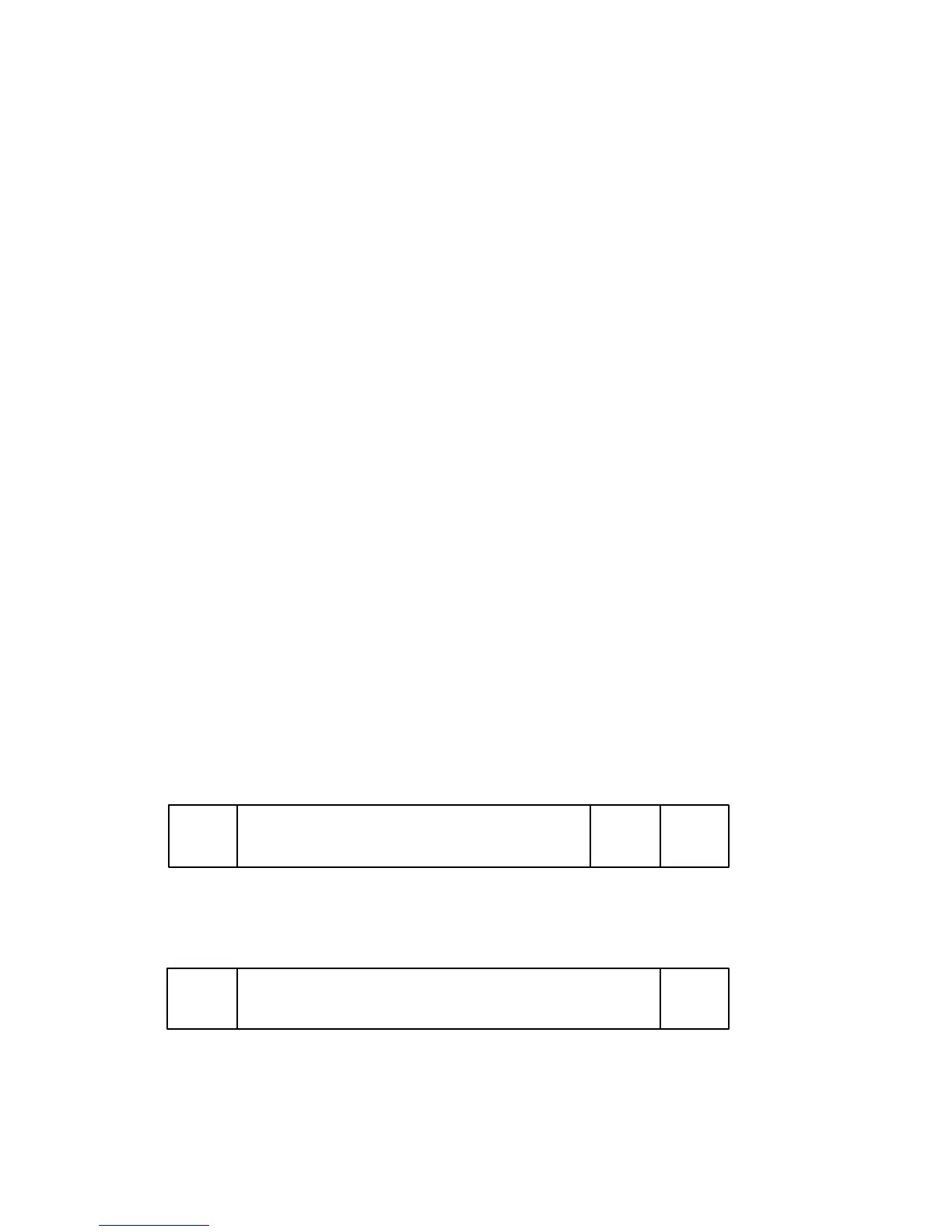55
Remote Interface
For remote communication, there are two available interfaces: GPIB / 488
interface and RS-232 interface. The selected interface and the coresponding
settings are saved in a non-volatile memory and does not change after the
power supply is turned off or after a *RST command.
Only one interface can be active at a time.
When the power supply is delivered, GPIB / 488 interface is selected.
RS-232 Interface
In order to connect the power supply to the RS-232 interface, the male DB-9
connector from the rear panel must be used. For all communication sessions
over RS-232 interface, the power supply usses two handshake lines: DTR (Data
Terminal Ready, pin 4) and DSR (Data Set Ready, pin 6).
For more information about the DB-9 connectorand about the connection to a
computer terminal, please refer to Interface Cable section.
A character frame transmitted over RS-232 interface consists of one start bit,
seven data bits and a parity bit / eight data bits and no parity and a stop bit.
Here is the frame format used by the power supply:
Parity even/odd:
No parity:
After start bit, least significant bit is sent first.