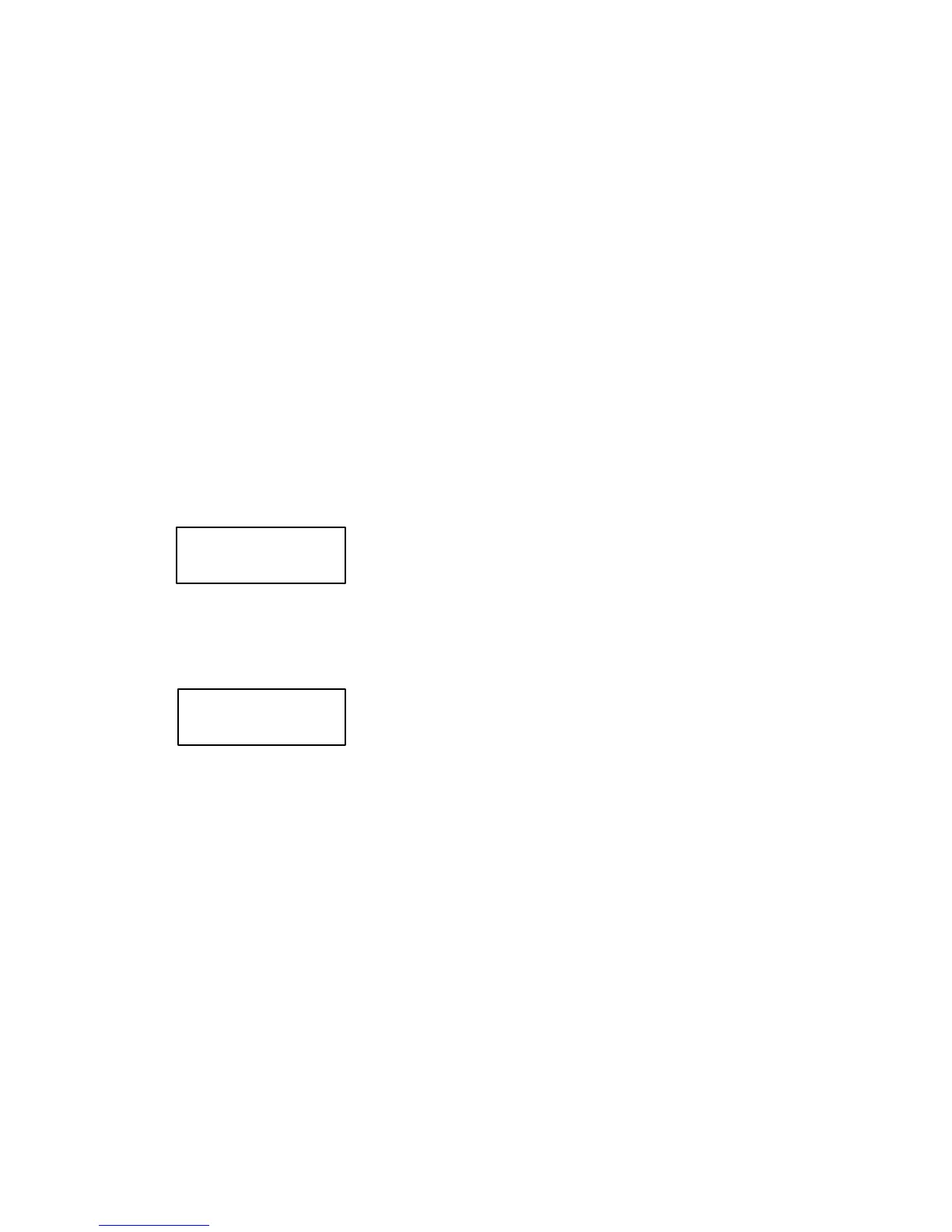GPIB / 488 Configuration
Available setting for GPIB / 488 interface is address of the power supply.
An IEEE 488 address can take values from 0 to 30.
GPIB address is kept in a non-volatile memory, so when powered on, the last
selected address is active.
When supplied from the factory, power supply’s GPIB address is 5.
Set GPIB remote interface parameters
1. Select GPIB / 488 interface
Press Remote / Local key. If “RS-232” is displayed, turn the knob until
“GPIB / 488” will be displayed.
Press Remote / Local key again. GPIB address will be displayed.
2. Select GPIB address
By turning the knob, GPIB address can be selected.
When desired GPIB address is displayed, press Remote / Local key. By
pressing Remote / Local key, the settings will be saved in the non-volatile
memory and Saved message will be displayed.
If you didn’t change any of the previous set parameters, the power supply will
display No Change message.
If you did change a single parameter from the previous set parameters, Saved
message will be displayed.
After one of these messages is displayed for several seconds, the power supply
returns to the previous state.
GPIB / 488
ADDR 05