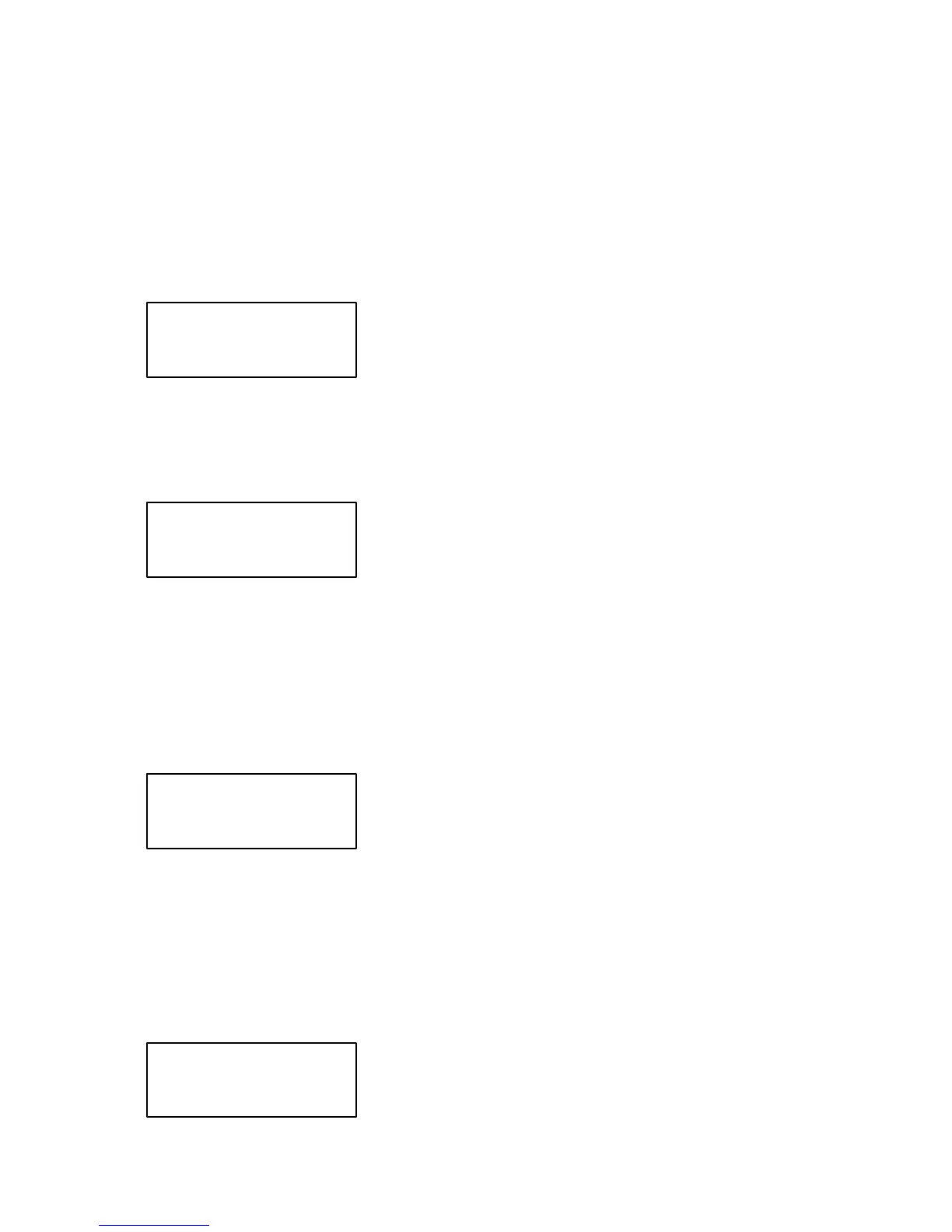Unsecure Procedure for Calibration
To unsecure the power supply, the next steps bust be followed:
1. Turn on the power supply in calibrating mode
To enter calibrating mode, you must turn on the power supply while pressing
Errors / Calibrate key. You release the key after the long beep. After that, the
power supply will display:
if the power supply is secured (if the power supply has a security code set). If
this message is displayed, go to step 2.
or :
if the power supply is not secured (if the power supply has been turned off after
the unsecure procedure).
If the power supply is already unsecured, you can proceed with calibration (see
Calibration procedure section)
2. Enter security code
Press OVP / Secure key. The power supply will display:
Here you must enter the security code, using > < keys and knob. The selected
digit has the cursor underneath it. If you set the digit to the desired value, you
must press > key and go to the next digit, if you want.
After you entered the security code, press OVP / Secure key and if the security
code is correct, the power supply will display:
Calibrating Mode
Secured
Calibrating Mode
Unsecured
Security code:
_ _ _ _ _ _ _ _ _ _ _
Calibrating Mode
Unsecured