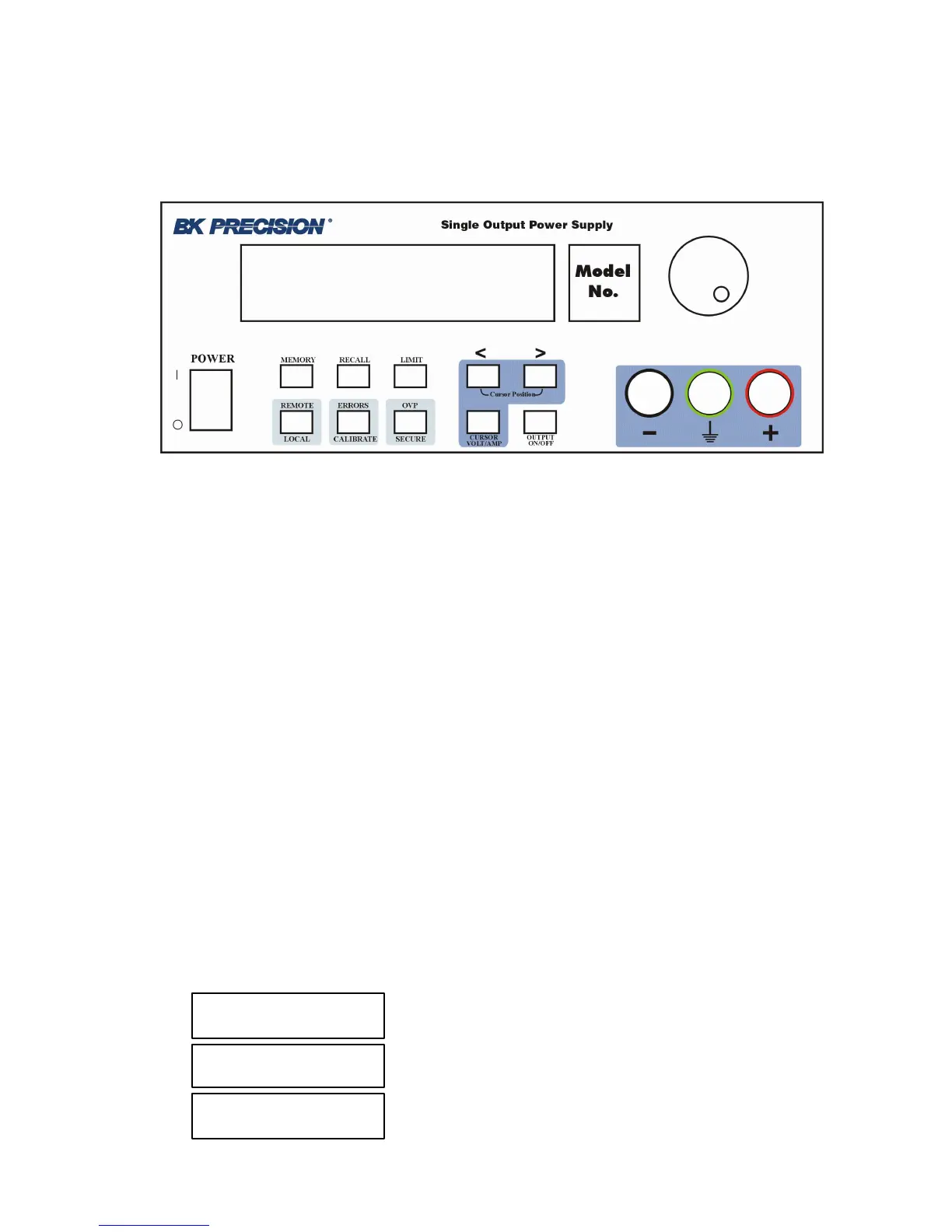Local mode operation
Front Panel Description
Memory Key
Note: Memory location 00 is the power_up state. When the unit is powered up,
the power supply will set itself to the settings stored in location 00.
Note: If you press the Recall button while turning the power on, the power
supply will power up using memory location 01 parameters.
This button is used to store power supply’s current operating state in non-
volatile memory. Using this function all operating parameters are saved so they
can be recalled. You can store 100 different operating states (numbered from 0
to 99) in the non-volatile memory.
Stored parameters are: voltage limit, voltage step, overvoltage protection level,
state of overvoltage protection circuit, current limit, current step, voltage trigger
value, current trigger value, trigger delay value, trigger source, stored state
name, state of display, output state.
By pressing Memory key, you enter in Memory menu.
By turning the knob following options will be displayed:
Store State
