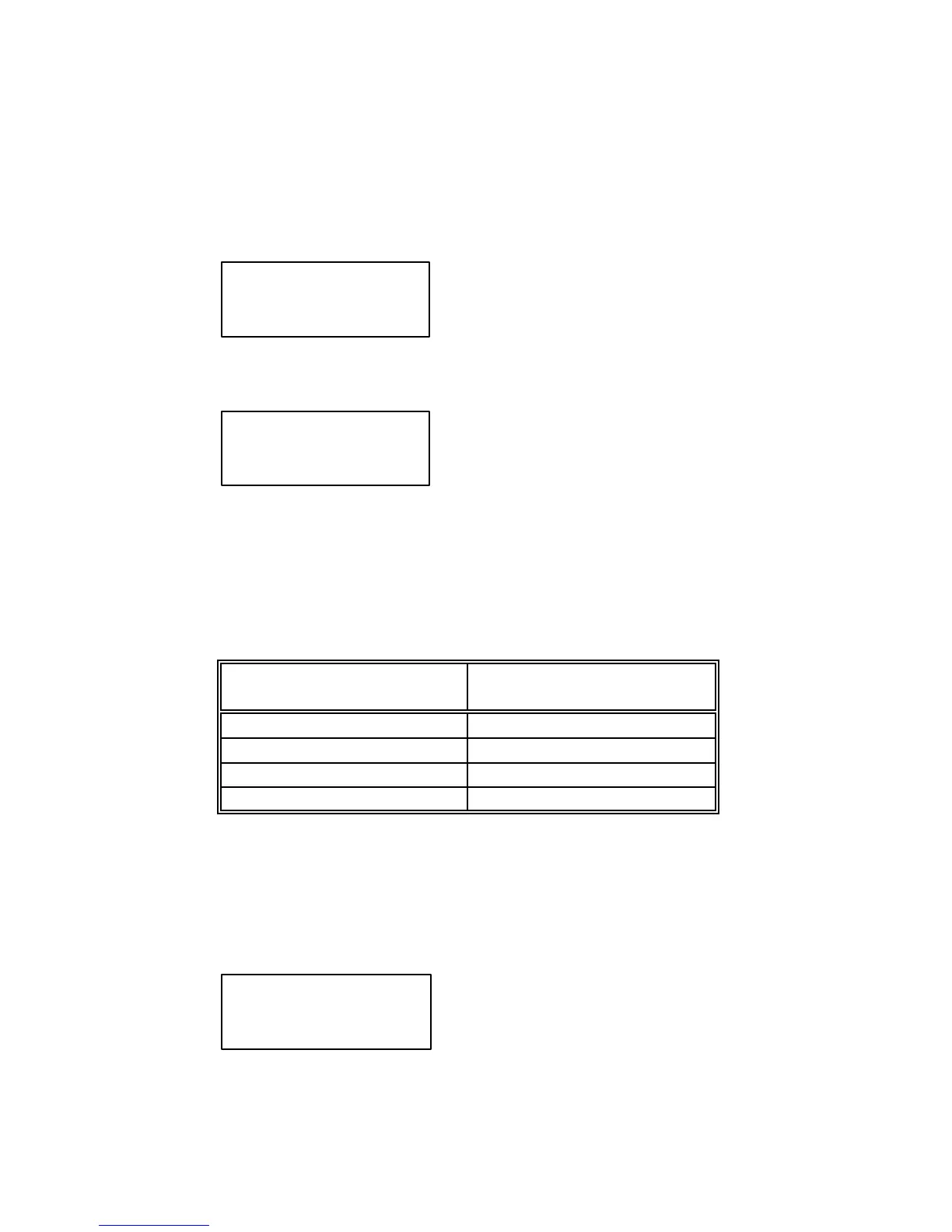41
Volt Full Gain Calibration
1. Select Volt Full Gain calibration procedure
In order to finish voltage calibration procedure, you must select Volt Full Gain
option.
The power supply will display:
You select this option by pressing Calibrate key.
The power supply will display:
2. Initiate DAC calibration procedure
Connect a digital voltmeter to the output terminals of the power supply. After
that, you must adjust DAC value displayed by the power supply until the
voltmeter indicates the correct voltage value, depending on the model of the
power supply (see the table bellow).
Power supply model Voltage value for
Volt Full Gain calibration
9120 16.3840 V
9121 16.3840 V
9122 32.7700 V
9123 16.3840 V
For this, you use > < keys and the knob
3. Initiate ADC calibration procedure
Press Calibrate key. This will initiate ADC calibration procedure. The power
supply will display:
After ADC calibration, power supply will return to Calibrate menu, OVP
calibration procedure.
Calibrating Mode
Volt Full Gain
Volt Full Gain
DAC:31470
Volt Full Gain
ADC Calibrating