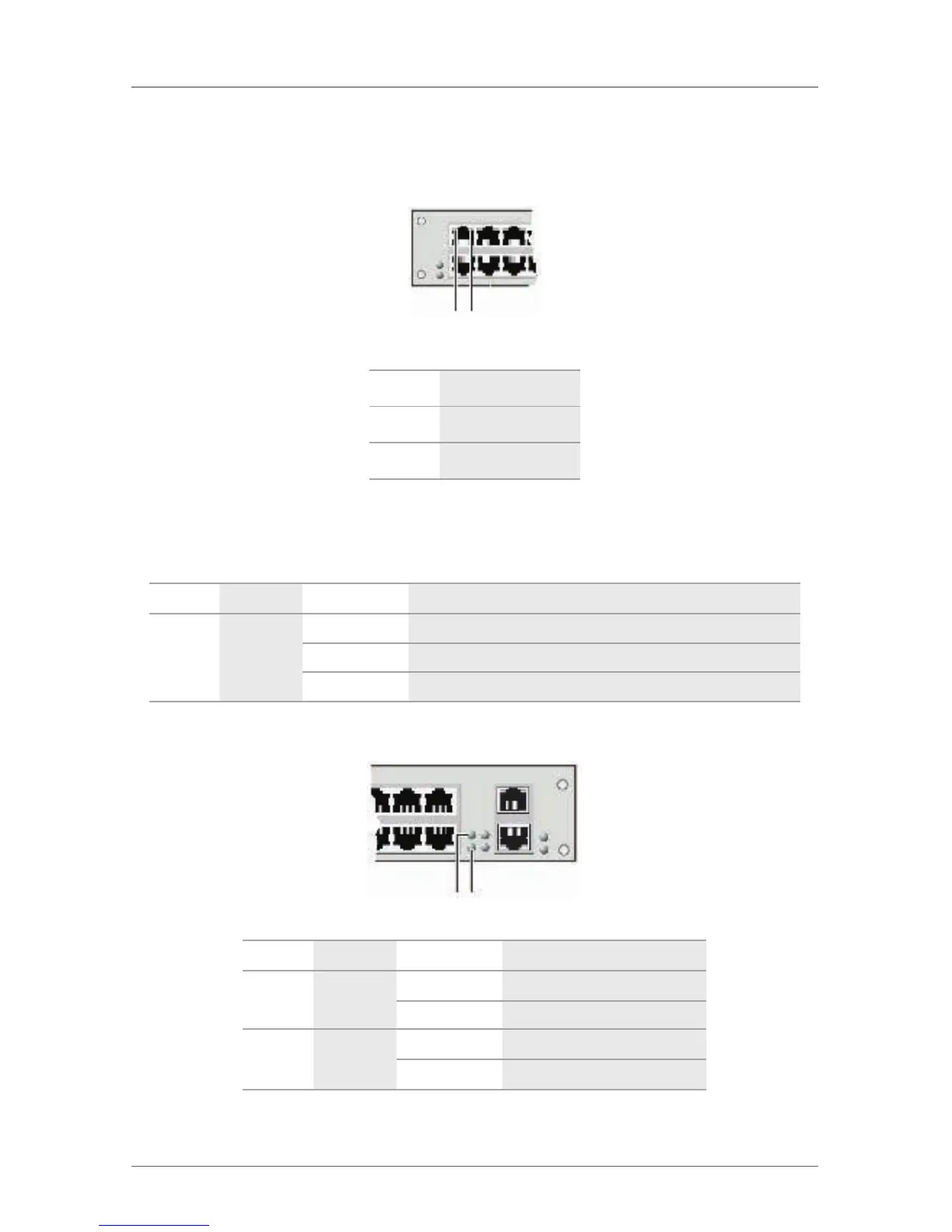Page 51
724-746-5500 | blackbox.com
Chapter 2: Overview
I/O Port LEDs on the ACXC8, ACXC8F, ACXC16, ACXC16F, ACXC32,
ACXC32F, ACXC48, ACXC48F16, ACXC38F32, ACXC64, ACXC64F, ACXC80,
ACXC80F
1 2
Number LED
1 Link status port 1
2 Link status port 2
Table 2-38. Status LEDs at the ports of the
ACXI08-C, ACXI08-SM, ACXI08-SFP I/O boards.
Number LED Status Description
1 Link status
Off Initialization
Green Connection via interconnect cable is OK, data traffic is active
Orange Extender is not recognized
1 2
Number LED Status Description
1
Status PSU
1 (green)
On Operating condition
Off Power supply unit off
2
Status PSU
2 (green)
On Operating condition
Off Power supply unit off