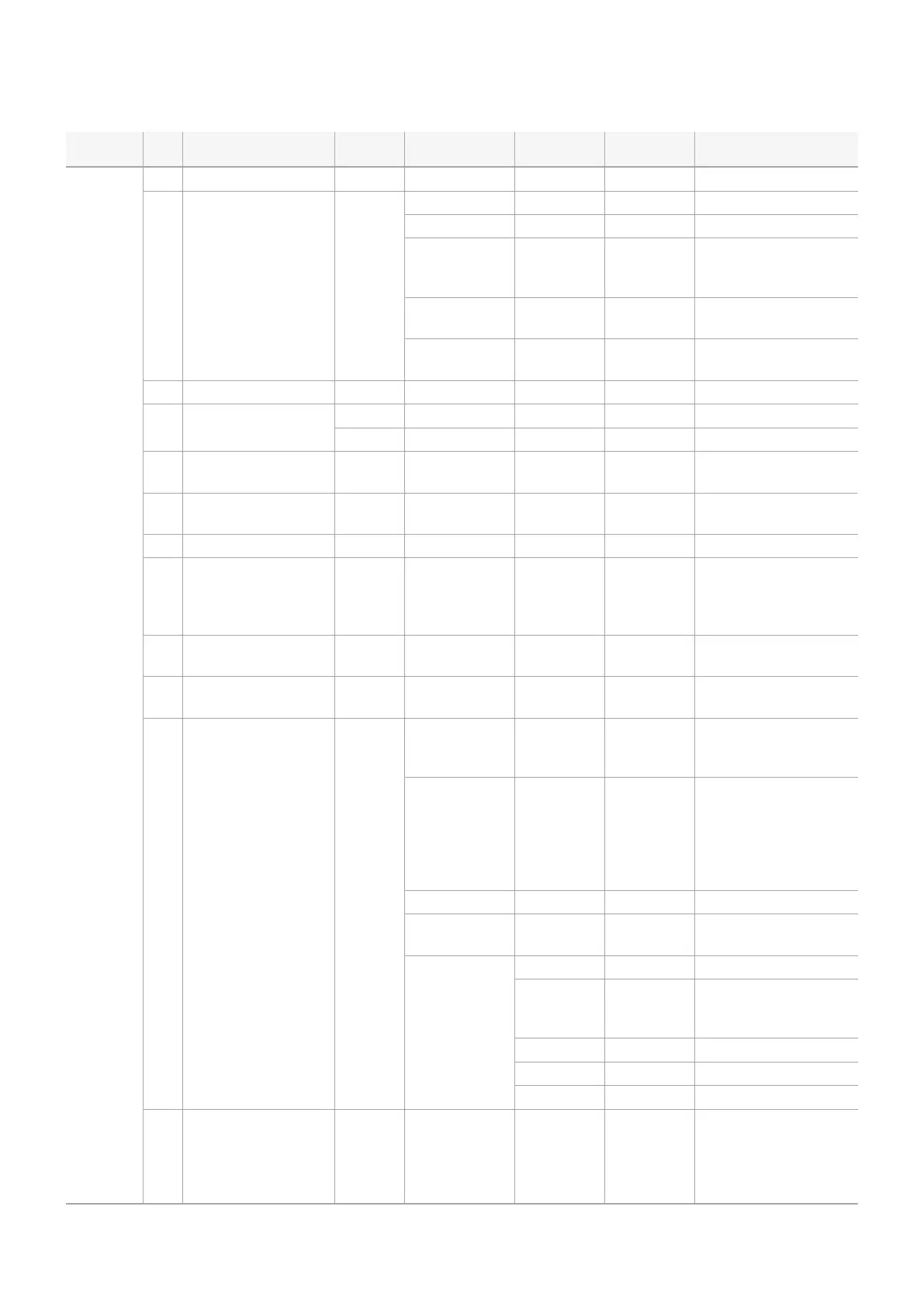Group ID Parameter Type Index Minimum Maximum Interpretation
Video
1
.0 Video mode int8
[0] = frame rate – – 24, 25, 30, 50, 60
[1] = M-rate – – 0=regular, 1=M-rate
[2] = dimensions – –
0=NTSC, 1=PAL, 2=720,
3=1080, 4=2k, 5=2k DCI,
6=4k, 7=4k DCI
[3] = interlaced – –
0=progressive,
1=interlaced
[4] =
colour space
– – 0=YUV
.1 Sensor Gain int8 1 16 1x, 2x, 4x, 8x, 16x gain
.2 Manual White Balance
int16 color temp 2500 10000 Colour temperature in K
int16 tint -50 50 tint
.3 Set auto WB void – – –
Calculate and set auto
white balance
.4 Restore auto WB void – – –
Use latest auto white
balance setting
.5 Exposure (us) int32 1 42000 time in us
.6 Exposure (ordinal) int16 – 0 n
Steps through
availableexposure
valuesfrom minimum (0)
tomaximum (n)
.7 Dynamic Range Mode
int8
enum
– 0 1 0 = film, 1 = video
.8 Video sharpening level
int8
enum
– 0 3
.9 Recording format int16
[0] = file
frame rate
– –
fps as integer
(eg 24, 25, 30,
50, 60, 120)
[1] = sensor
frame rate
– –
fps as integer, valid when
sensor-off-speed set
(eg 24,25, 30, 33, 48, 50,
60, 120), no change will
beperformed if this value
is set to 0
[2] = frame width – – in pixels
[3] =
frame height
– – in pixels
[4] = flags
– – [0]=file-M-rate
– –
[1]=sensor-M-rate,
valid when sensor-
off-speed-set
– – [2]=sensor-off-speed
– – [3]=interlaced
– – [4]=windowed mode
.10
Set auto
exposure mode
int8 – 0 4
0=Manual Trigger,
1=Iris,
2=Shutter,
3=Iris + Shutter,
4=Shutter + Iris
140
140Developer Information